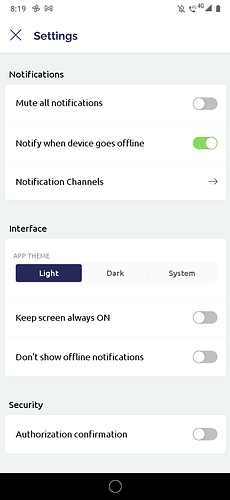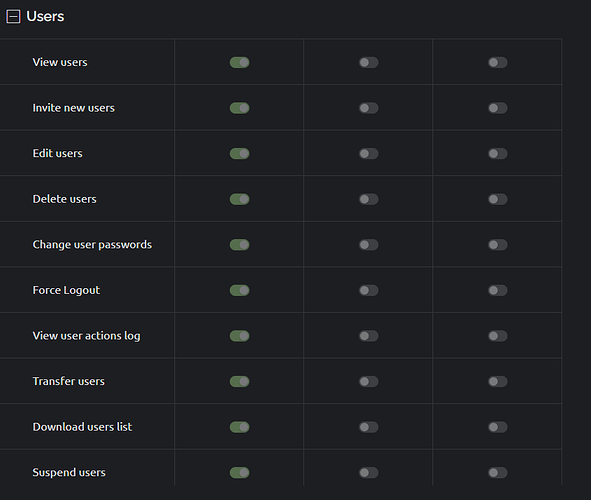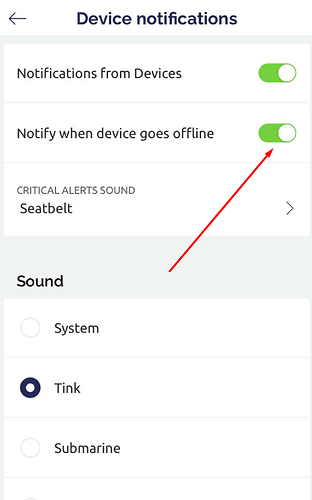Hello friends of blynk, I return to a topic that someone from the forum consulted a long time ago and nobody answered, for that reason and because I need the same thing, I am going to quote several of your phrases. I think it is very important for any Blynk project where you sell IOT that the user can know with a notification if he went offline.
Problem we have:
For the user who does not own the device, he does not receive device offline notifications even if his preference is set as such. the device owner DOES receive notifications as expected. He’s just the second user (the one who needs this to work) doesn’t get it.
I’m using the Pro version of Blynk 2.0, with BlynkEdgent, and I have 2 users and 1 device
While I doubt the hardware of the device is useful, I’ll include it to be sure: (ESP8266 Lua Nodemcu V1.0).
I’ve tried tweaking the settings in case I’m misunderstanding any, but that didn’t make a difference. Here are the settings for each of the two users:
In the Notifications section of User Settings, I have
“Silence all notifications” = Off,
“Notify when device goes offline” = ON,
“Keep screen always on” = Off
Don’t show offline notifications = Off
Other notifications for this device DO work correctly for the non-owner user, as far as I know notifications in general work on both devices. It’s just the offline notifications that don’t behave as expected. And this may be because they are configured differently than other notifications, such as event notifications.
I have searched the forum for related threads and discussions before posting this question and checked the blynk.cc sites and found no solution to the issue. Any suggestions, internal or external to Blynk that you use, please let me know. In the official support they were not interested in this.
Sorry if a similar post was generated before, I posted it wrong. Sorry. And thank you all in advance for reading.
It might be useful if you gave some information about your sub organisation setup, and why device ownership hasn’t been transferred to the person who needs to receive the notification.
What permissions do you have set-up for the role assigned to this user?
Pete.
I am the owner And the one who does not see the offline notification is the user of the organization created by me. Yes, I have to make an application and give it to an end user. It would be useful for me to use the organizations. the settings in the application I put above I have enabled it to notify me when the device is offline and disabled all the other three options. I attach the same screenshot of how I have it configured. I’m not sure what other settings can affect an organization’s user not receiving this notification. That’s why I don’t know which one to post for you to see. but I have the user configured without touching many permissions.
The settings I’m talking about are accessible from the web console, and relate to the role that is assigned to the user, and the permissions relating to that role.
Also, you’ve not really answers my question about sub-organisations.
I’m probably not going to be able to answer your original question, but I’m trying to get you to provide information that will allow others to give you those answers.
Pete.
The settings I’m talking about are accessible from the web console, and relate to the role that is assigned to the user, and the permissions relating to that role.
This is the organization’s role and device settings…
Also, you’ve not really answers my question about sub-organisations.
I’ll try to answer your first question, which was “why didn’t ownership of the device transfer to the person who needs to be notified?” I believe that you are asking me why I did not create a Blynk account for the person, company or client to whom I am selling the device. Since I hired the Blynk Pro I did it to sell an IOT service through measurement devices, I think from what I’ve seen so far that Blynk brings everything to manage clients with a single account. Unfortunately, this Offline notification only to the admin of the main organization is terrible. That I sell someone an application of the Blynk platform precisely of IOT technology but that they do not notify me when that INTERNET goes down is bad like selling them a car without brakes. I clarify that I interpret that you ask me that.
I’m probably not going to be able to answer your original question, but I’m trying to get you to provide information that will allow others to give you those answers.
It’s the idea, and I am and always will be grateful for your help and that of the Pete forum. Right now I am trying to see with a battery system and the INA219 sensor to be able to notify the user when it runs out of power, in those 2 to 5 minutes that 2 3.5V batteries in series can give me. But first I have to buy the INA219 to start testing. I’ll make a post about it for any questions.
But that information is useless unless you tell us which of the three roles has been assigned to the person who can’t receive the notifications.
No, that’s not what I’m asking at all.
Maybe you should read the Blynk documentation about sub-organisations, and about the transfer of device ownership within your Pro account.
Pete.
But that information is useless unless you tell us which of the three roles has been assigned to the person who can’t receive the notifications.
I did not clarify because I tried it with the three users, administrator, staff and user. Any of the three, as long as it is within an organization that is not the main one, does not receive offline notifications.
No, that’s not what I’m asking at all.
Maybe you should read the Blynk documentation about sub-organisations, and about the transfer of device ownership within your Pro account.
Well, I’m going to read it Pete, see if that’s what I’m missing. Thanks friend.
I have the same problem with offline notifications. When I transfer the device to the user (in the same organization), the admin account does not receive offline notifications. The other alarm notifications work normally. I’m using the PRO plan.
Is this an unresolved issue or am I getting the settings wrong?
hi, friend
Sorry, I haven’t been on the forum in a long time. I tell you what works for me, I create the client organization, on the other hand I create the device from the main organization. Then I transfer it to you (the client must always be registered as admin of your organization). Finally check that it is enabled on the cell phone in blynk options as the image says. It has happened to me that when switching between sessions it is unconfigured. Just that and you should receive notifications.
Kazita.
I tried this feature, but here, it still doesn’t work.
Any updates on this notifications issue?