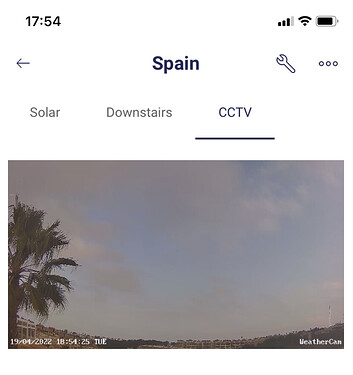Los widgets de Video Streaming y Image Galery no trasmiten las imagenes por internet. Solamente funcionan dentro de una misma WiFi.
Alguien me puede dar una explicación o incluir un sketck que funcione?
It’s not about direct transmitting of video or image files, it’s about sharing them by providing the links.
Videos and images have to be stored on the external server and have no access restrictions.
You’ll need to use a DDNS service if your ISP doesn’t give you a static public IP address, and add a port forwarding rule to your router for whatever port your video stream is being transmitted on, to allow the internal IP address of your ESP32-CAM to be visible across the internet.
You’ll also need to add a DDNS updater service somewhere on your internal network to update the DDNS service whenever your external IP changes. You can probably do this in your router if you have a modern router and use a service like No-IP.com or duckdns.org
Pete.
Entonces, no puedo crear una aplicación de video-vigilancia en remoto?
Yes, you can, you just need to make your video stream accessible on the public internet, as I described earlier.
Pete.
Pues no funciona.
Por otra parte, no se si lo estoy haciendo bien.
Veo que hay mucha gente que está teniendo el mismo problema que yo.
Creo que la única forma de zanjar este tema, es incluir un sketch con las librerías Blynk que funcione y explicar paso a paso cual es la IP que hay que colocar en la ‘url’ del widget “Video Streaming”.
Todos consiguen trasmitir imágenes cuando ESP32_CAM y Android están dentro de la misma WiFi, pero nada más.
Creo que Blynk tendría que hacer un esfuerzo por aclarar a la gran cantidad de usuarios que están sufriendo por este tema.
It’s nothing to do with the sketch, and what you put in the video streaming widget won’t be an IP address, it will be the url of the DDNS service that you decide to use.
It’s not possible for Blynk to provide a step by step working solution, because the solution will be different for everyone - because you will have a different internal IP address range, a different make, model and firmware version of router, a different DDNS service (which will only be necessary if you don’t have a static public IP address) and a different DDNS update client.
In addition, the video streaming widget isn’t just used with the ESP32-CAM. I use it for streaming the images from Reolink CCTV cameras, and the process for configuring that is different, because the ports used are different and the url needs to include a username and password.
Rather than simply saying “it doesn’t work” you are much more likely to get assistance if you provide details of what steps you have taken, and what results you are seeing.
Pete.
Voy a dejar el tema.
Es posible que mis conocimientos informáticos no sean lo suficientemente profundos, pero no entiendo lo que me quieres decir con tu escrito.
He probado con todos los bocetos que circulan por la red, y lo único que se consigue es transmitir imágenes y video dentro de la misma WiFi.
Y lo que sí estoy viendo en todos los foros, es que la gente se queja es que la imágenes no se pueden compartir entre diferentes WiFi’s.
De todos modos, muchas gracias por tu esfuerzo.
Un saludo.
It’s certainly possible to share images between different WiFi and mobile data networks using Blynk.
The video in this screenshot comes from a camera in Spain, and I’m viewing it on my phone in the UK…
But, it does require a DDNS service (I use DuckDNS), a DDNS update client (I do this from my Node-Red server as it’s more reliable than asking my router to do it) and requires the inbound RTSP port to be forwarded to the IP address of my CCTV camera.
The URL used in the video streaming widget contains the DuckDNS url, as well as the port, and the username and password of the CCTV camera and the name of the video stream that I wish to view (the camera provides both high and low resolution streams, and I use the low resolution one for the widget).
As you’ve said, it’s probably your lack of IT knowledge that’s preventing you from achieving your goal.
Pete.
Hola Pete,
Ante todo gracias por tu esfuerzo por las explicaciones que me transmites.
Siempre he trabajado en la programación de bases de datos y control de almacenes en lenguaje C++.
Pero nunca he trabajado con sistemas de comunicaciones.
Ahora (que estoy jubilado), he empezado a hacer algunas cosas con Arduino y Blynk en plan hobby.
Entonces, si nadie me da unas nociones previas en este tipo de conocimiento, va a ser muy difícil que pueda llegar a conseguir mi propósito.
He mirado un poco lo del sistema DuckDNS, pero sin una explicación previa, es difícil llegar a crear un dispositivo de esas características.
Precisamente yo quería montar un sistema como el que tú tienes.
De todos modos, MUCHAS GRACIAS por tu esfuerzo.
Un saludo… Roberto
DuckDNS, and other free or paid dynamic DNS systems are very simple.
If your router had a static/fixed public IP Address then they wouldn’t be required, but very few of us want to pay the extra money to our ISP to gave us that facility.
All the DDNS system does is to give you a static url, which then points to the public IP Address that your ISP has currently allocated to your router. The DDNS service knows what your router’s current public IP is, because you run an update client which tells the DDNS server what that IP address is, and updates the DDNS service when it changes.
To be honest, that’s the easy part of the process. The more difficult part is setting-up the port forwarding in your router, to direct the incoming request for video stream data to the correct internal IP address (the IP of your ESP32-CAM board. This process is necessary, whether you have a static external IP address, or a dynamic one plus a DDNS service such as DuckDNS.
There are plenty of sites that explain this, and how to handle the port forwarding for a wide range of domestic routers.
https://portforward.com/ Is one of these sites.
However, this is NOT a Blynk issue, it’s a network management issue which is specific to your particular combination of ISP, router, and the contract you have with your ISP, as well as the ports and data encoding system that your video steam uses. Blynk is simply a tool to display that data, once you’ve provided a url or static external IP address which can successfully resolve the data source within your domestic network.
Pete.