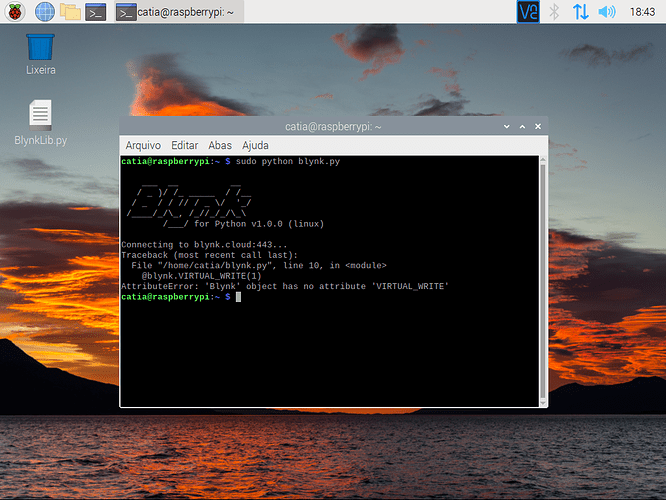Isso. não esta enviando os dados do sensor dht11. Os pinos virtuais funcionou. Tentei usar uns codigos mas nao deu certo.
import blynklib
#from gpiozero import
import RPi.GPIO as GPIO
import Adafruit_DHT
import time
GPIO.setmode(GPIO.BOARD)
GPIO.setwarnings(False)
#definição:
bomba = 7 #4
entradacaixa = 11 #17
saida1 = 13 #27
saida2 = 15 #22
linha1 = 36 #16
linha2 = 12 #18
linha3 = 22 #25
linha4 = 29 #5
linha5 = 31 #6
linha6 = 32 #12
pin= 3 #13
sensor = Adafruit_DHT.DHT11
# define as gpio como saida
GPIO.setup(bomba, GPIO.OUT) # Bomba da Agua
GPIO.setup(linha4, GPIO.OUT) # linha 4
GPIO.setup(linha5, GPIO.OUT) # Linha 5
GPIO.setup(linha6, GPIO.OUT) #linha 6
GPIO.setup(linha1, GPIO.OUT) # linha 1
GPIO.setup(entradacaixa, GPIO.OUT) # entrada caixa da agua
GPIO.setup(linha2, GPIO.OUT) # linha 2
GPIO.setup(saida2, GPIO.OUT) # caixa 2
GPIO.setup(linha3, GPIO.OUT) # linha 3
GPIO.setup(saida1, GPIO.OUT) # caixa 1
#GPIO.setup(dht_pin, GPIO.IN)
GPIO.output(bomba, 0) # Bomba da Agua
GPIO.output(linha4, 0) # linha 4
GPIO.output(linha5, 0) # Linha 5
GPIO.output(linha6, 0) #linha 6
GPIO.output(linha1, 0) # linha 1
GPIO.output(entradacaixa, 0) # entrada caixa da agua
GPIO.output(linha2, 0) # linha 2
GPIO.output(saida2, 0) # caixa 2
GPIO.output(linha3, 0) # linha 3
GPIO.output(saida1, 0) # caixa 1
# Inicializa Blynk
blynk = blynklib.Blynk('PS5k4e7DtZgKuzvwQPmwmpTdGDZvajQW')
# Registra os pinos virtuais
# Bomba da Agua
@blynk.on("V0")
def write_handler(value):
if int(value[0]) == 1:
GPIO.output(bomba, 1)
else:
GPIO.output(bomba, 0)
# entrada caixa da agua
@blynk.on("V1")
def v1_write_handler(value):
if int(value[0]) == 1:
GPIO.output(entradacaixa, 1)
else:
GPIO.output(entradacaixa, 0)
# caixa 1
@blynk.on("V2")
def v2_write_handler(value):
if int(value[0]) == 1:
GPIO.output(saida1, 1)
else:
GPIO.output(saida1, 0)
# caixa 2
@blynk.on("V3")
def v3_write_handler(value):
if int(value[0]) == 1:
GPIO.output(saida2, 1)
else:
GPIO.output(saida2, 0)
# linha 1
@blynk.on("V4")
def v4_write_handler(value):
if int(value[0]) == 1:
GPIO.output(linha1, 1)
else:
GPIO.output(linha1, 0)
# linha 2
@blynk.on("V5")
def v5_write_handler(value):
if int(value[0]) == 1:
GPIO.output(linha2, 1)
else:
GPIO.output(linha2, 0)
# linha 3
@blynk.on("V6")
def v6_write_handler(value):
if int(value[0]) == 1:
GPIO.output(linha3, 1)
else:
GPIO.output(linha3, 0)
# linha 4
@blynk.on("V7")
def v7_write_handler(value):
if int(value[0]) == 1:
GPIO.output(linha4, 1)
else:
GPIO.output(linha4, 0)
# Linha 5
@blynk.on("V8")
def v8_write_handler(value):
if int(value[0]) == 1:
GPIO.output(linha5, 1)
else:
GPIO.output(linha5, 0)
#linha 6
@blynk.on("V9")
def v9_write_handler(value):
if int(value[0]) == 1:
GPIO.output(linha6, 1)
else:
GPIO.output(linha6, 0)
while True:
h, t = Adafruit_DHT.read_retry(sensor, pin)
# if t is None and h is None:
# print("Erro")
# else:
# print("Temp={0:0.1f}*°C, Humidade={1:0.1f}*%".format(t,h))
blynk.virtual_write(10, h)
blynk.virtual_write(11, t)
blynk.run()
Quando eu executo ele, mostra isso
Traceback (most recent call last):
File "/usr/lib/python3.9/ast.py", line 50, in parse
return compile(source, filename, mode, flags,
File "/home/catia/Desktop/catia121022.py", line 141
blynk.virtual_write(10, h)
IndentationError: unexpected indent