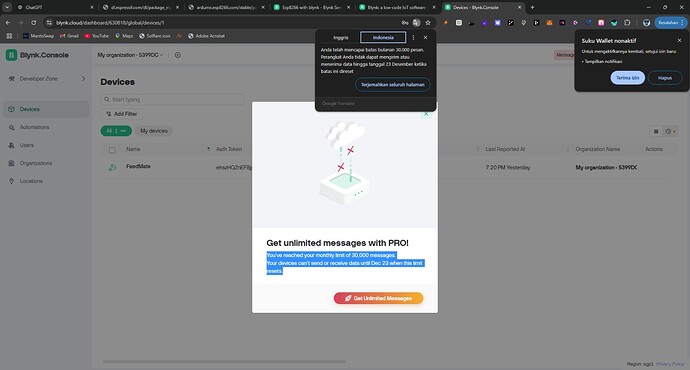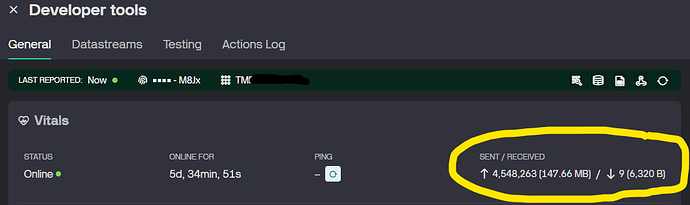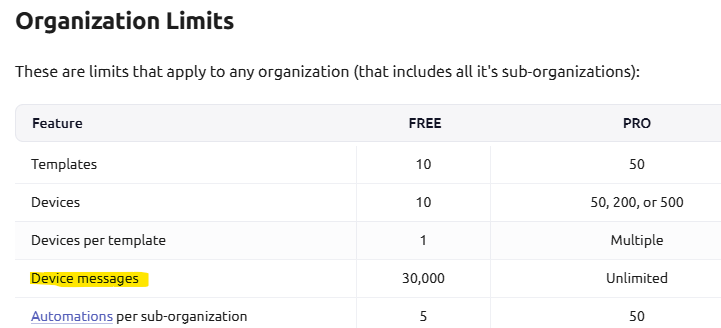Hello, please help me, can this return to normal?
Your ability to exchange data between the devices and Blynk server should reset at some point today.
Pete.
Hi Pete,
By accident, while I was implementing a code I made a mistake putting a Blynk.virtualWrite command into a BLYNK_WRITE function. That caused my account to be blocked for 1 month.
I know that the rules envisage that I have to pay to unlock it before the month is expired, but, since it was a mistake, not an instentional use of the darastream, I wonder to know if it is possible to reset the account for this time.
Many thanks and best regards.
Putting Blynk.virtualWrite inside BLYNK_WRITE(vPin) won’t get your account locked.
The new free accounts have a limit of 30,000 messages per month between the device and the server. This includes heartbeat messages that are part of the underlying transport layer.
There is no way around this, other than upgrading to a Pro account.
The Free account is for short-term trial/testing only.
Pete.
If we talk about ping command, then yes this command does not count. And this is correct.
heartbeat messages are clearly counted in pro plan, try this :
#! /usr/bin/python3
import time
import paho.mqtt.client as mqtt
BLYNK_APP = "BLYNKTEST"
BLYNK_BROKER = "lon1.blynk.cloud"
BLYNK_PORT = 1883
BLYNK_TEMPLATE = "TM*********************"
BLYNK_KEY = "15************************************"
TOPIC_READ_ALL = f"downlink/#"
def on_connect(client, userdata, flags, rc):
if rc == 0:
print("CONNECTED")
client.subscribe(TOPIC_READ_ALL)
else:
print(f"CONNECT FAILED")
def on_message(client, userdata, msg):
value = msg.payload.decode()
print(f"MESSAGE : {value} SUBJECT {msg.topic}")
def on_publish(client, userdata, mid):
print(f"PUBLISHED WITH ID : {mid}")
print("MQTT INIT")
client = mqtt.Client(client_id=BLYNK_APP, clean_session=True)
client.username_pw_set(username="device", password=BLYNK_KEY)
client.on_connect = on_connect
client.on_message = on_message
client.on_publish = on_publish
print("MQTT CONNECT")
client.connect(BLYNK_BROKER, BLYNK_PORT, keepalive=5)
print("MQTT LOOP")
client.loop_start()
while(True):
time.sleep(30)
and see in pro console how sent/received counter is incremented every 5 seconds, when no message is published or received
heartbeat messages are not counted the same way in free and pro plan ?
it is very frustrating in the free plan not to know which device among the others consumes quotas or not, this can lead to premature abandonment of the system due to lack of information: the user does not understand the reason for the quota is reached, especially for new users who are not entirely familiar with the message handling strategy required by the system.
it is also a missed opportunity to educate the user who wishes to upgrade to a pro plan without optimizing the requests, for the benefit of both parts.
@brunog The counter of sent commands does not exist on the pro plan. There is no limit for any commands from hardware on the pro plan.
I assume that @brunog is referring to this…
and that he believes that this is the same as the message counter in the free plan.
BTW, it would be helpful if the documentation said “Device messages per month”, otherwise how are users expected to understand the timescale attached to this limit…
Pete.
yes that’s it
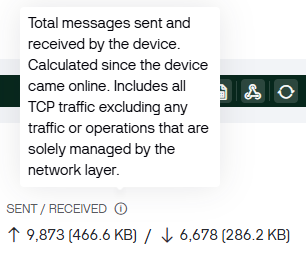
but heartbeat frames increment the counters, the opposite of what information bullet says
it’s not a big deal with a pro account where blynk doesn’t care about the number of messages, but if the programmer does, he expects to know what is actually counted here, right?
that’s the point, if messages are not counted the same in free and pro plans, we still don’t know what the differences are
I am new to the free account, and message is almost used up before I notice such limitation. Is there a way to check what are counted?