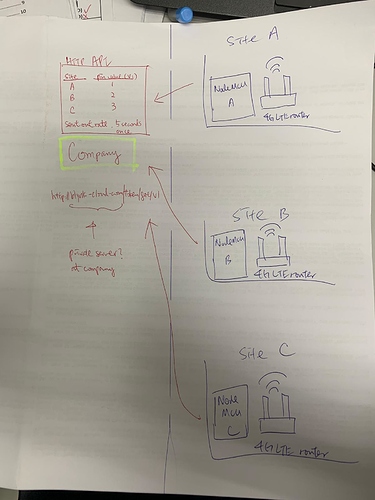To increase network security, I would like to setup my own server instead of using Blynk Cloud.
However, I am confused if the local server can use to connect multiple MCUs at various location.
Below is my process diagram.
Site A, B and C are located at different places.
Each site has its independent 4G LTE modem and sim card.
A central monitoring system will be setup at our main server at office.
All data from site A, B and C should be sent to the office server.
The problem is:
Should I setup the local server at both of office server and site servers?
HTTP restful API will be the used in my project.
Say http://blynk-cloud.com/auth_token/get/pin
Will the public IP of office server replace the “blynk-cloud.com” at above link?