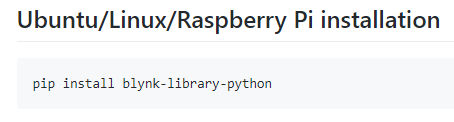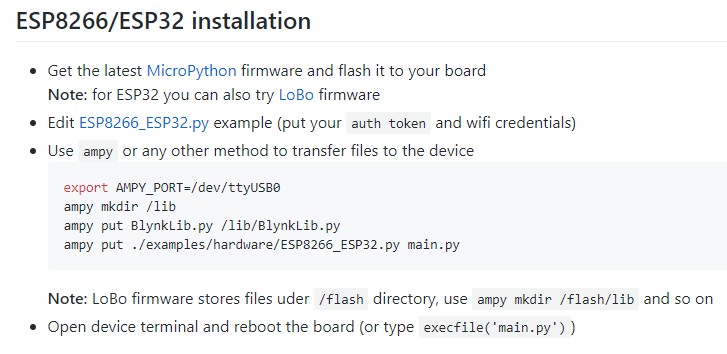I am using Micropython to control ESP8266 V2 with wifi communication to the internet.
My Blynk is at my iPad with iOS, version 12.2. In order to integrate Blynk to my projects, I uploaded the Micropython library making a sudo -H pip3 install Blynk-library-python. Then I created main.py with the example given in https://github.com/vshymanskyy/blynk-library-python/blob/master/examples/hardware/ESP8266_ESP32.py, replacing my SSID, password and token with my own.
My problem is the library is not recognized my the board. The error message I get is:
Traceback (most recent call last):
File “main.py”, line 16, in
ImportError: no module named ‘BlynkLib’
Is there something wrong in my procedure? Did I miss something? Please advise.
Thanks
import BlynkLib
import network
import machine
WIFI_SSID = 'YourWiFiNetwork'
WIFI_PASS = 'YourWiFiPassword'
BLYNK_AUTH = 'YourAuthToken'
print("Connecting to WiFi...")
wifi = network.WLAN(network.STA_IF)
wifi.active(True)
wifi.connect(WIFI_SSID, WIFI_PASS)
while not wifi.isconnected():
pass
print('IP:', wifi.ifconfig()[0])
print("Connecting to Blynk...")
blynk = BlynkLib.Blynk(BLYNK_AUTH)
@blynk.ON("connected")
def blynk_connected(ping):
print('Blynk ready. Ping:', ping, 'ms')
def runLoop():
while True:
blynk.run()
machine.idle()
# Run blynk in the main thread:
runLoop()