This just runs the USB script… didn’t you know Blynk can run over Serial as well? )
ok. i knew, but never used.
oh, by the way, what do you think, it would be possible to run blynk over serial on android???
i mean, to use an otg cable and hook up the arduino directly to the phone, and use the blynk app…
than i could eliminate the bluetooth, which is causing me a lots of headache, because i still could not manage it to work.
Question:
BlynkUpdater
BlynkUsbScript
should be laced here ?:
C:\Program Files (x86)\Arduino\tools
Hello,
I am getting this error:
In file included from I:\Hobby\Arduino\my_codes\libraries\Blynk\src/WidgetRTC.h:14:0,
from I:\Hobby\Arduino\my_codes\libraries\Blynk\src\WidgetRTC.cpp:13:
I:\Hobby\Arduino\my_codes\libraries\Blynk\src/Blynk/BlynkWidgetBase.h: In member function 'void BlynkWidgetBase::setLabel(Args ...)':
I:\Hobby\Arduino\my_codes\libraries\Blynk\src/Blynk/BlynkWidgetBase.h:27:9: error: 'Blynk' was not declared in this scope
Blynk.setProperty(mPin, "label", args...);
^
I:\Hobby\Arduino\my_codes\libraries\Blynk\src/Blynk/BlynkWidgetBase.h: In member function 'void BlynkWidgetBase::setColor(Args ...)':
I:\Hobby\Arduino\my_codes\libraries\Blynk\src/Blynk/BlynkWidgetBase.h:32:9: error: 'Blynk' was not declared in this scope
Blynk.setProperty(mPin, "color", args...);
^
In file included from I:\Hobby\Arduino\my_codes\libraries\Blynk\src\WidgetRTC.cpp:13:0:
I:\Hobby\Arduino\my_codes\libraries\Blynk\src/WidgetRTC.h: In static member function 'static time_t WidgetRTC::requestTimeSync()':
I:\Hobby\Arduino\my_codes\libraries\Blynk\src/WidgetRTC.h:36:5: error: 'Blynk' was not declared in this scope
Blynk.syncVirtual(instance()->mPin);
^
I:\Hobby\Arduino\my_codes\libraries\Blynk\src\WidgetRTC.cpp: At global scope:
I:\Hobby\Arduino\my_codes\libraries\Blynk\src\WidgetRTC.cpp:15:20: error: 'uint8_t WidgetRTC::mPin' is not a static member of 'class WidgetRTC'
uint8_t WidgetRTC::mPin;
^
exit status 1
Error compiling for board Generic ESP8266 Module.
Any idea?
did you copy from / to libraries ?
C:\Users\ your account \Documents\Arduino\libraries
I copied the libraries to the libraries folder
and the tools folders into the tool folders
C:\Program Files (x86)\Arduino\tools
And it seem that everything works as it should
Please, just read release notes.
It says to copy to your sketchbook folder.
Oh sorry if I have given some wrong information.
But may be that I have beans on my eyes.
But where to find the release notes ???
Just read the bold ATTENTION! section 
The same link you posted: https://github.com/blynkkk/blynk-library/releases/latest
Ok, updated this section, maybe it is more noticeable/understandable now.
Thank you for advising my to do it right.
Because of the issues from yesterday I installed the version 3 times
and because there is a tool folder still existing in C:\Program Files (x86)\Arduino\tools
The given Information may be misunderstood
~\Arduino\tools\BlynkUpdater
off topic - but does anyone know the fix for the Arduino 1.8 IDE font anti-alias problem on Windows 10?
no one here uses Arduino IDE? ![]()
Yes, and Win10 (as do I, and I haven’t noticed a problem), as well as Python, AppleOS, Linux, etc… but as your question has nothing directly involving Blynk or its operation… Wrong Forum 
well happy new year to you too ![]()
Thank you, and to you as well.
PS, you’re welcome 
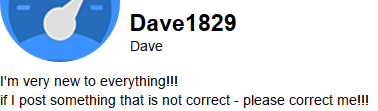
Hello my preference is:
I:\Hobby\Arduino\my_codes
so I copied the library to:
I:\Hobby\Arduino\my_codes\libraries\Blynk
and the tools to:
I:\Hobby\Arduino\my_codes\tools
my IDE is:
Windows ZIP file for non admin install
and located in:
I:\Hobby\Arduino\IDE\arduino-1.8.0_Win
Hello,
I tried in Linux Mint
Arduino: 1.8.0 (Linux), Board: "ESPresso Lite 2.0, 80 MHz, 115200, 4M (3M SPIFFS), ck, Disabled, None"
In file included from /media/colettelecottevj/2TB/Hobby/Arduino/my_codes/libraries/Blynk/src/WidgetRTC.h:14:0,
from /media/colettelecottevj/2TB/Hobby/Arduino/my_codes/libraries/Blynk/src/WidgetRTC.cpp:13:
/media/colettelecottevj/2TB/Hobby/Arduino/my_codes/libraries/Blynk/src/Blynk/BlynkWidgetBase.h: In member function 'void BlynkWidgetBase::setLabel(Args ...)':
/media/colettelecottevj/2TB/Hobby/Arduino/my_codes/libraries/Blynk/src/Blynk/BlynkWidgetBase.h:27:9: error: 'Blynk' was not declared in this scope
Blynk.setProperty(mPin, "label", args...);
^
Multiple libraries were found for "Ethernet.h"
Used: /home/colettelecottevj/.arduino15/packages/esp8266/hardware/esp8266/2.3.0/libraries/Ethernet
Not used: /media/colettelecottevj/2TB/Hobby/Arduino/IDE/arduino-1.8.0_Linux/libraries/Ethernet
/media/colettelecottevj/2TB/Hobby/Arduino/my_codes/libraries/Blynk/src/Blynk/BlynkWidgetBase.h: In member function 'void BlynkWidgetBase::setColor(Args ...)':
/media/colettelecottevj/2TB/Hobby/Arduino/my_codes/libraries/Blynk/src/Blynk/BlynkWidgetBase.h:32:9: error: 'Blynk' was not declared in this scope
Blynk.setProperty(mPin, "color", args...);
^
In file included from /media/colettelecottevj/2TB/Hobby/Arduino/my_codes/libraries/Blynk/src/WidgetRTC.cpp:13:0:
/media/colettelecottevj/2TB/Hobby/Arduino/my_codes/libraries/Blynk/src/WidgetRTC.h: In static member function 'static time_t WidgetRTC::requestTimeSync()':
/media/colettelecottevj/2TB/Hobby/Arduino/my_codes/libraries/Blynk/src/WidgetRTC.h:36:5: error: 'Blynk' was not declared in this scope
Blynk.syncVirtual(instance()->mPin);
^
/media/colettelecottevj/2TB/Hobby/Arduino/my_codes/libraries/Blynk/src/WidgetRTC.cpp: At global scope:
/media/colettelecottevj/2TB/Hobby/Arduino/my_codes/libraries/Blynk/src/WidgetRTC.cpp:15:20: error: 'uint8_t WidgetRTC::mPin' is not a static member of 'class WidgetRTC'
uint8_t WidgetRTC::mPin;
^
exit status 1
Error compiling for board ESPresso Lite 2.0.
I tried BlynkBlink btw…
I just deleted the
I:\Hobby\Arduino\my_codes\libraries\Blynk
just installed from the library manager instead, now it is OK, I know this is not the preferred way but I just need it like this for the meantime…