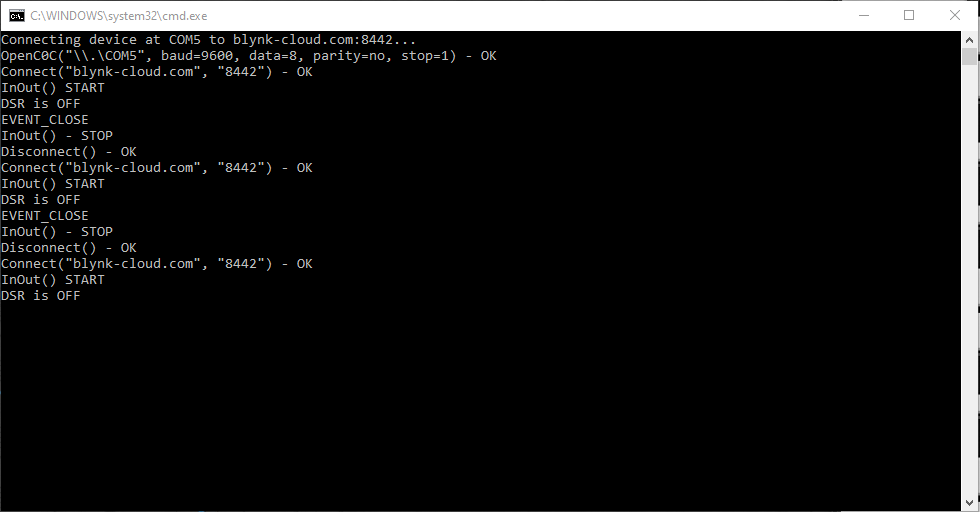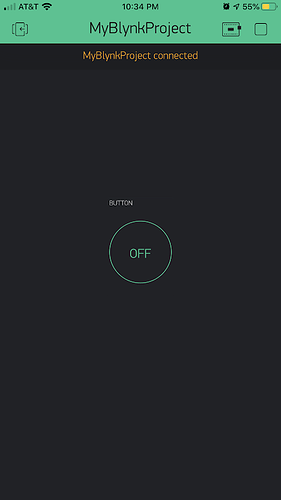I have been trying to connect my Arduino Uno through the USB serial for a few hours. The Arduino board seems to be connected to the serial port on my computer fine, and the app on my iPhone shows that my Blynk project is online. This is my first Blynk project, so I am trying to get the most basic example program to work that is provided online with just a virtual button to turn on an LED from digital pin 8 on my Arduino. There are no error messages, so maybe it’s just not communicating over the right port? How do I determine which port I need to use?
I have gone through the entire process 3 times on the Blynk site as well as viewing numerous YouTube videos on how to make it work. I would greatly appreciate any help on this.
/*************************************************************
Download latest Blynk library here:
https://github.com/blynkkk/blynk-library/releases/latest
Blynk is a platform with iOS and Android apps to control
Arduino, Raspberry Pi and the likes over the Internet.
You can easily build graphic interfaces for all your
projects by simply dragging and dropping widgets.
Downloads, docs, tutorials: http://www.blynk.cc
Sketch generator: http://examples.blynk.cc
Blynk community: http://community.blynk.cc
Follow us: http://www.fb.com/blynkapp
http://twitter.com/blynk_app
Blynk library is licensed under MIT license
This example code is in public domain.
*************************************************************
=>
=> USB HOWTO: http://tiny.cc/BlynkUSB
=>
Feel free to apply it to any other example. It's simple!
*************************************************************/
/* Comment this out to disable prints and save space */
#define BLYNK_PRINT DebugSerial
// You could use a spare Hardware Serial on boards that have it (like Mega)
#include <SoftwareSerial.h>
SoftwareSerial DebugSerial(2, 3); // RX, TX
#include <BlynkSimpleStream.h>
// You should get Auth Token in the Blynk App.
// Go to the Project Settings (nut icon).
char auth[] = "OZT4CEfgE7YabsKLluLq2buefmkzvofN";
void setup()
{
// Debug console
DebugSerial.begin(9600);
// Blynk will work through Serial
// Do not read or write this serial manually in your sketch
Serial.begin(9600);
Blynk.begin(Serial, auth);
}
void loop()
{
Blynk.run();
}
This is the output for my blynk-ser.bat file.