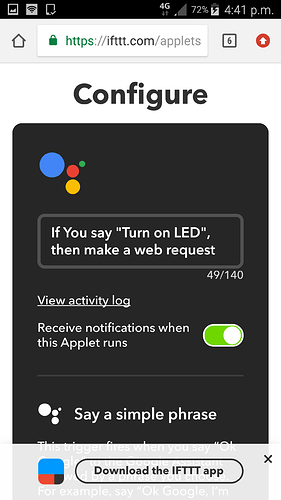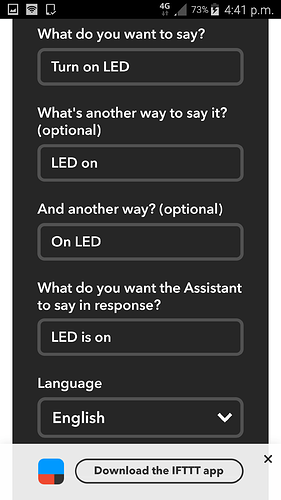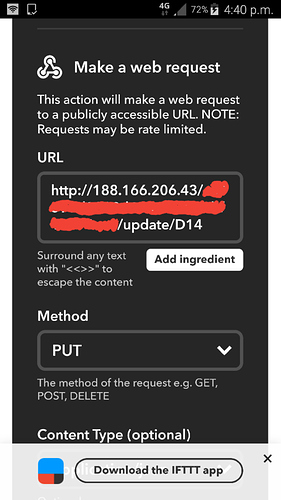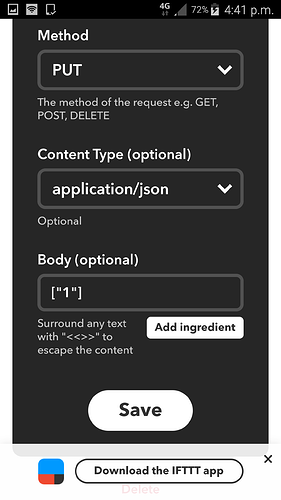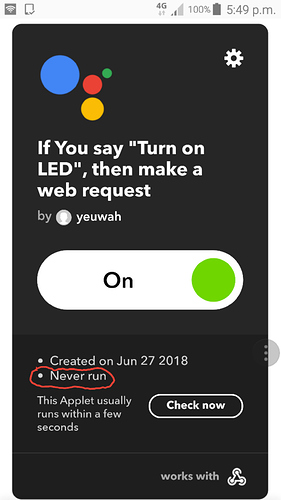Hi all Blynker,
I m facing a problem,that’s after completed a applet, and i tried voice command , there have no respond and i notice that the applet is indicated “Never Run”. Anyone can help??
I"m using “google assistant” service for “This”. And using “webhooks” for “That”. Below are some information:
Make sure you are using same gmail account for IFTTT and GoogleAsistant.
Try this for your URL… Method is GET
http://188.166.206.43/AUTH/update/D14?value=1
Add in the :8080 after the IP if using Local Server
This works on my browser (with my IP & AUTH), but I don’t use the API for anything normally, and I don’t have any Google Spy in my house… well aside from my phone  … so this is just a guess.
… so this is just a guess.
Yes, they are same gmail acc.
It deos not work too…
Keep trying different formats directly in your browser to confirm proper syntax, then transfer to your Applet.
Aside from the Blynk command syntax… you are asking a Blynk forum to troubleshoot a different manufacturers App… ![]()
Haha…
No. i ask about that because i think maybe my applet not set up completely yet, and that “Never Run” maybe a point to tell something have to set in the applet.