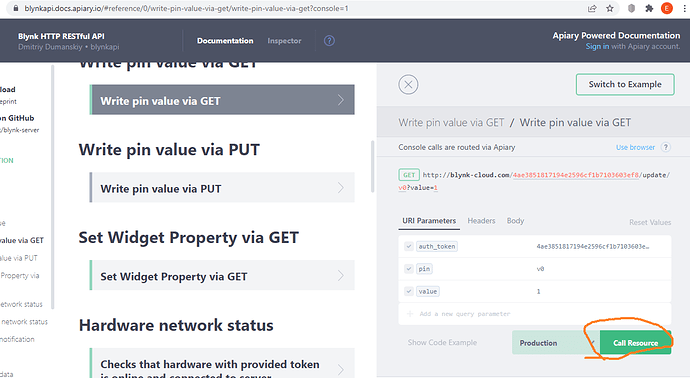hello friends!
I have a doubt! From the Blynk HTTP page I can activate virtual or digital variables of my device, as long as it is connected with blynk app 2.2, if my device is configured with blynk console or blynk 3.3, it no longer works, in Blynk HTTP an invalid token appears… I already verified and there is no error in the token, could it be that the new version is not compatible with HTTP?
I don’t understand any of this I’m afraid.
You need to provide MUCH more information and examples.
Pete…
ok Peter!
Using HTTP Blynk page the commands by URL if they work in mobile application blynk 2.2…
But, in blynk 3.3 which is the new version, the URL functions don’t work, why?
The HTTP(S) API communicates directly with the server. The app doesn’t play a part in this process.
Pete.
Don’t know what you mean with new version 3.3 but in Blynk IOT the api is different from the Legacy version.
…
You should use like this:
“https://blynk.cloud/external/api/get?token=Rps15JICmtRVbFyS_95houlLbm6xIQ2L&v1”
Blynk Legacy (v2.2.) and Blynk IOT (v3.3.) are different apps and different servers with different HTTP API
Blynk Legacy is not supported anymore and will be discontinued in the future.
Blynk Legacy boards firmware can’t be used with actual Blynk without fixing them accordingly to the actual API
hello bazzio!
perfect!
but with this code I read the value of the virtual pin… and how would it be to write to the virtual pin?
You’re not going to believe this, but it’s all in the Blynk IoT documentation!!
https://docs.blynk.io/en/blynk.cloud/https-api-overview
Pete.
EXCELLENT BAZZIO!!!
I DID NOT KNOW THIS PAGE… GREAT, I WAS ALREADY ABLE TO SEND VALUE TO THE VIRTUAL PIN!
THANK YOU VERY MUCH FOR THE SUPPORT, I APPRECIATE YOU SO MUCH…
[Misleading information regarding HTTP(S) API format for Blynk Legacy and Blynk IoT removed by moderator]
IF YOU REQUIRE MORE INFORMATION IN THE LINK OF OUR FRIEND BAZZIO YOU WILL FIND MORE REFERENCES!!!
THANK YOU AGAIN
@Edgar I’ve edited you post to remove misleading information.
Links to the HTTP(S) documentation:
Blynk Legacy (note, this system will be retired at some point):
https://blynkapi.docs.apiary.io/#
Blynk IoT (the new version of Blynk which replaced Blynk Legacy):
https://docs.blynk.io/en/blynk.cloud/https-api-overview
Note that both API’s are subject to the “Geo DNS issue”, but the solution for Legacy and IoT are different.
The Legacy solution is to ping blynk-cloud.com from your PC and use the resulting IP address in the API call instead of blynk-cloud.com
The Blynk IoT solution is to use the subdomain which relates to the region where your Blynk account and projects live. This is described in detail here:
https://docs.blynk.io/en/blynk.cloud/troubleshooting
Also @Edgar IT’S NOT GOOD TO SHOUT IN YOUR POSTS.
Please locate your caps lock key and familiarise your self with how to use it.
Pete.