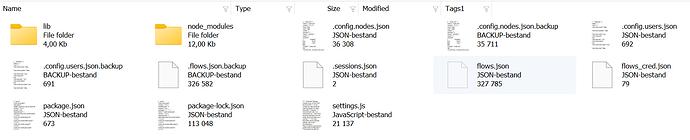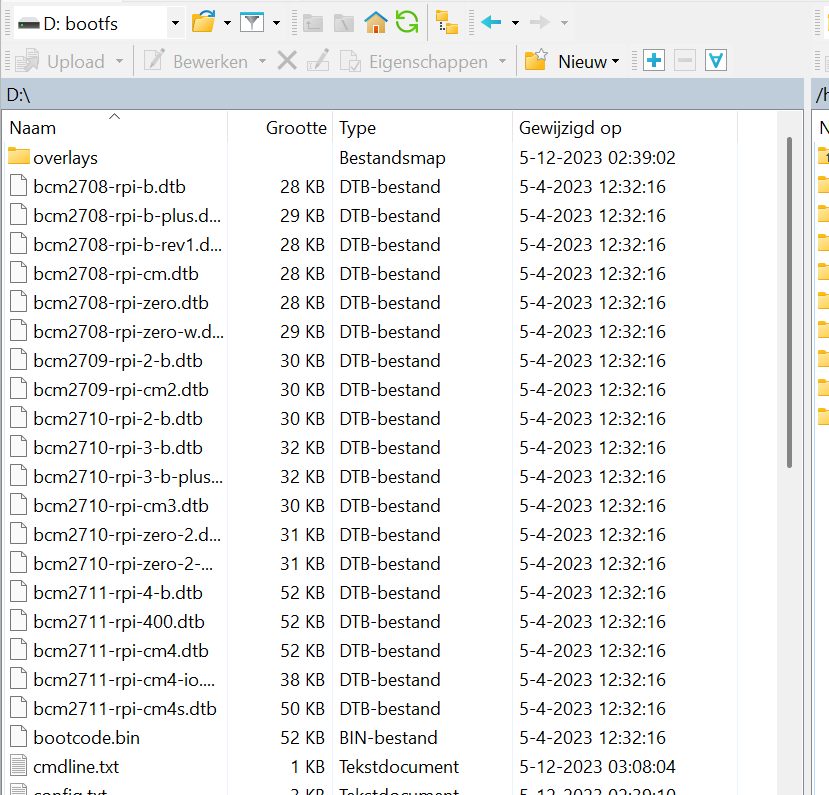I don’t have a seperate monitor, as I work with a laptop only. Does it work with a HDMI cable to a television as well?
Yes.
Pete.
I just tested it: the screen stays black / off.
In that case I suspect that either you have a problem with the connection, you’ve not selected the correct input on your TV, or your RPI is dead.
You should see something on the screen when the device boots-up, even if it doesn’t have an SD card inserted.
Pete
I think some files of the operation system might be damaged, so that the RPI is not able to startup. I don’t think the SD card is damaged, as I can see what is on it with the Windows Explorer.
I also tested it with a new card and then I get some sort of start screen (like Windows desktop) which is empty except for the waste basket. So problems with the connection, TV input and RPI are not likely.
The only partition on the SD card that you’ll be able to read with a Windows PC is the Boot partition as this is a
FAT32 file system.
The Node-Red flows will be in the main partition, which will be extFS format. You won’t be able to see that unless you install a utility on your PC such as Linux Reader.
If you can find and copy your flow files then you should be able to start again then copy your flows across to the new SD card.
Using SD cards on the Pi isn’t a great idea though, you should get an adapter to allow an SSD to be used.
Pete.
I installed the Linux reader. I see a D:(bootfs) and a /(rootfs) folder. If I understand well the D:(bootfs) is for booting and the used applications with their data is in the /(rootfs)?
Searching for files with the extFS extension is hard, on the first sight I don’t think they are in. However, I see several folders with .node-red and node_modules in it. Would it be possible to copy the whole (rootfs) to a new SD card where the D:(bootfs) is already on (assuming that something in the bootfs directory is damaged as the system is not starting), or isn’t that working?
The Linux reader is for reading, but copying is not possible I think? Is there another program which can be used for copying from SD to SD? Do I have attach 2 SD-card readers at one time on my PC, or is it possible to switch between the cards?
And the adapter with SSD you talk about: would it also be possible to plug in a HD drive or a USB drive in the USB port of the RPI?
That’s probably not a good ideal
If you install Node-Red on your new SD card you should be able to look at the debug monitor when it starts up to see where your flows folder is, which should point you to the correct place on your old SD card.
Pete.
I don’t understand: the debug screen is in the Nodered screen that I use on the internet explorer? There nothing happens when I startup the RPI. I think the screen is not getting new data as long as Nodered hasn’t started.
No, I’m talking about opening a terminal screen, either directly or via SSH or WinSCP.
When Node-Red boots it will give you lots of info about what it’s doing in the background.
Pete.
I opened an SSH terminal and watched the node-red-log file, and I think the flows are here:
I think especially the flows.json file might be interesting, but maybe the other files in this directory also make sense for the flows, and even the node-modules and lib directories as well?
Is it possible to copy the files from the Linux reader directly to the new SD in the RPI? And if not: what’s the way to copy these files from one SD to another, as I cannot see them on Windows Explorer?
You should be able to copy them using WinSCP.
Pete.
With the Linux Reader I can see whats on the old SD card and with WinSCP I can see whats on the new SD. I tried to sweep the files from Linux Reader to WinSCP in order to copy them on the new SD card, but that does not work. Copying within Linux Reader is not working anyway I think. But I think I cannot access the old SD which is in the card reader by WinSCP, do I?
…or would it be possible to access the card reader on my windows laptop with WinSCP? I think then copying between the card can be done, but what should be filled in at the fields computer and portnumber then?
I don’t understand some of your posts.
You seemed to say that you had previously connected to your RPI via SSH.
The process from WinSCP is the same - IP address of the RPI and file protocol SCP.
If you’re having permission issues the use Shell: sudo su In the advanced session settings.
There are plenty of tutorials online about how to copy files to/from the Pi using WinSCP.
Pete.
Yes, you are right, I have an SSH connection with my RPI and the new SD card is in it. I can contact it by WinSCP. The old card on which the files are on that are to be copied is at the same time in the cardreader of my laptop. The question is how I can copy between those cards. Can I also estabish a connection in WinSCP with my card reader, so that I can open 2 WinSCP screens to copy files with? I assume I should fill in my computer name then, but what port number?
The default view for WinSCP is two file explorers. Normally your local machine (the PC) is on the left and the remote machine (the RPI) is on the right.
In the left hand pain you navigate to your card reader, on the right hand screen you navigate to your flows folder.
Drag the files from the left hand window to the right hand window.
Pete.
At the PC side I only see the files and directories that are also visible with Windows Explorer, not the Nodered files and others belonging to the RPI. I cannot change the D:bootfs on the upper side to the rootfs folder, that one isn’t in the menu.
Copy the files from the SD card to a different location then, or find a way to mount the other partition as a drive without damaging it.
Pete.