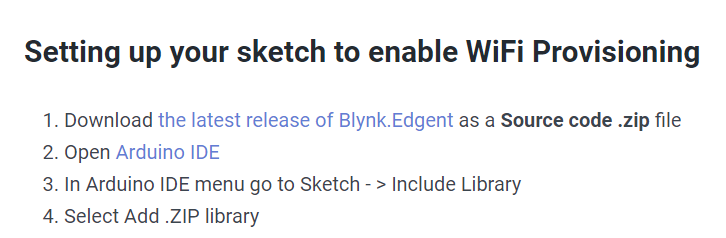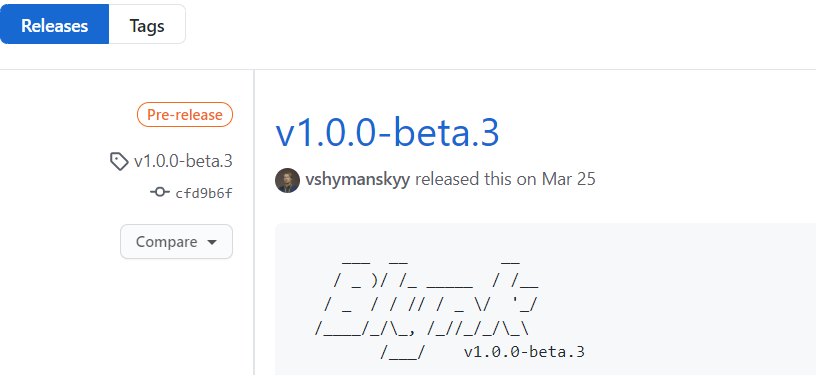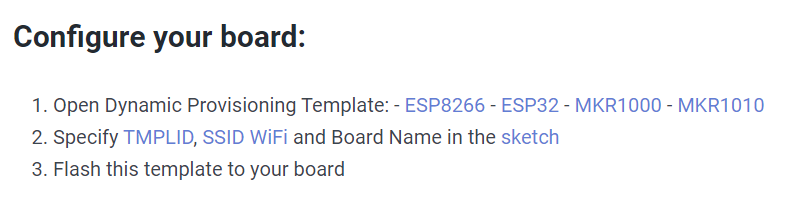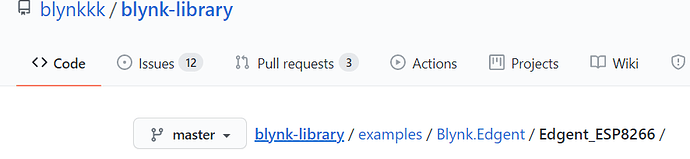Hello,
I am new to Blynk platform and so far I have been really scratching my head to get anything to work.
So far, all the videos i have watched including the ones referencing Blynk 2.0 hasnt been helpful. Either the edgent version they are using dont match what its been instructed to download from Blynk or they are referencing same sketch but different code.
I have been playing around with Blynk 2.0 for a 3 weeks now.
Device Metadata:
NodeMCU 8266
Flash Size: 4mb
I also have Blynk cloud setup.
Issue1: I am able to connect my device to the cloud but for only short period of time. It disconnects after 2mins.
Issue2: On the Blynk introduction page, step “setup your board” it says:
Configure your board:
Specify [TMPLID], [SSID WiFi] in setting. I cant find any where to specify my ssid or wifi.
Issue3: If you disconnect your board and connect it back again later, your app should automatically recognize it just as it was in Blynk legacy but no. I have to always go into the app, settings and recofigure or have to delete everything before i can connect again. This is very frustrating.
Issue4: Majority of the Blynk doc or photo are still referencing the Blynk Legacy.
I would appreciate assistance to all this issues. Thank you.
That’s not needed if you are using Edgent.
Only the Template ID and Template Name are needed at the top of the Edgent sketch.
You can copy/paste these from the template setup screen in the web console, but they must be at the top of the sketch.
You also need to un-comment the appropriate board type in the sketch.
If you provision the board correctly then it will remember the settings.
Are you looking at the correct documentation…
Pete.
Hello Pete,
I deleted all my templates as well as devices and started afresh.
I clicked on the link you provided and from the instructions on that Blynk site, it told me to install the latest release of Blynk.Edgent. Screenshot below.
On the same site, when you click on configure board,
This is where my frustration lies. This information doesnt seem consistent. You mentioned in your reply to my earlier post about not provisioning my board correctly. Which sketch should i install? Blynk Library or v1.0.0-beta.3?
Thank you, Pete.
The latest library version is 1.0.1 and that is what you should be using.
If you have an earlier version installed then it may be better to delete it manually, then install the latest version.
Use the Edgent example file from the latest version for your board.
Pete.
Thanks for the heads up. I will fix the docs asap!
Thank you Pete for your prompt reply as always and thank you Vshymanskyy for your initiative to fix the docs.
@PeteKnight How do I get my mobile app to recognize my board is online again? I followed your instructions on provisioning my board and my app still wouldn’t connect even after my board is online.
Should I have to load my sketch every single time just to get my app to connect or should I have to reconfigure my app every single time?
For some weird reason, my board doesn’t seem remember my configurations. Please help. Thank you.
Some more details, screenshots, serial monitor output etc would be useful.
Pete.
Thanks for the reply back. I will get them for you asap.