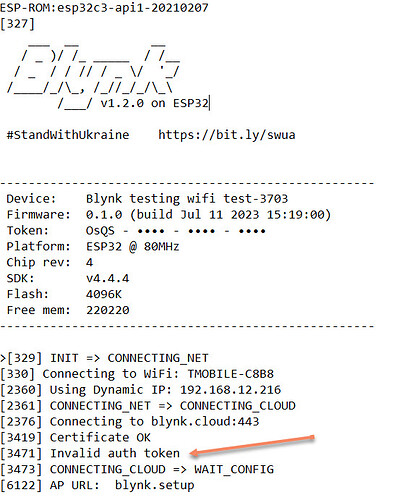I got the example to work weeks ago and now not working. Nothing I know of changed.
What I am using:
- Arduino 2.1.1
- Seeed Esp32c3.
- Pro + 10
- Region NY3
- Google chrome Version 114.0.5735.199 (Official Build) (64-bit)
I am using the example in githib only change is adding the given me by blynk.
#define BLYNK_TEMPLATE_ID “TMPL2T_1jajJm”
#define BLYNK_TEMPLATE_NAME “testing wifi test”
I follow instructions on webpage “Blynk.Edgent overview” https://docs.blynk.io/en/blynk.edgent/overview#how-to-connect-a-device-with-blynk.edgent
Point 5 complied source
Device complies and uploads fine. now at point 6
" Connect your device in Blynk.App. To do it open the MENU icon in the upper right corner. Tap on + Add New Device . Select Connect to Wi-Fi option. The app will scan the WiFi networks around you and offer to connect to your device. You will see the template name you’ve chosen in step 1. Once the connection is established, the Blynk app will guide you through the provisioning process."
I click on “+ Add new device” choose my templet
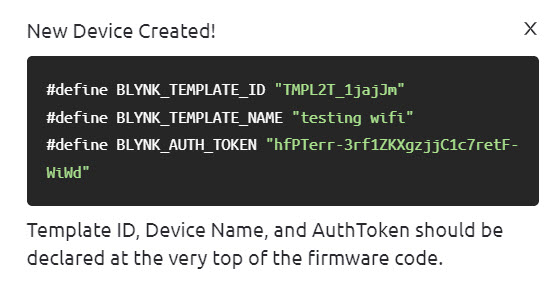
Note never did the wifi login and instead gave me auth_token, which is shouldn’t do should get that from the login.
I tried all sorts of stuff but still failed.
Code is example with no changes
/*************************************************************
Blynk is a platform with iOS and Android apps to control
ESP32, Arduino, Raspberry Pi and the likes over the Internet.
You can easily build mobile and web interfaces for any
projects by simply dragging and dropping widgets.
Downloads, docs, tutorials: https://www.blynk.io
Sketch generator: https://examples.blynk.cc
Blynk community: https://community.blynk.cc
Follow us: https://www.fb.com/blynkapp
https://twitter.com/blynk_app
Blynk library is licensed under MIT license
*************************************************************
Blynk.Edgent implements:
- Blynk.Inject - Dynamic WiFi credentials provisioning
- Blynk.Air - Over The Air firmware updates
- Device state indication using a physical LED
- Credentials reset using a physical Button
*************************************************************/
/* Fill in information from your Blynk Template here */
/* Read more: https://bit.ly/BlynkInject */
#define BLYNK_TEMPLATE_ID "TMPL2T_1jajJm"
#define BLYNK_TEMPLATE_NAME "testing wifi test"
#define BLYNK_FIRMWARE_VERSION "0.1.0"
#define BLYNK_PRINT Serial
//#define BLYNK_DEBUG
#define APP_DEBUG
// Uncomment your board, or configure a custom board in Settings.h
//#define USE_ESP32_DEV_MODULE
#define USE_ESP32C3_DEV_MODULE**
//#define USE_ESP32S2_DEV_KIT
//#define USE_WROVER_BOARD
//#define USE_TTGO_T7
//#define USE_TTGO_T_OI
#include "BlynkEdgent.h"
void setup()
{
Serial.begin(115200);
delay(100);
BlynkEdgent.begin();
}
void loop() {
BlynkEdgent.run();
}