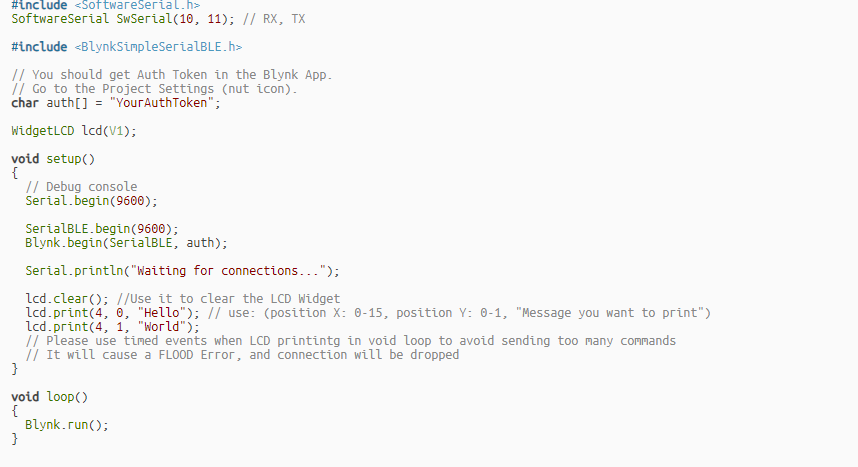Hi, my esp8266mcu using blynk has been working for the last 2 years with no issues, one day it said “offline” in the app, and has been offline for a month. The device has power, no disruptions to internet were seen. Any ideas or explanation for this sudden drop?
Do you have any reconnection code in your sketch?
Pete.
Frankly, I don’t remember. I think I use the basic blynk code and it should reconnect after a power cycle.
Don’t you think that those two statements contradict each other?
Pete.
oh sorry: The device has power, but I told him to cycle power to see if it would reconnect. Cycling power would re-run the code, so we did that as a troubleshooting step. Unfortunately, it’s not fixing the problem.
What does your serial monitor show?
Pete.
the issue is that I don’t have physical access to it right now. It is in a remote location only the staff have access to, and they can preform basic troubleshooting with my command. I do not have the serial monitor 
In that case, I’m not sure what assistance you can realistically expect from Blynk community members.
Pete.
well, that’s fair. You never know what people come up with to troubleshoot stuff. After all, blynk is in the business market and for a device to go offline like this in a business environment should be something I should be able inquire about - Maybe not in the community section though.
Blynk business users have a personal cloud server, which makes things somewhat different, but it’s still impossible to troubleshoot a remote device that isn’t connecting to that server.
My guess is that something has changed with your remote WiFi, or your remote ISP has started blocking the Blynk traffic on whichever port you are using.
Pete.
Yeah, I will have to go over and see it. Thank you for the help!
In the example sketch of the LCD program, it says
// Please use timed events when LCD printing in void loop to avoid sending too many commands
// It will cause a FLOOD Error, and connection will be dropped
Is the “FLOOD Error” going to cause the device to appear offline in the app? I think this could be a possibility, although I’m not sure why this would come up a few years of functionality
. Thanks