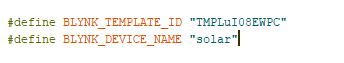Hello guys,
I am using a Esp8266 Nodemcu for my project.My problem,when I scanning wifi device on my computer,I don’t see my Esp blynk .
My esp is working and I can send my code to my device.I can communicate with Uart my Arduino Uno but I dont see my blynk name on wifi map .How can I solve this problem?
• Add your sketch code.  Code should be formatted as example below.
Code should be formatted as example below.
Simply paste your code between ``` If you don’t format your code, your topic can be deleted by moderators.
#include <ESP8266WiFi.h>
#include <SoftwareSerial.h>
SoftwareSerial esp(D2,D3);
int buzzer=D5;
String myString;
char rdata;
double firstVal, secondVal,thirdVal;
// Fill-in information from your Blynk Template here
#define BLYNK_TEMPLATE_ID "TMPLuI08EWPC"
#define BLYNK_DEVICE_NAME "solar"
//BlynkTimer timer2;
#define BLYNK_FIRMWARE_VERSION "0.1.0"
#define BLYNK_PRINT Serial
//#define BLYNK_DEBUG
#define APP_DEBUG
// Uncomment your board, or configure a custom board in Settings.h
//#define USE_SPARKFUN_BLYNK_BOARD
#define USE_NODE_MCU_BOARD
//#define USE_WITTY_CLOUD_BOARD
//#define USE_WEMOS_D1_MINI
#include "BlynkEdgent.h"
//BlynkTimer timer1;
//BlynkTimer timer2;
unsigned long eskiZaman=0;
unsigned long yeniZaman;
BlynkTimer timer;
boolean isconnected = Blynk.connected();
void myTimerEvent()
{
// You can send any value at any time.
// Please don't send more that 10 values per second.
Blynk.virtualWrite(V1, millis() / 1000);
}
void setup()
{
Serial.begin(9600);
esp.begin(9600);
delay(100);
pinMode(D2,INPUT);
pinMode(D3,OUTPUT);
//pinMode(buzzer,OUTPUT);
BlynkEdgent.begin();
timer.setInterval(1000L,sensorvalue1);
timer.setInterval(1000L,sensorvalue2);
}
void loop() {
if(isconnected==false)
{
WiFi.setAutoReconnect(true);
WiFi.persistent(true);
Blynk.connect();
}
Blynk.run();
timer.run();
if (esp.available() > 0 )
{
rdata = esp.read();
myString = myString+ rdata;
Serial.println(myString);
//delay(100);
// Serial.print(rdata);
if( rdata == '\n')
{
// Serial.println("fahad");
// new code
String l = getValue(myString, ',', 0);
String m = getValue(myString, ',', 1);
String n = getValue(myString, ',', 2);
firstVal = l.toDouble();
secondVal = m.toDouble();
thirdVal = n.toDouble();
myString = "";
}
}
//sensorvalue1();
//delay(1000);
//sensorvalue2();
///* Eski zaman değeri yeni zaman değeri ile güncelleniyor */
//eskiZaman = yeniZaman;
}
void sensorvalue1()
{
double sdata = firstVal;
Serial.println("Akım Veri gonderildi");
Serial.println(sdata);
Blynk.virtualWrite(V0, sdata);
digitalWrite(buzzer,HIGH);
}
void sensorvalue2()
{
double sdata = secondVal;
Serial.println("Gerilim Veri gonderildi");
Serial.println(sdata);
Blynk.virtualWrite(V1, sdata);
digitalWrite(buzzer,LOW);
}
String getValue(String data, char separator, int index)
{
int found = 0;
int strIndex[] = { 0, -1 };
int maxIndex = data.length() - 1;
for (int i = 0; i <= maxIndex && found <= index; i++) {
if (data.charAt(i) == separator || i == maxIndex) {
found++;
strIndex[0] = strIndex[1] + 1;
strIndex[1] = (i == maxIndex) ? i+1 : i;
}
}
return found > index ? data.substring(strIndex[0], strIndex[1]) : "";
}