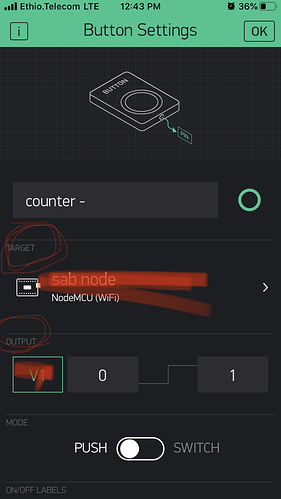Good day,
I am new to Blynk.
Recently I started a LED test to see if my MCU Node was working. I have been through everything and in theory it should be working but the LED wont switch on. I tried another MCU Node and it has the same result.
This is my checklist:
1). I am connected to my WIFI- check
2). Code uploaded- check
3). Blynk App project is connected
4). Checked LED connections good
5). Running MCU Node off my computer with USB.
So in a nutshell, everything is connected, check my pins to see if positioned correctly- all good
I have been busy with it for a few days now and am using this forum as a last resort.
This is the code I am using
#define BLYNK_PRINT Serial
#include <WiFi.h>
#include <WiFiClient.h>
#include <BlynkSimpleEsp32.h>
int pin = 2;
char auth[] = "slxR94******************Ki3h87k_lEti"; // You should get Auth Token in the Blynk App.
char ssid[] = " ********** "; // Your Wi-Fi Credentials
char pass[] = " ********** ";
void setup() {
pinMode(pin, OUTPUT);
pinMode(pin, HIGH);
Serial.begin(9600);
delay(10);
Serial.print("Connecting to ");
Serial.println(ssid);
WiFi.begin(ssid, pass);
int wifi_ctr = 0;
while (WiFi.status() != WL_CONNECTED) {
delay(500);
Serial.print(".");
}
Serial.println("WiFi connected");
Blynk.begin("slxR94BL*****************h87k_lEti", ssid, pass);
}
void loop(){
Blynk.run();
}
Any help would be greatly appreciated.
Regards,
Martin