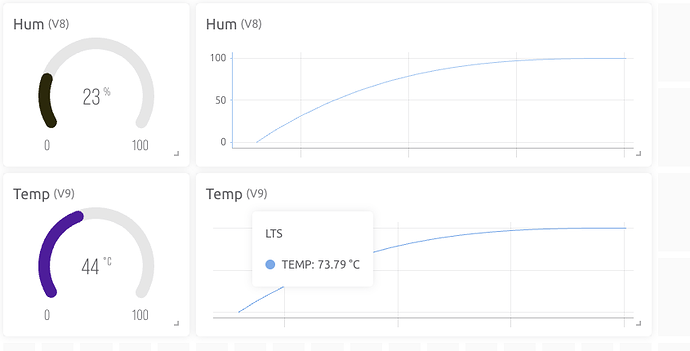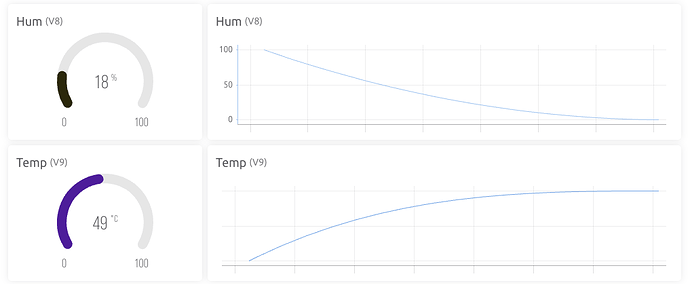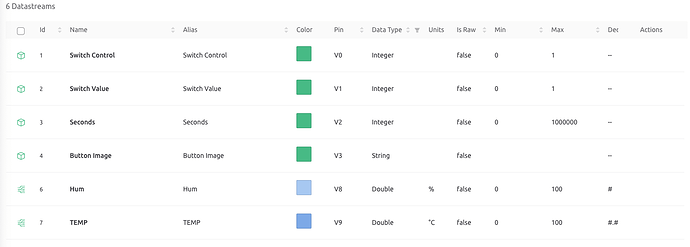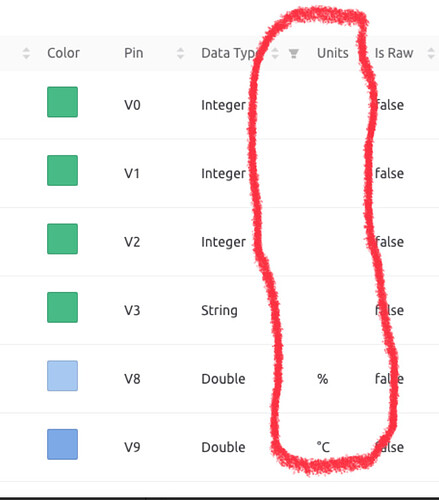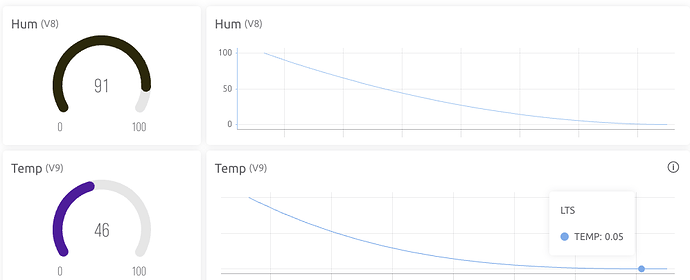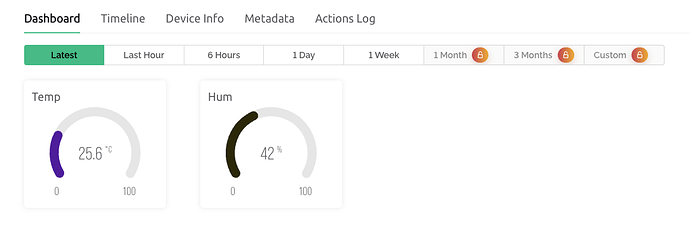Hi,
I have some problems with ESP32 + DHT11. I am importing the values from the sensor and the show correct in serial monitor:
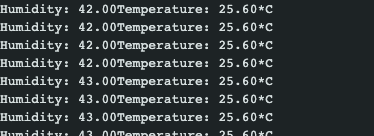
But on blynk cloud homepage the values never align with the values i can read in serial monitor, not even close.
Code:
#include <WiFiClient.h>
#include <BlynkSimpleEsp32.h>
#include <DHT.h>
// Your WiFi credentials.
#define DHTPIN 4 // What digital pin we're connected to
// Uncomment whatever type you're using!
#define DHTTYPE DHT11 // DHT 11
//#define DHTTYPE DHT22 // DHT 22, AM2302, AM2321
//#define DHTTYPE DHT21 // DHT 21, AM2301
DHT dht(DHTPIN, DHTTYPE);
BlynkTimer timer;
// This function sends Arduino's up time every second to Virtual Pin (5).
// In the app, Widget's reading frequency should be set to PUSH. This means
// that you define how often to send data to Blynk App.
void sendSensor()
{
float h = dht.readHumidity();
float t = dht.readTemperature(); // or dht.readTemperature(true) for Fahrenheit
if (isnan(h) || isnan(t)) {
Serial.println("Failed to read from DHT sensor!");
return;
}
// You can send any value at any time.
// Please don't send more that 10 values per second.
Blynk.virtualWrite(V8, h);
Blynk.virtualWrite(V9, t);
Serial.print("Temperature: ");
Serial.print(t);
Serial.println("*C\t");
Serial.print("Humidity: ");
Serial.print(h);
delay(5000);
}
void setup()
{
// Debug console
Serial.begin(115200);
Blynk.begin(BLYNK_AUTH_TOKEN, ssid, pass);
// You can also specify server:
//Blynk.begin(BLYNK_AUTH_TOKEN, ssid, pass, "blynk.cloud", 80);
//Blynk.begin(BLYNK_AUTH_TOKEN, ssid, pass, IPAddress(192,168,1,100), 8080);
dht.begin();
// Setup a function to be called every second
timer.setInterval(10000L, sendSensor);
}
void loop()
{
Blynk.run();
timer.run();
}
I set the datastreams up on
Hum: V8 - Double - % 0-100%
Temp: V9 - Double - C 0-100
Do anyone know what the issue can be?