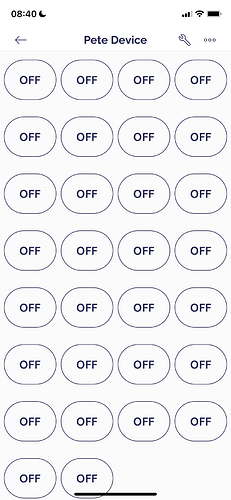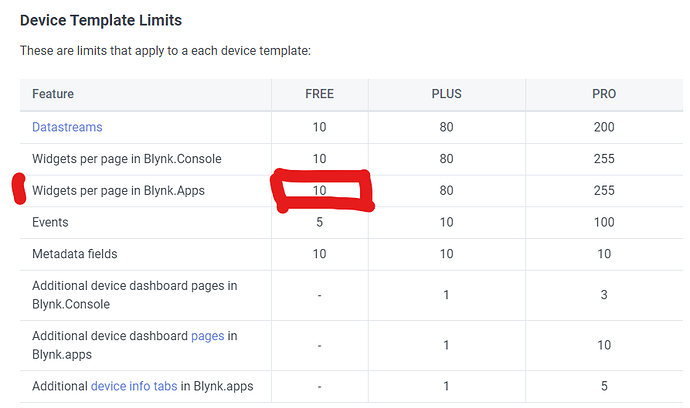Only 10 buttons for Blynk app can be installed.
why?
Do you only have 10 button widgets on your mobile dashboard, and no other types of widgets?
Are you using the free plan?
Pete.
無料プランを利用しています。
モバイルダッシュボードには10個のボタンしかありません。
11個目を設置しようとすると
「You’ve reached the widgets limit. Upgrade to get more widgets per template」と出ます。
30 can be installed on the dashboard of the PC.
You haven’t answered my question.
Pete.
I am replying for the first time.
I am using the free plan.
The mobile dashboard only has 10 buttons.
I haven’t used any other kind of widget.
When I try to install the 11th
“Widget limit reached. Please upgrade to get more widgets per template.”
Android or iOS?
App version?
Pete.
It’s an ios app
You haven’t answered my second question!
Pete.
I’ve just done a test using a free account and app version 3.4.6(0) on iOS and it allowed me to add 30 button widgets before telling me that I’d reached the limit for the free plan…
Pete.
What app version do you have?
I checked the app version 3.4.6(0).
But when I try to copy the 11th button, the copy command is not displayed and only the delete command is displayed.
I checked the app version 3.4.6(0).
Created a new template.
With the new template, I was able to place 30 buttons.
Solved for now.
Thank you
I am using Blynk 1.8.1 and have the same issue. All my templates (free plan) cannot have have more than 10 widgets on the mobile app (andriod). When I try to add a new free widget, I get a screen asking me to upgrade to a paid plan. Is the limit for widgets another restriction of the free plan?
The limit has now been changed to 10 widgets per page in the free plan…
https://docs.blynk.io/en/blynk.console/limits
Pete.
Soon the free version will be a shop window that you can look though but not touch. 
You get what you pay for!
Pete.