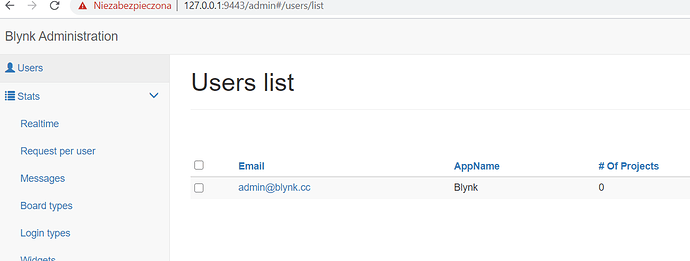Welcome
I have a problem with conection my app to local server.
I spend three days to read posts on forum to test all posybilities but i still can’t connect.
Actual situation
- I implement server properties of dev master
[doom369] resources /
- I can start server
java -jar server-0.41.15.jar -dataFolder \Mateusz\Blynk -serverConfig \Mateusz\Blynk\server.properties
Blynk Server 0.41.15 successfully started.
All server output is stored in folder ‘C:\Mateusz\Blynk.\logs’ file.
- I can logg in on lokal server on my PC.
I use App 2.27.25 from 10.02.2021
According to some post i try to connect usig configuration:
I tried :
127.0.0.1 and 192.168.0.111 (it is my PC IP )and ports / 9443 / 80/ 8080
without result ;/ (Can’t connect to server. Try later)
I tried also some test
comment admin root
#ADMINISTRATION SECTION
#admin.rootPath=/admin
According to log:
14:24:00.653 INFO - Using data dir ‘\Mateusz\Blynk’
14:24:01.360 INFO - Region : local. Host : 192.168.0.111.
.
.
.
14:24:05.204 INFO - HTTP API and WebSockets server listening at 8080 port.
14:24:05.206 INFO - HTTPS API, WebSockets and Admin page server listening at 9443 port.
14:24:05.208 INFO - Mqtt hardware server listening at 8440 port.
Server start on my PC with IP 192.168.0.111 and I should connect but:
this IP is not avaible
in Web Browser https://192.168.0.111:9443/admin does not exist
But I can open 127.0.0.1 without problem
My App still can’t connect to 9443 /8080 /80 port
Do You think that if i can’t connect to 192.168.0.111 after a comment of server.properties this could be a problem that App can’t connect my Local IP?
Or App has some problem?
Please HELP
Greetings