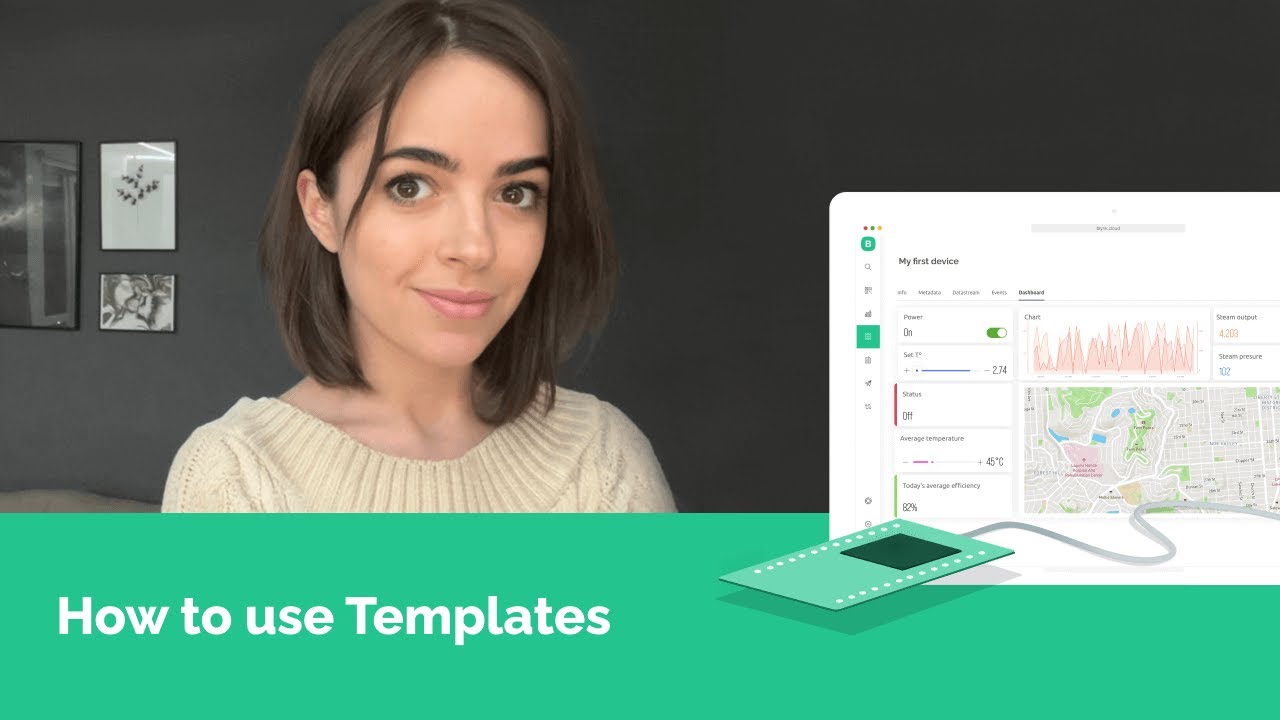Hi, Just got a message from Mariia and Blynk but it does not sem I can reply to this. I have tried to install Blynk but it looks like there is a recent newer version of Blynk, Sadley it looks like I will have to un install it. I am looking to control a step motor to do a certain job and it has been explained to me by someone how to do it but it looks like they have given me the instruction in Blynk 0.1 and it looks like i cannot create a new login in Blynk 0.1 As someone who is not very technically minded. I have installed the new one and tried to set it up and struggled with it for days but it looks lt will not work.
Hey there,
I recommend you to read the documentation first before start using the new blynk.
https://docs.blynk.io/en/
As you’ve discovered, Blynk 0.1 (Blynk Legacy) is now retired.
Blynk IoT (New Blynk) has many of the same capabilities as Legacy, but the initial setup is different.
Without knowing more about what steps you’ve followed during the period that you’ve…
It’s impossible to know whether you are heading in the correct direction or not.
Pete.
Hi Pete,
I have been given what I am told is an Arduino sketch which creates 4 virtual pins to operate the motor it uses an ESP8266 wifi board and an DRV8825 to control the motor. When in the old Blynk I was shown how to create an new push button and then assign the new button to one of the virtual pins. But in the new Blynk I can see how to create a new button but I cannot find out how to select one of the virtual pins and assign it to the new button. I have hunted for days but no mention of virtual pins where it was on the old Blynk.
Regards
Richard
You need to log in to the web console and edit your template to add virtual pin datastreams.
These need to have appropriate variable types and (very importantly) appropriate min/max values of these are integer or float variable types. You should also give your datastreams sensible names.
Then, in the widget setup, you can choose the appropriate datastream to attach to the widget. This is done using the datastream name, which is why assigning sensible names is important.
I’m sure that if you’d taken time to read the Blynk IoT documentation then you would have worked this out.
Pete.
Hi Pete
Thanks for the info. I think I will wait untilI can get one of my step brother here to help me through this. this is a bit beyond the level im at at present. . once again Thanks
Happy new yesr
Richard