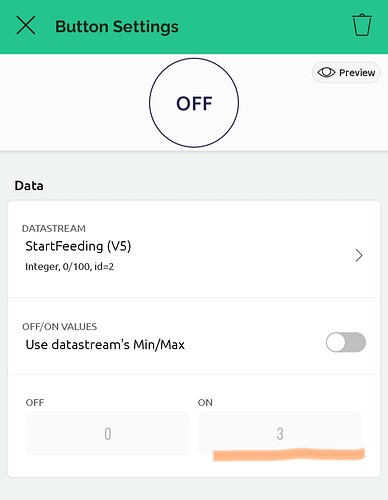Hello,
In the past few hours suddenly all buttons I have setup in the mobile dashboard have had their custom on and off values reset to 0. The settings have been working and stored flawlessly for a long time, but now suddenly not.
Restoring the values in the mobile editor does set the correct values while remaining in edit mode, but closing edit wil not persistently store them; cq. re-opening the template shows them all back at 0, 0.
I can’t set them back to the values they should have for my project, but both http API and Desktop dashboard are working fine.
I have an 1+ 8T Android (13) phone running app version 1.12.0 (139) connected to fra1.blynk.cloud.
Steps to reproduce: go into edit mode ( ), select template, edit a button, set the On value to anything > 0, press X to save button, press
), select template, edit a button, set the On value to anything > 0, press X to save button, press  to close template, open template again, edit same button, value for On is back to 0.
to close template, open template again, edit same button, value for On is back to 0.
Anything going wrong with mobile dashboard storage on server side?
Thanks
Edit for clarity:
Value shown here as 3 suddenly doesn’t save anymore and will remain at 0, 0.
1 Like
Thanks, the bug is confirmed - I believe I will make a bugfix update near the end of the week. If you are not on a free plan - this issue is unavailable in other buttons.
1 Like
Cool, glad to help. Thanks for the update. Will check again next week and I’ve indeed found a workaround for my case using a Slider.
1 Like
hello good afternoon if the error is very annoying! Imagine how important it is to record the value of the button, what I was able to try today… is to change the value from an IPone cell phone and I was able to make the value that I modify remain saved, not with my android. It seems that the problem could only be in Android and not in iPhone, it’s just an opinion, based on a test I did. From already thank you very much, greetings!
We understand that. I will check tomorrow if there are any other issues, and if not - upload 1.12.1 faster
perfect ! “1.12.1” is a new vercio of app for android?
It is the next update version, which will contain a fi to this issue
1 Like
1.12.1 update is slowly rolling out in Play Store, I suppose it should be available to update today later or tomorrow.
App has been updated for me indeed and the issue has been resolved. Thanks!
1 Like
 ), select template, edit a button, set the On value to anything > 0, press X to save button, press
), select template, edit a button, set the On value to anything > 0, press X to save button, press  to close template, open template again, edit same button, value for On is back to 0.
to close template, open template again, edit same button, value for On is back to 0.