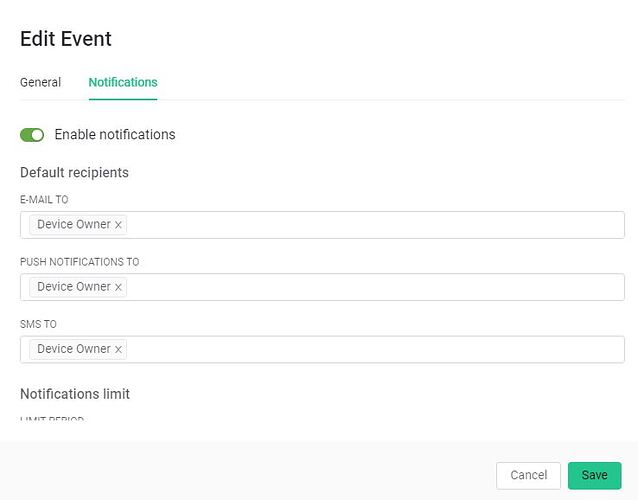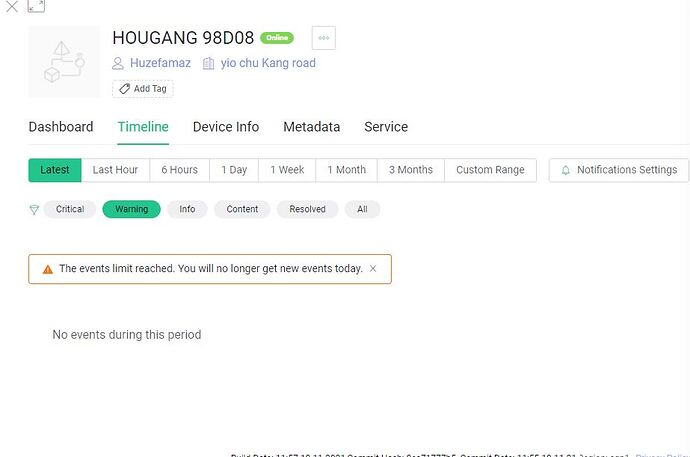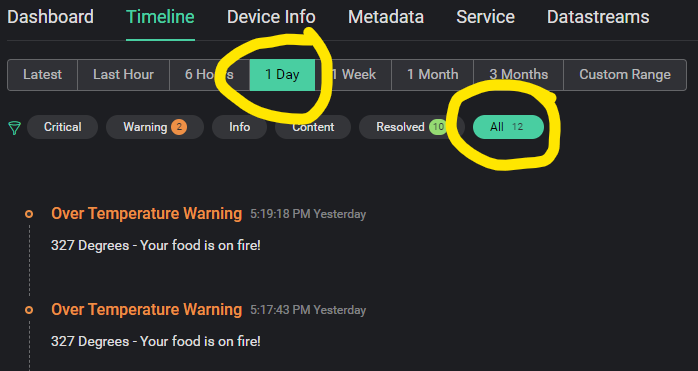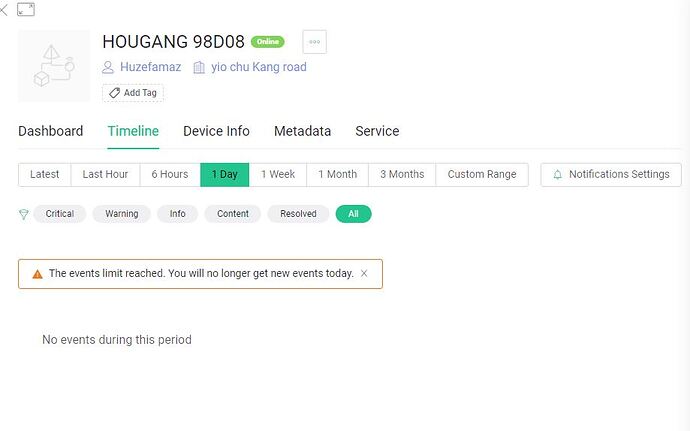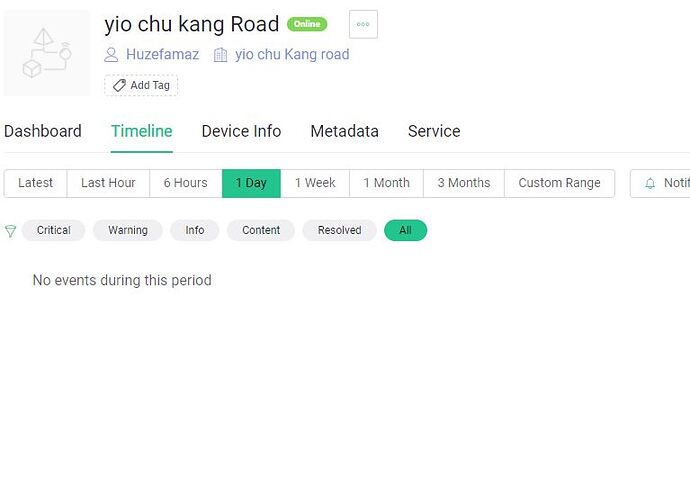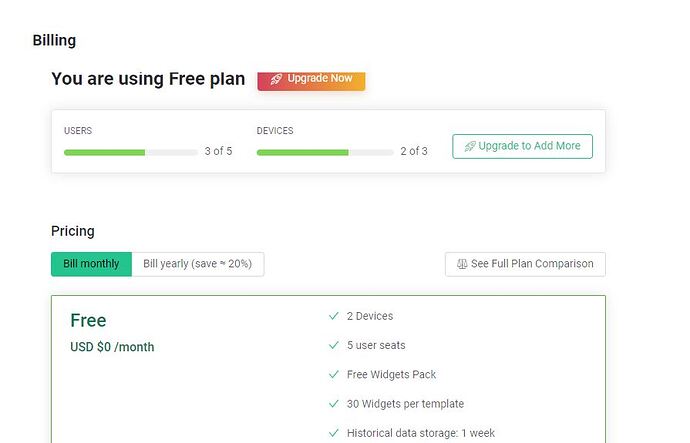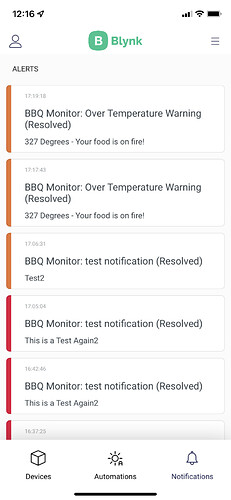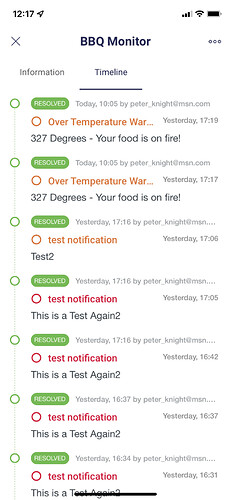What about the notification tab ?
Do you have " enable notification " on ?
This is the code for your event:

so you’re missing two underscores.
If you’ve set-up the push notifications correctly then you should see:
Blynk Notification
[your device name]
sensor trigger
If you want to add a value or additional line of text to that message, as I did in my example, then you would need your command to look like this:
Blynk.logEvent("sensor_trigger_", "Your additional message here")
Pete.
Dear sir
thanks for Reply ok sir i understand
Best Regards
Maaz
Dear sir
Blynk.logEvent(“sensor_1_triger”, “SENSOR 1 TRIGER”); sir use this but i didnt receive any notification
Best Regards
Maaz
Can you see this event in the timeline ?
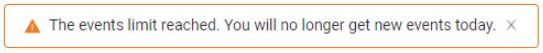
You are limited to 100 events (per device I think) per day.
Pete.
Yes sir I didn’t receive any single notification 



Maaz
It doesn’t say Notifications, it says Events.
Open your timeline and change the filter to “1 Day” and “All”
What do you see?
Pete.
Do you have any other devices?
If so, what does their timeline show?
What type of subscription do you have?
Pete.
thanks for reply sir
i attached here the my plan screen shot and another device timeline screenshot as well
i hope you hear me soon
Best Regards
Maaz
In that case, I don’t know why you are seeing that message.
Maybe try again tomorrow?
Pete.
Dear sir thanks for reply
Ok sir I will try tomorrow
I want to know sir if the notification received we can’t see inside the notification bar in the Blynk iot app?
Best Regards
Maaz
Yes.
You see them as a pop-up as I showed in my earlier screen, and also in the notifications section of the app.
This shows notifications for all devices…
You can also see notifications for just one device in the Timeline section of the app for that device (three dots in the top right hand corner of the device dashboard in the app).
Pete
Thanks sir
That’s what I want sir I looking this type notification for alarm system after I learn I am going to buy a pro plan
Sir those all notification need to use automation function how to use that’? Last time I use automation for timer setting only
Best Regards
Maaz
We have a bug in the web timeline. (already fixed, but not yet deployed). When events are not shown. Could you please clear the cache and refresh the page? It may help. If not you need to wait for the next deployment.
Dear sir
Thanks for the reply
I want to use LCD display also said that’s the bug
Now use notification too bug please solved all the issue once I start selling Devices I don’t want to hear from the customer those all issue I hope you clear those issues ASAP
My hardware is almost ready to sell before I sell to market my devices I want settle all issues my company will do the automatic door and gates so I must need the display and notification thanks you
Cache I allready clear and send the pictures as well
Best Regards
Maaz
The LCD history isn’t a bug. The history simply hasn’t been implemented yet.
Dmitriy has already said that the web timeline bug has been fixed. What more do you want?
Why?
Pete.