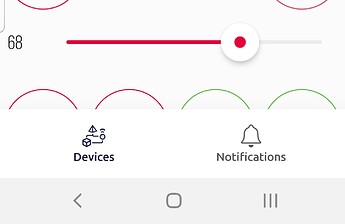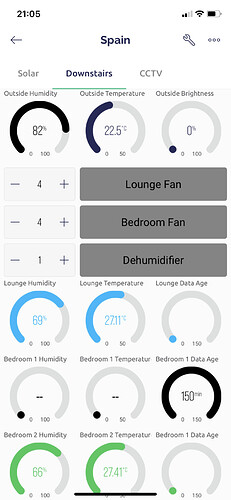Hello.
It is possible to remove this which is at the bottom of the screen,
(devices and notifications)
from the smartphone screen?
I also paid attention to this.
It would be nice if that bar at the bottom was a popup… It covers a lot of the widgets on the screen.
It’s not there in the iOS version of the app.
@BlynkAndroidDev why is the Android app different?
In iOS you only see Devices and Notifications (and Automations when appropriate) buttons in the Devices screen. Of course there’s not much point in having the Devices button then, because you’re already in that screen.
Pete.
It’s not. I’m an Android user, using the latest version of the app 1.5.3 (82) and everything is normal, same as your pictures.
In the latest build, I’ve enabled a new option, so when the user has only one device - the app shows that’s device dashboard in the place in tiles. Lots of the users are using the default image tile template, so there is no sense to require one more tap to open dashboard.
@sergioj on your question - we will discuss internally this issue, maybe there is a sense to not show the bottom bar in such a case if there is only one device and no automation datastreams.
I have the same issue… for sure (devices and notifications) showing in the bottom of the screen does not make sense when you have only 1 device… in my humble opnion, I would prefer “one more click” rather than this useless function in the bottom of the screen (which is also making the screen become smaller)
+1 on removing.