HI dear.
I cannot update by OTA my board.
I do everything as in the documentation for updating by air, but the firmware file does not appear in the area with cloud pictogram window. What could it be?
BR,
Artem.
HI dear.
I cannot update by OTA my board.
I do everything as in the documentation for updating by air, but the firmware file does not appear in the area with cloud pictogram window. What could it be?
BR,
Artem.
I’d say that some more details, and some screenshots, may help in understanding exactly what this means.
Also, explaining from start to finish your process for obtaining and exporting/importing the .bin file would probably help to understand where the issue lies.
Pete.
I have one device, one template, an example from edgent_sp8266 is loaded into the board. Board Online. In Arduino, IDE compiled the sketch into a bin file with minor changes. I go into the OTA mode blynk.cloud/dashboard/…/shipments/create, mark the template, select the bin file in the Firmvare window, click open, after a short time a window appears that the download is in progress and that’s it. Nothing appears in the Firmavare window. Check pls screenshots.
BR,
Artem.
Is it a .bin file?
I also thought it wasn’t working because with a slow internet connection there is no “whirly gig” that shows you it is uploading to the cloud.
Yes - .bin file. I tried .zip file - same result - nothing appears in the Firmavare window. Internet is fast.
Artem.
So, when you click this icon:
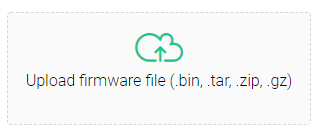
and browse to your .bin file and click Open in the file dialogue box, does the details of the icon change and show the details of compile date/time, version, template ID and hardware type? Like this:
If not, then I suspect that there is an issue with the code you are compiling.
Also, if you have this option selected:
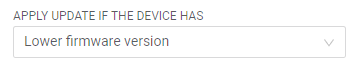
Then the file won’t be uploaded unless you have incremented the version number in this line:
#define BLYNK_FIRMWARE_VERSION "0.1.0"
Pete.
Solved!
The problem was in #define BLYNK_FIRMWARE_VERSION “0.1.0”
I have incremented the version number in this line and everything became Ok.
Thank you Pete.
BR,
Artem.