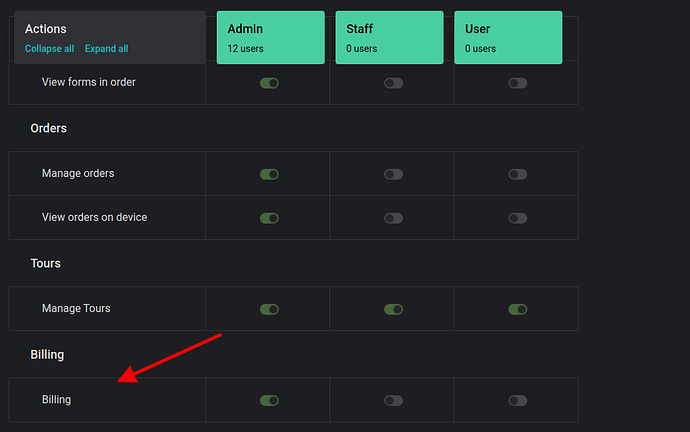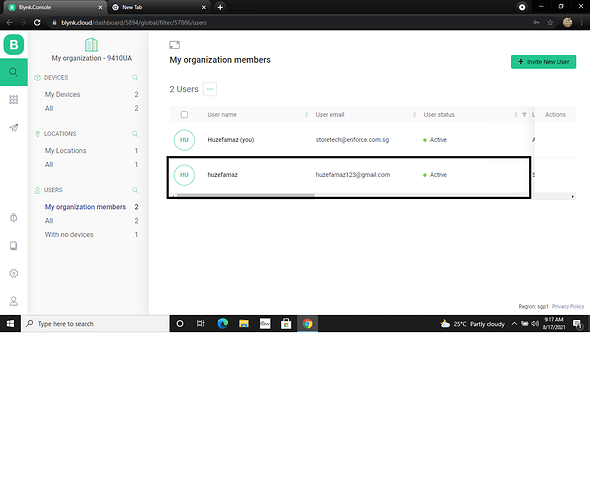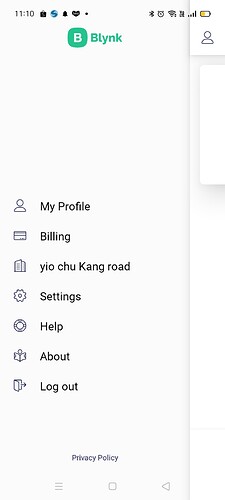Dear Blynk Team
i have tested my hardware using Blynk cloud eveything is ok working fine , so i decided next month i want to subscribe the pro plan , i have 1 doubt once i give my client to as a admin he can add and delete the user right, but the problem is when i give my client to as a admin he also can saw the biling option i do want to give My client saw the biling option is there any another better way to share i dont want give see my client biling option? i want to give my client permission is they can delete and add thats is it Possible ?
That’s only if you invite the user to your own organization as an admin. With the PRO plan you will be able to invite him to a separate organization. In that case, he won’t see the billing.
Also, you can invite the user to own organization but with any other role that doesn’t have “Billing” permission:
Dear sir
thanks for your reply sir yes ok thats what i want .
after i buy this plan if i add this $4.99/device (one-time) so this device also i can control the pemissions right ?
*
sir if i buy this plan also have all those options right?
PRO
Allow clients / staff to control your devices using Blynk app
USD $41 /month
when billed yearly
- 40 devices included
-
- $4.99/device (one-time)
- 20 users (add more if needed)
- PRO Widgets
- 12 months of historical data
- Client management
- Roles and permissions controls
You already get 40 devices when you enrol for the PRO plan, you only need to add additional devices at $4.99 each when you’ve used-up those initial devices. When you do add additional devices then you can control them in the same way as your existing 40 devices.
Pete.
Dear sir
thank you for prompet reply we can give permission to each customer defrent also right ?
example i have 20 customer 10 customer i want to give admin 10 customer i want to give as a user its possible right ?
and all customers they cannot see the other devices in there app right ? previous i purchase the device it will show inside my same id i invite user there also showing the
both devices in there are app i dont want like that i didnt want to show each deivce together
please take a look the picture i dont want like that must be seprate each device.
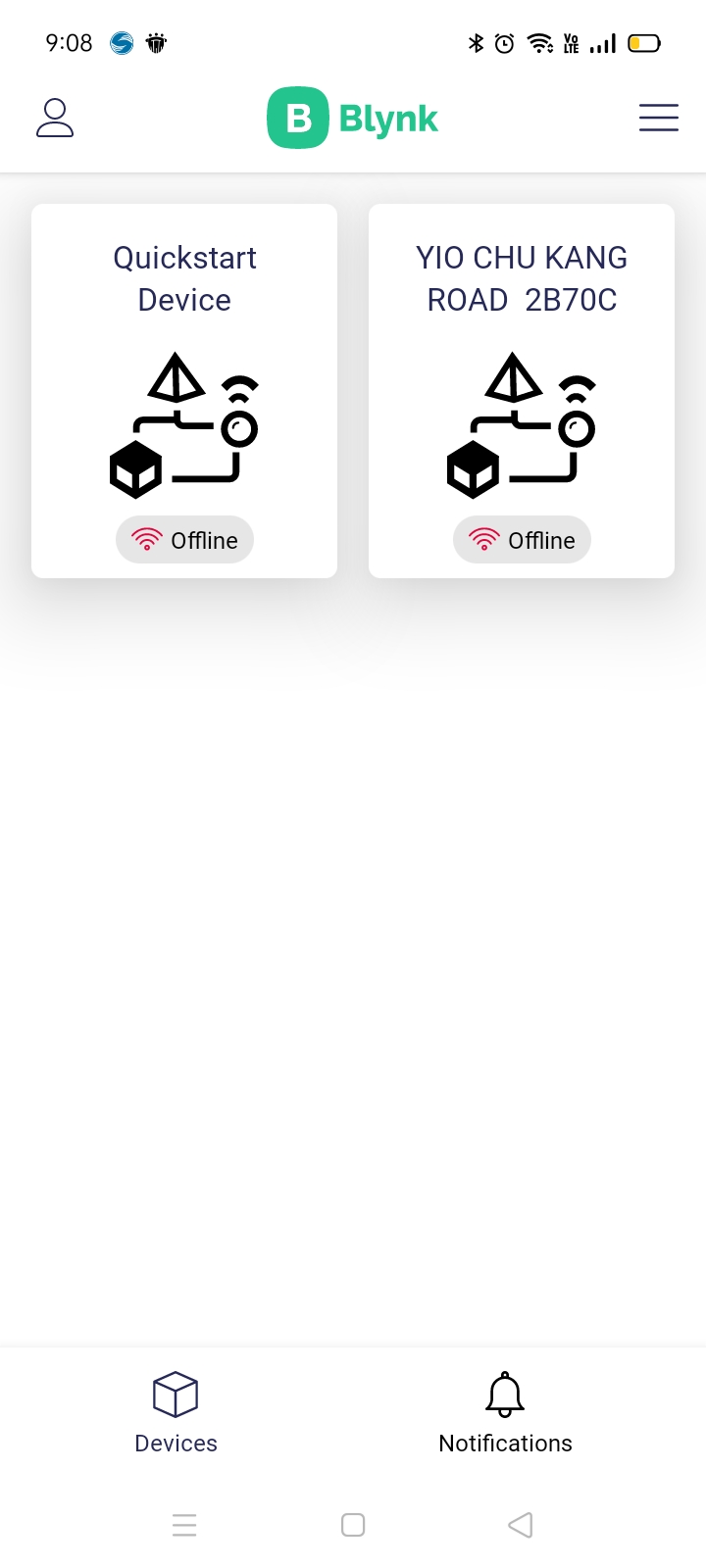
You need to create a suborganization for every customer and invite cusomterh into it. More info - https://docs.blynk.io/en/blynk.console/devices/device-sharing#sharing-via-sub-organization
Dear sir
thanks for prompet reply i read that thank you
i want to share sub orgization means i must have the pro plan am i right ? whithout pro plan i cannot give any permition
i allready buy 1 device but i have any pro plan is it thats why i have only 1 orgnization option ?
Correct.
Dear sir
Ok understand sir Thank you from the bottom of my heart sir