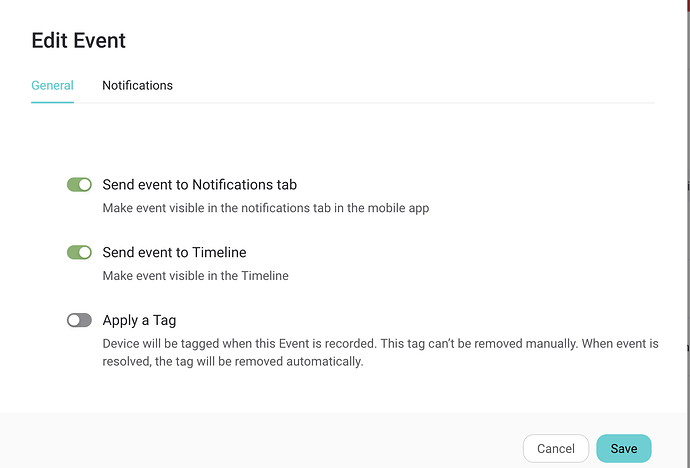I have used the Blynk.logEvent() to pass the event to the Blynk console. I have also added the events as per the documentation given in the template. But After trying it with the propsed methods, the only thing I see in my timeline is that “The events limit reached. You will no longer get new events today.” and yet there is no notifications that I am seeing. I tried many ways and yet there is no notifications on my timeline. I think you should resolve this problem or atleast give a proper documentation on how to use it.
Can you try something please…
I the web console, click the spyglass icon at the top of the left hand column.
Click on your device
Click on Timeline
Select “1 Day” from the time period ribbon
Select “All” from the notification type
What do you see?
Pete.
Thank you @PeteKnight for replying. I did check that too as well for 1 day uptill 3 months but still there is no notification.
Also I tried using the REST API in the documentation and the result was a error message saying:
{“error”:{“message”:“You have too many log events for a device.”}}
Okay, time for you to share your event setup screenshots, and your sketch.
Pete,
Yeah, I tred a lot of the methods stated. but I did it using the automation and it worked. Thank you @PeteKnight . I appreciate it a lot!!
@Jithin007 how automation help you? Could you please clarify, as automation not related to logEvent.