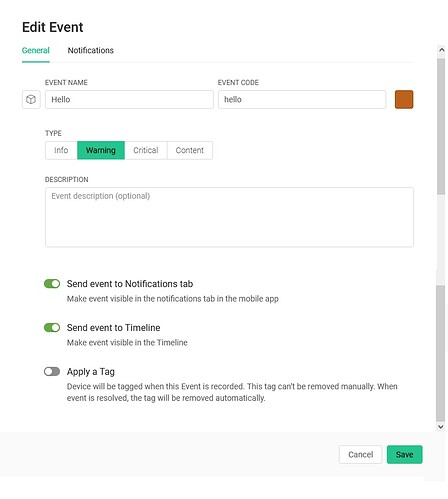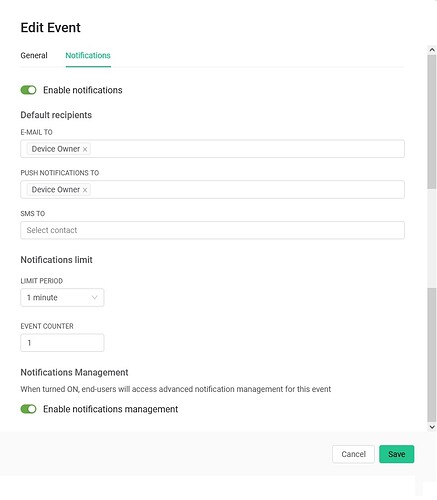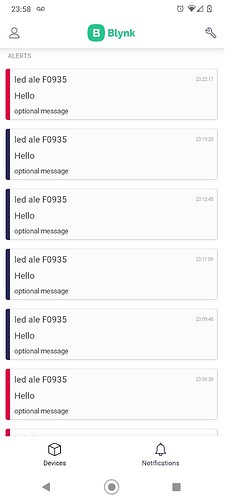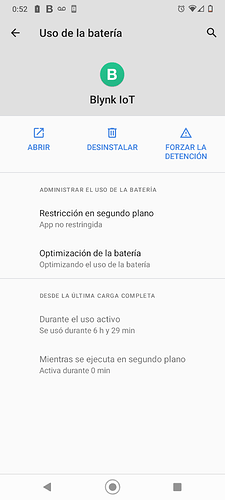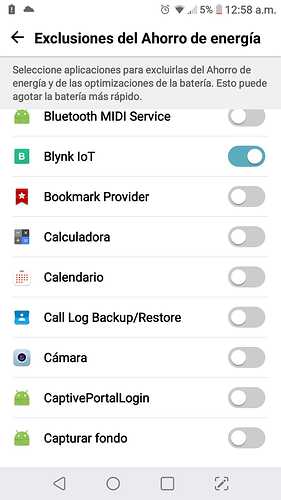Hi guys, I have a problem with push notifications, I have been using old blynk for a long time and in its app the notifications appeared in the event of a home alarm being triggered, for a few weeks with some phones the notifications only “come in” when I enter the blynk app, I thought the problem could be that I am using the old version, but now I am doing a very basic test with the Blynk 2.0 version and I have the same problem !!! When the phone is locked, it does not enter any notification … but when I enter the blynk iot app, all the notifications enter together! I clarify that the configuration of all the phones is correct, with a single phone it works well … a nokia android 11. I hope for your opinion thanks
// Fill-in information from your Blynk Template here
#define BLYNK_TEMPLATE_ID “TMPL8spVG_qy”
#define BLYNK_DEVICE_NAME “led ale”
#define BLYNK_FIRMWARE_VERSION “0.1.0”
#define BLYNK_PRINT Serial
//#define BLYNK_DEBUG
#define APP_DEBUG
// Uncomment your board, or configure a custom board in Settings.h
//#define USE_SPARKFUN_BLYNK_BOARD
#define USE_NODE_MCU_BOARD
//#define USE_WITTY_CLOUD_BOARD
//#define USE_WEMOS_D1_MINI
#include “BlynkEdgent.h”
const byte ledPin = 16;
void setup()
{
Serial.begin(115200);
delay(100);
pinMode (ledPin, OUTPUT);
BlynkEdgent.begin();
}
void loop() {
BlynkEdgent.run();
}
BLYNK_WRITE (V0){
int state = param.asInt ();
digitalWrite (ledPin, state);
Blynk.logEvent(“hello”, “optional message”);
}
Hi,
It should be received. With Blynk IoT we mark all push notification as priority ones, so they should wake the device from deep sleep mode (in legacy blynk it has been an additional setting of notifications widget).
On Android 10 and later there are usually “Adaptive Battery” settings, which may disable background work for applications due to different reasons: not being opened for some time, or if you cancel such notifications frequently, etc.
Some possible actions you can do: open system Settings → Applications → Blynk IoT → Battery → select Unrestricted.
Thanks for answering! I have the settings as priority for Blynk! and the battery configuration is correct.! this as a priority for Blynk. the strangest thing is that with the previous Blynk version it always worked perfectly with the same phones.! that’s why I thought about changing to this new version! but to my surprise the problem persists.! Could you help me … I just tried it on 3 more phones, and with two of them that also worked without problems before, now they have the fault … Thank you very much in advance. Greetings
there it can be seen that the Blynk battery configuration is the priority.
What options are available under ‘Optimizacion de la bateria’?
In this screenshot it is shown that with this old Android 7.1.2, the Blynk notifications always worked with the old app. not now, they only enter the alerts by entering the app, with the two versions of Blynk they work the same.
I translate, it says: battery saving exclusion and Blynk is excluded from battery saving
I suppose it is 2 different devices screenshots.
On the first one - we have 2 options: exclusion from battery saving, but what is the second one which says smth about battery optimization.
Can you also send logs from Android 11 device (apps left menu → About → Send logs → Select Gmail) - so I can see does the app received pushes when it is open (and it will verify my idea that it is somehow connected to system settings), or are they received in deep sleep too (and it is some app side issue with not showing notifications in that case)
there another screenshot where it is shown that there are no rectrictions in the background … but the strangest thing that always worked perfectly in all these phones and I noticed that in the previous Blynk the alerts did not arrive correctly and when installing Blynk 2.0 the problem continues. The strange thing that with other applications where there are push notifications the problem is not, WhatsApp, facebook, telegram etc.
Uploading: Screenshot_20211005-011451.png…
The second screenshot is from a different device with a different OS version, as I see. Let’s focus on the first one. It has 2 battery options: the first one is ‘battery saving exclusion’, the second one - battery optimization? Can you click on it and disable battery optimization?
I did what you tell me but the problem unfortunately persists …
Obviously in my humble opinion something has happened in Blynk because these same phones worked perfectly and now these same phones with the same configurations have this problem. Obviously you are an expert and you will know how to tell me … but I already did all the tests before writing today, and I also performed the ones you indicate and I was not successful, the problem is still there.
Please send logs from the blynk app: apps left menu → About → Send logs → Select Gmail
ready I sent registration
I think there is a confusion, from Android 11 that I have now in my hands if it works it is with the only one! I clarified it in the first message I sent, with other Android 11 that I do not have at my fingertips now, it does not work. but I’m also testing with other older Android and it doesn’t work either, the record I sent is from Android 7.1.2. which always worked great with Blynk and now he has this problem! this version of Android does not have as many restrictions.!
1 Like
Got it, when you will have access to second Android 11 device - please try the above solutions and update this thread. We will investigate this issue on our devices.
From the log I see that app receives push in the background and request the system to show a notification. It is strange that it has not been visible. Can you also attach a screenshot of Notifications screen from System Settings → Applications → Blynk IoT → Notifications (or smth similar)
hello so long, let some time pass to wait for the problem to be resolved, a few days ago I returned with the tests and I’m still the same with some Androids the notifications do not sound when the screen is locked the phones with which I did the tests have Android 7.1.2 and Android 10. with those two phones the notifications don’t sound, I did all the tests I put blynk as a priority in all notification settings and also energy saving, instead on an Android 11 phone it works perfect without touching any of the configurations, in the forum I see that there is a friend with the same problem I hope you can help me greetings.
I just did the tests with Android 6.0.1 and I have the same problem with notifications. With the previous version of Blynk (legacy) the notifications WORK PERFECT with all the mentioned models… if you need me to do more tests let me know. I will be careful.
Hello guys can someone help me… a few days ago I came back with the tests and I’m still the same with some androids the notifications don’t sound when the screen is locked the phones with which I did the tests have Android 7.1.2 and Android 10. with those two phones do not ring notifications, I did all the tests I put blynk as a priority in all notification settings and also power saving, instead on a phone with Android 11 it works perfect without touching any of the settings, in the forum I see that there is a friend with the same problem I hope you can help me greetings