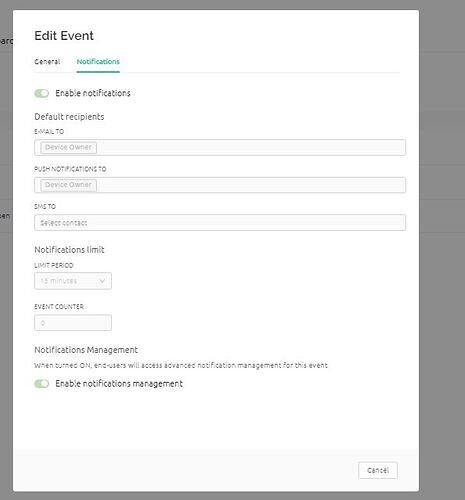I’ve tried to explain this before, in one or two of your other topics, but bit seems you haven’t grasped the basic principals.
You are mixing-up Events and Notifications.
An event can have a notification attached to it, and that notification can have a “Limit Period” defined. The documentation for the Notification Limit Period says this…
Limits number of notifications to one notification for a specified time period.
Example : 1hr 20min range means end-users will only get one notification within 1 hour 20 minutes even if hardware or API sends more.
So, you have a mechanism that allows you to stop bombarding the user with multiple notifications.
However, the Blynk limit of 100 per day doesn’t relate to notifications, it relates to events.
If your Notification limit is set to one every 2 hours, but you send 100 events at one minute intervals, the user will receive 1 notification, but you will have reached the 100 event limit in 100 minutes.
You need to take a different approach to how you use events, and the notifications that are attached to them.
I’ve already suggested a “Reporting by Exception” approach, which you said was a good idea, but which you seem to have now decided against - even though it is the most sensible approach.
I’d also suggest using other ways of displaying the status of various sensors, and using some logic to filter warnings more effectively. For example, if you have an alarm system that is monitoring various doors, windows etc then you don’t need to send events or notifications if those doors/windows open/ close when the alarm isn’t set. These are just everyday household events and should be disregarded.
If the alarm is set, then a door/window opening/closing after the arming period is complete is something that needs to be reported via an event/notification. If someone has broken in to the property then sending 100 consecutive events as they walk around the property opening and closing doors/windows serves very little purpose. A different type of display could be used for this, such as LED widgets. The important thing is that the user has been alerted to the break-in event and they can then use the app to see if the status of various alarms sensors is changing.
The drawback isn’t the Blynk app, it’s the way that you have implemented your solution, and rather than trying to increase these limits you should re-visit the logic of your system.
Pete.