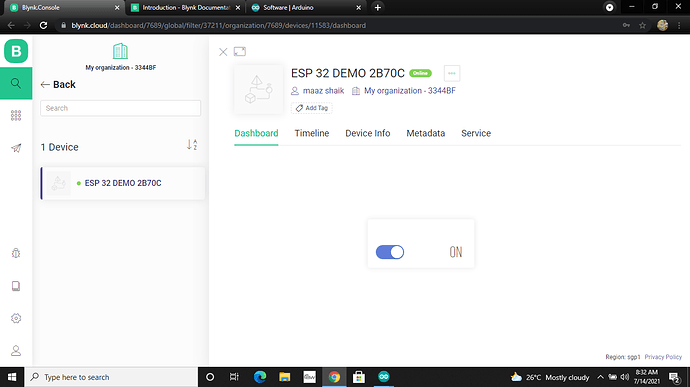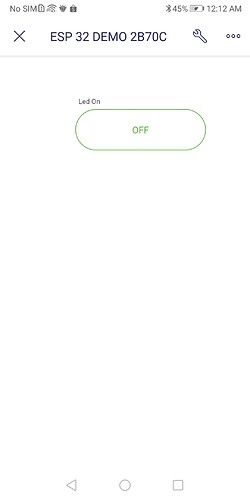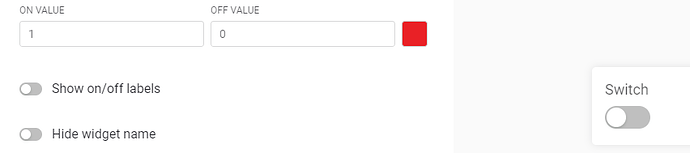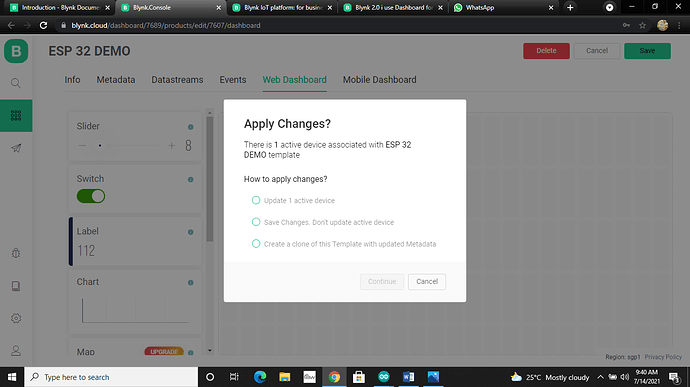Dear sir
when i use my Dash board to no/off Rely it was working well i on relay from the dash board inside my mobile showing off when i off from my mobile Dashboard will show on it will totally worked Reverse please give me the solution i attached here my code please take loo thanks you
#include "BlynkEdgent.h"
BLYNK_WRITE(V0)
{
if ( param.asInt () == 1)
{
digitalWrite(23,HIGH);
}
else
{
digitalWrite(23,LOW);
}
}
BLYNK_CONNECTED()
{
Blynk.syncVirtual(V0);
}
void setup()
{
Serial.begin(115200);
delay(100);
pinMode(23,OUTPUT);
BlynkEdgent.begin();
}
void loop() {
BlynkEdgent.run();
}
void loop()
I’m guessing that you’ve edited the on/off values in the web dashboard so that they are opposite to the app…
Pete.
Dear sir
thanks for Prompt Reply ok got it i will change values now there is 3 option which option i will select for new update ? thanks
Dear sir
ok thank you i I will try today
Dear sir
thanks for Reply now showing ON/OFF corect is correct but the problem is when i click ON botton the Relay will Turn off when click OFF the Relay will Turn ON
So change you sketch so that it handles the commands from Blynk correctly, probably by using the logical NOT (!) operator.
Pete.
BLYNK_WRITE(V0)
{
if ( param.asInt () == 1)
{
digitalWrite(23,HIGH);
}
else
{
digitalWrite(23,LOW);
}
}
Thanks for reply sir So where i want to make changes sir ?
@Huzefamaz1 please edit your post, using the pencil icon at the bottom, and add triple backticks at the beginning and end of your code.
Triple backticks look like this:
```
Pete.
Replace HIGH with LOW, and LOW with HIGH.
Pete.
ok si i will do now thanks sir
Dear Sir
thanks you from the bottom of my Heart sir it will work, Great and i will test the blynk air also i will Send code Via Blynk Air it will super fast like a magic once again thank you sir