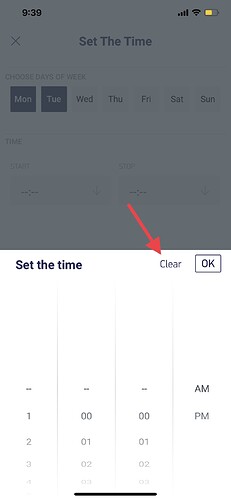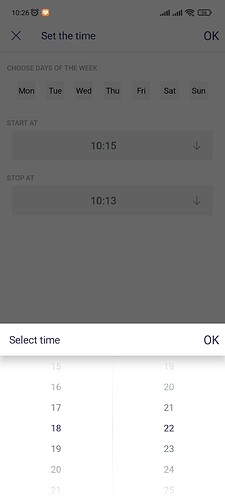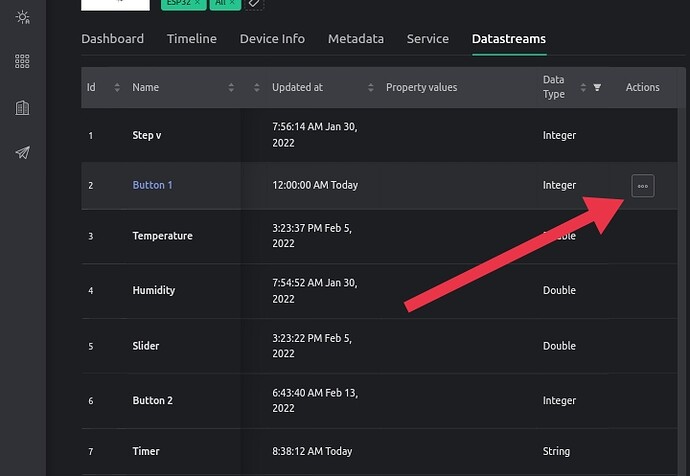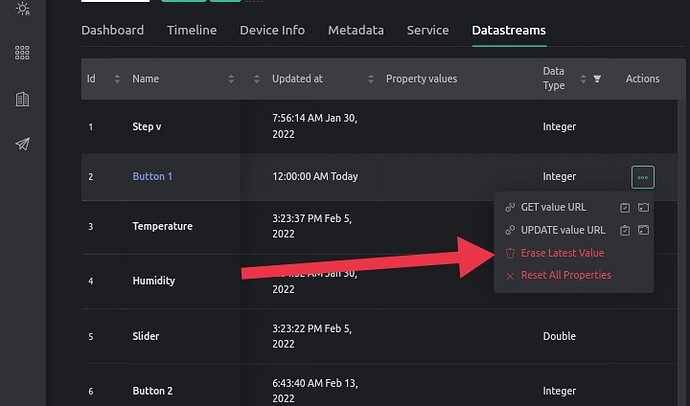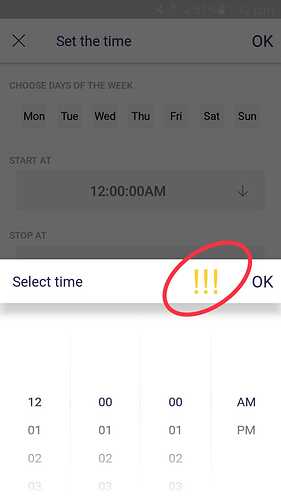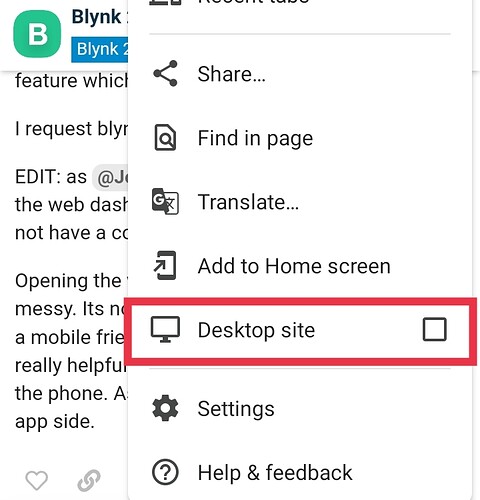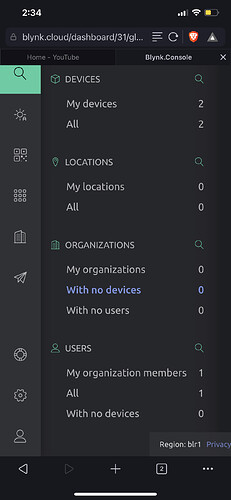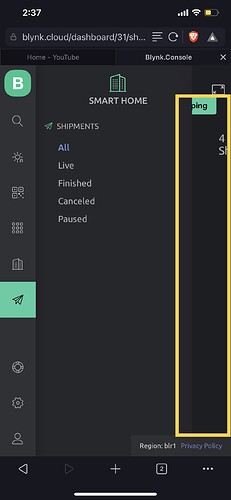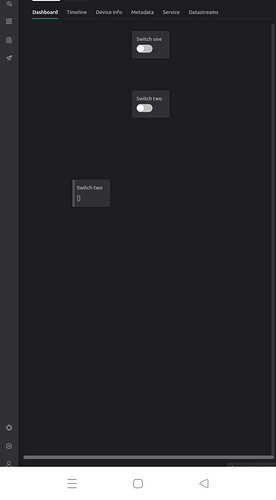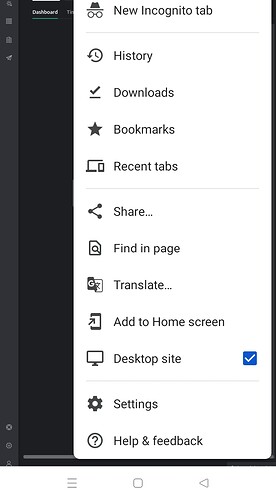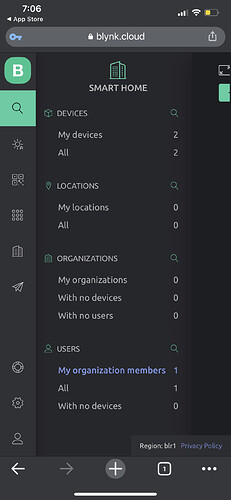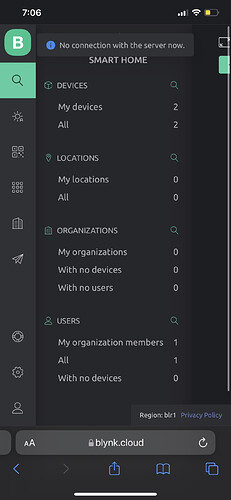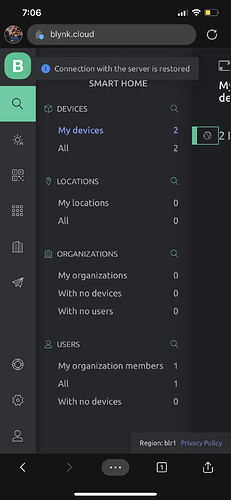Hi,
I trying to use Time Input widget in Blynk2.0 to make a timer for esp8266 but have a problem.
In Blynk 1.0 (Blynk legacy) the Time Input widget have a Reset option to reset the time to look like this “- - : - - : - -” and send an invalid time to esp8266 to disable the timer, but in Blynk 2.0 I can not do that.
So how can I reset the time in Time Input in Blynk 2.0?
Please.
I am using ios. I will check it on my android and let you know.
There’s no clear option in the android version of the app.
John93: Do you have any solution for this problem?
yes, go to the console/devices/datastreams then click on the datastream you want to reset, like this
Then choose erase latest value, like this
You are right.
That is a very basic thing to have . Why did Blynk team decided to remove it  ? It was a existing feature which they could have carry forward.
? It was a existing feature which they could have carry forward.
I request blynk to add reset / clear button.
EDIT: as @John93 said to erase latest value from the web dashboard is not at all handy if one does not have a computer/laptop.
Opening the web console on a smartphone is so messy. Its not at all workable. Please also bring in a mobile friendly web dashboard. This would be really helpful for one to setup data streams from the phone. As it is no longer happening from the app side.
We really don’t understand why Blynk Team removed the RESET button, but it’s really inconvenient for users user.
It is very difficult for end users to open the dasboard and erase data like the way John93 does everytime they want to reset the time.
Maybe I should wait for a response from Blynk Team
Have you ever tried using by choosing desktop version? 
This is not usable.
With this amount of window on offer i cannot use it. So mobile friendly website will be a good thing.
Nope this ain’t working for me on IOS.
I have tried Edge, chrome, safari, Brave.
Request Desktop version is not working for Blynk dashboard.
All are having problems displaying the website.
Just to clarify, is that console, templates, device, datastreams? Or are you using the paid version that has more functionality?
When I go to templates, device, datastream, I only see copy and delete options.
Cheers
Graham
I’m using the plus plan.
Can you post a screenshot please ?