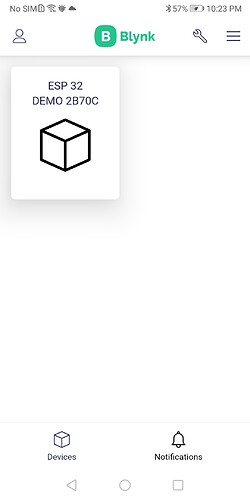Dear Blynk Team Respected
i attached here the screen shot of my project
- how can add new device inside the Blynk 2.0?
- and my customer they also how to add 2 project i mean user inside 2.0 how they can add the device?
example i am the owner of the house and i have 2 defrent houses 2 defrent place i want on/off light from every where those both houses
You can see three lines on the top right corner in the screen shot you have posted above. You can click there and you get an option to add new device.
EDIT :
You cannot use the blynk free plan for commercial purpose. You need to have a pro plan to do that. For personal use thats fine.
And for free plan you get one free device. And for extra device you need to pay a one time fee of 4.99$ per device with basic widgets.
1 Like
Dmytro
3
Thank for your Reply sir yes I know I want to test and learn 1st later I will upgrade sir once I become expert then I wil upgrade thanks