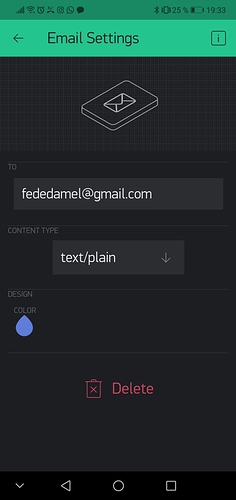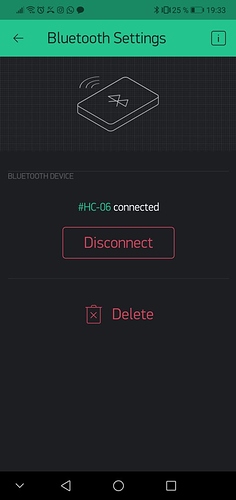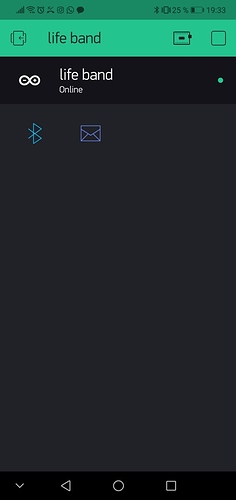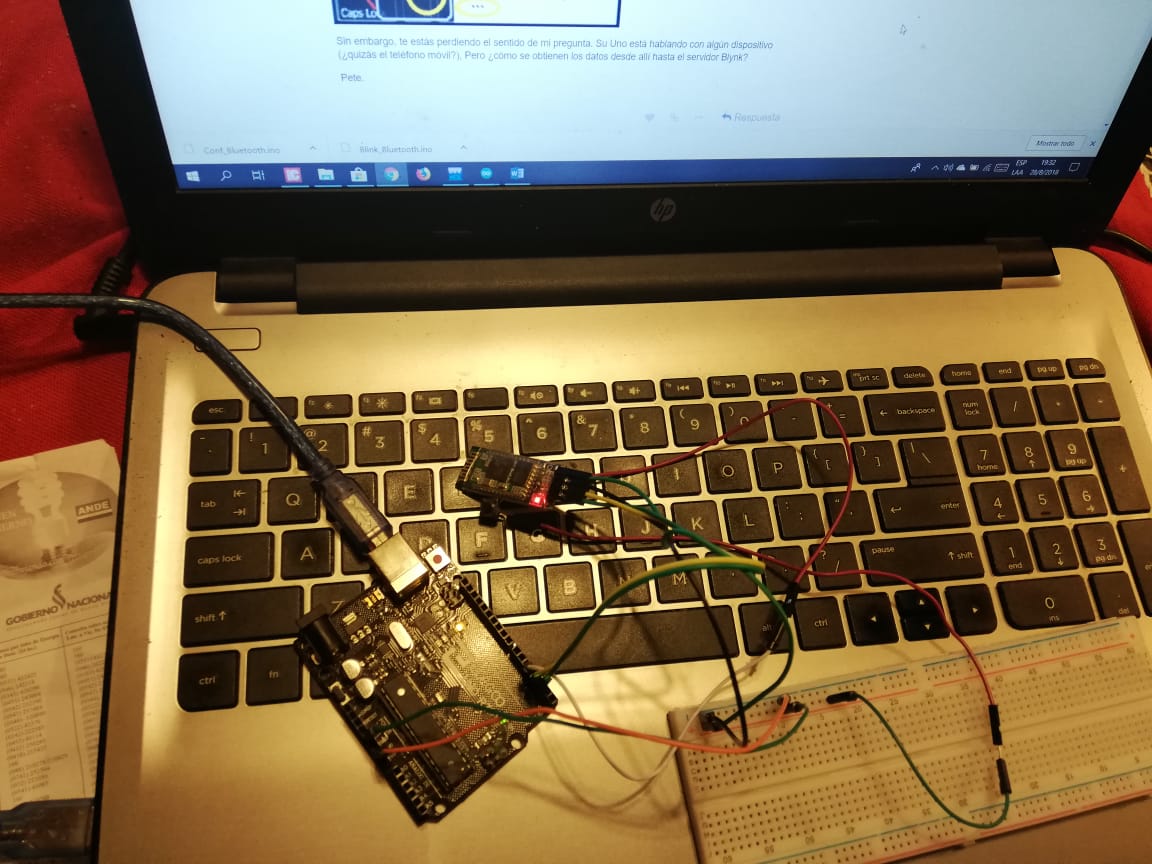I did a program for arduino uno, with hc 05 (bluetooth module), I need that when pressing a button, send an email but it is not working for me, see one of examples of you and add the part of blynk.email () and neither it works that could happen
Help me please
How does your Uno communicate with the Blynk server to allow the Blynk server to send the email?
Pete.
Bluetooth modules hc 05 and hc 06 but none works
#define BLYNK_USE_DIRECT_CONNECT
#include <SoftwareSerial.h>
SoftwareSerial DebugSerial(2, 3); // RX, TX
#define BLYNK_PRINT DebugSerial
#include <BlynkSimpleSerialBLE.h>
char auth[] = "82831acc31b0496c922f1fbd483bf3a6";
int buttom=4;
void setup()
{
pinMode(buttom, INPUT);
DebugSerial.begin(9600);
DebugSerial.println("Waiting for connections...");
Serial.begin(9600);
Blynk.begin(Serial, auth);
}
void loop()
{
if(digitalRead(buttom)==HIGH)
Blynk.email("fededamel@gmail.com", "help", "I need help");
Blynk.run();
}
If you’re going to post code, you need to format it correctly…
However, you’re missing the point of my question. Your Uno is talking to some device (mobile phone maybe?), but how is the data getting from there to the Blynk server?
Pete.
I have the button the module and arduino, I’m missing something?
This is my project and the program is copied correctly below
#define BLYNK_USE_DIRECT_CONNECT
#include <SoftwareSerial.h>
SoftwareSerial DebugSerial(2, 3); // RX, TX
#define BLYNK_PRINT DebugSerial
#include <BlynkSimpleSerialBLE.h>
char auth[] = "82831acc31b0496c922f1fbd483bf3a6";
int buttom=4;
void setup()
{
pinMode(buttom, INPUT);
DebugSerial.begin(9600);
DebugSerial.println("Waiting for connections...");
Serial.begin(9600);
Blynk.begin(Serial, auth);
}
void loop()
{
if(digitalRead(buttom)==HIGH)
Blynk.email("fededamel@gmail.com", "Help", "I need help");
Blynk.run();
}
Can you help me? Thank you very much
yes, with my mobile phone.
I do not understand
What could be an example?
A Bluetooth device could not send email, as it is obviously not connected to the Internet (which will allow some communication with mail servers).
Blynk app, if it is running and is connected to the Bluetooth device, should receive mail commands (@vshymanskyy does Bluetooth Blynk lib send mail commands from the hardware?) and forward it to Blynk server, which will send the email - but it will work only when the Blynk app is connected to the Bluetooth hardware and is running. If you need to use mail or notifications it is better to switch from Bluetooth hardware to any WiFi supported one.
By the way, you need to rework your loop code - please check http://help.blynk.cc/getting-started-library-auth-token-code-examples/blynk-basics/keep-your-void-loop-clean
Its mean, I can not make blynk send me mail because my arduino is not connected to the internet? And what could I do with a bluetooth module?
Email could work only with Internet connection, with Blynk app they could work in case of Bluetooth module, but only in the case of the persistent communication between that module and Blynk app.
If you need to rely on email sending - you should think about switching to some wifi based modules, like ESP
And if I want to receive sms? I need internet?
it sends all the commands as usual
Blynk does not support sms sending - you could implement it in any way you want, for example, via some Web Service that will receive commands from Blynk via WebHook widget. Or you could attach some SIM shield to your hardware.