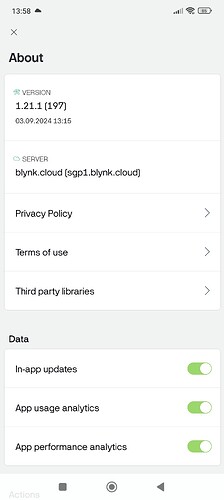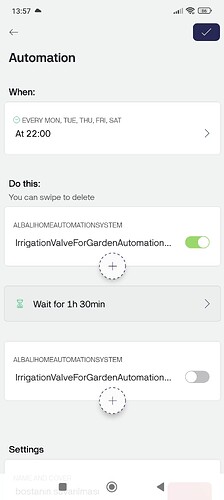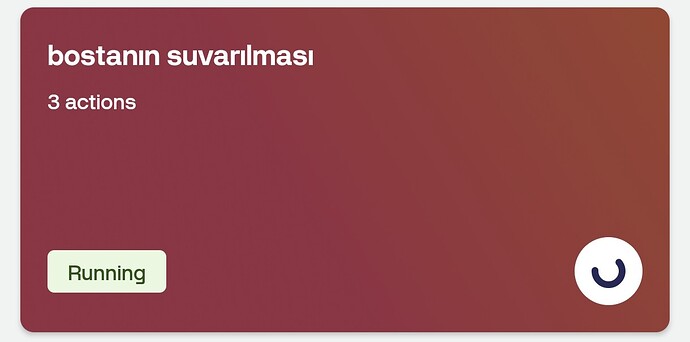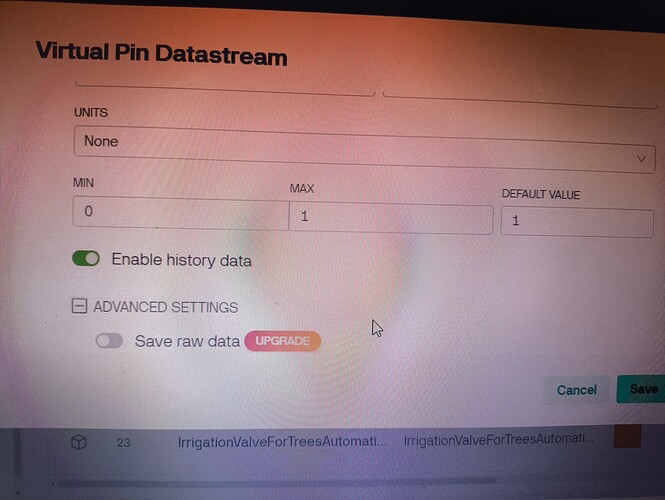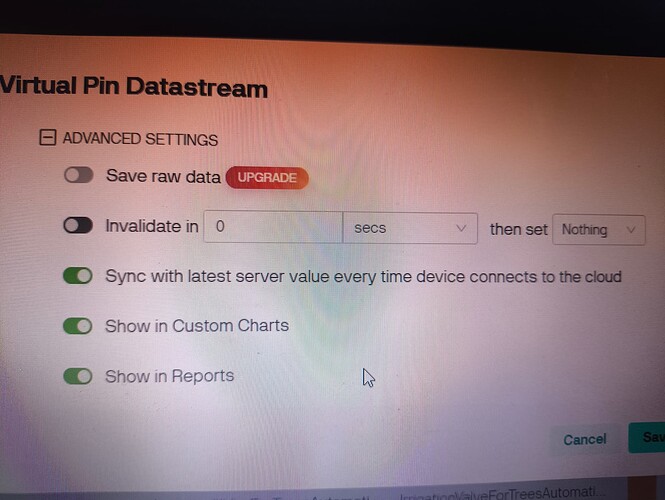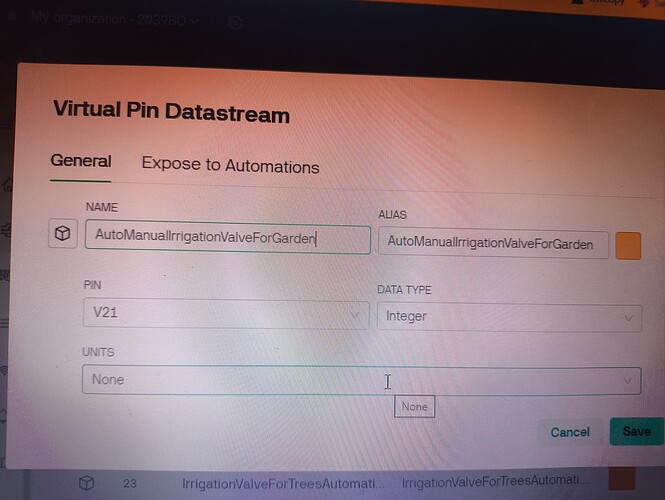Hi all,
Hope all’re having a nice day.
After the last update, I found a bug with the automation.
The automation is continuously running without stopping. I deleted the app, restarted my phone, and reinstalled Blynk, but the issue wasn’t resolved.
I’m using a Poco X6 Pro, Android 14, and Blynk version 1.21.1.
Hi,
Type - schedule .
This automation has been working for more than a year until the last Blynk update. Don’t focus on the data stream. This automation runs continuously without stopping. Even if I delete the data stream and schedule data, it will still run. Please check photos.
You’re not making it very easy for Blynk to recreate this issue if you don’t provide answers to their questions.
Pete.
what do u mean?
Hey Pete,
I have found a way to avoid this bug. This is blynk bug , not my programmer bug. And u mix me someone else, i havent recrate this issue . This bug appeared after the last update.
Good luck Pete, if u try to learn to ask kindly, i will tell u what was bug.
When you report a bug to a software supplier, the first thing that the supplier will try to do is to recreate the bug, so that they can witness it for themselves, and begin to understand the issue and its underlying cause.
The software supplier asked you two questions regarding the behaviour that you were experiencing, but you only chose to answer one of those questions, and advising the software supplier that they were going in the wrong direction if they thought that it was a datastream related issue.
That approach isn’t helpful for the software supplier who is trying to recreate the issue you are experiencing, which it is always best to provide all of the data requested.
I’d also suggest that you educate yourself on how to capture screenshots, rather than taking photos of your computer monitor.
Pete.
You forgot one thing: I helping now Blynk by reporting the bug, I am not need your help. You’ve always shown discriminatory behavior, and it’s happening again. Educate yourself to be polite. I don’t have time to take screenshots from my PC and send them to my phone to report the issue, nor to remember my login and password to do it from my phone. I spent more than five minutes trying to find where the datastream was on the updated Blynk web page. Is this how you thank me? Do your job and be kind. I am not your relative to tolerate your negative replies.
Why did I answer only one question? Because I have the same datastream with the same settings and the same schedule automation, just on different days. If only one of the automations froze in running mode after a year of usage, right after an update, it means the problem is not with the code or the datastream.
But i have answered to him, if he need it.
Which job do you believe that is?
I’m interested, because to the best of my knowledge I don’t have a job.
Interesting comment. I’d like to know more about how I discriminate, and which groups of people I discriminate against, and in which way. Please elaborate.
That’s fine, I’ll do my best to ensure that I don’t offer any in future. If I accidentally attempt to provide any then please point-out my oversight as soon as possible and I’ll attempt to correct that mistake.
You’re still missing the point. Blynk asked you for that information to streamline their process of recreating the behaviour at their end. It’s possible that this only affects certain datastream types - one with string variable types for example. Providing that information helps Blynk to attempt to recreate the behaviour more quickly and precisely. They didn’t ask that question for nothing, it’s a key piece of information for them in the debugging process.
The more I formation you can provide to Blynk, the quicker they will be able to recreate the behaviour. That puts them one step closer to understanding the cause, developing and testing a fix, then releasing that fix - which solves your problem and that of anyone else who is experiencing the same issue.
So, by providing the information that Blynk asks for helps them to help you more quickly. If that’s not something you want, then by all means withhold this information and w ait longer for the issue to be recreated, fixed and released.
Pete.
Hello. Do you mean Android update?
Dear Dmitriy,
First of all, I want to thank you for the beautiful Blynk.
Yes, After the latest Android update, one of the automations froze in running mode. Maybe the app may have been updated while the automation was still running. Despite the automation’s time finishing, it continued triggering. I deleted the app, restarted the phone, and reinstalled it, but the issue wasn’t resolved. So, I deleted the automation scene and noticed it was still receiving commands from the server as if it were running. Then I created a new scene for that datastream. After the next time new automation scene time finished, the running mode returned to normal.
Everything is okay now, thanks.
I had the same issue. One of my automations was always running. The pb is that the power when off during the automation running. Nothing worked to restore proper operation.
Just delete the automation and recreate it.