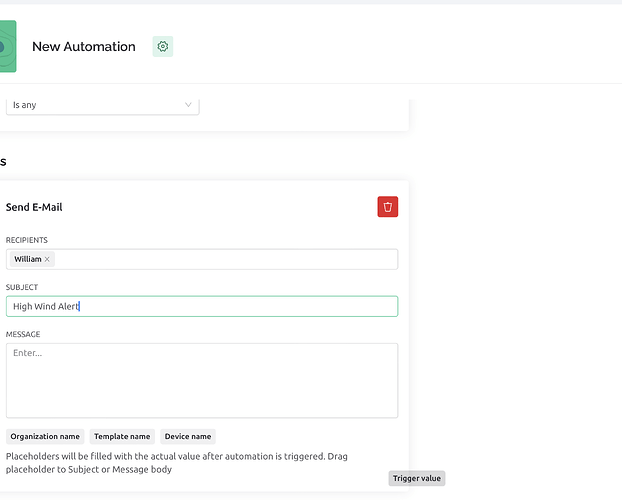I’m a Maker subscription and can not add new or edit existing automations. When cursor click/hold on placeholder, the placeholder becomes offset to lower right and will not add to message pane.
Do you have more than 25 automations, or 25 existing actions in the automation you’re trying to edit?
Pete.
No only 9 automations.
And, each automation has only one action.
And youre doing this via the web console?
Pete.
Yes.
Can you post some screenshots?
Pete.
When I click/hold on placeholder it offsets to lower right on screen. when I unclick the placeholder it returns to it normal position under the message pane, This does no allow me to do a screenshot.
Have you tried using Windows Snip & Sketch and choosing the “Snip in 10 seconds” option?
If that doesn’t work then a screenshot showing the placeholder that you’re referring to would be a good start.
Pete.
I use a iMac using Sonoma 14.1.2 OS. I will try to record a screen video.
The WHEN part of the automation works OK. It’s just the DO THIS part where I see this problem.
So it’s the placeholders in the email message body that you’re having problems with?
In your initial message you said that you can’t create new automations. What happens when you try to create a new one? Is it a particular type of automation that fails?
Pete.
Can’t create new automation on iMac OS due to inability to add placeholders. Just trued web console on my iPad and the creation of new automations works OK. This leaves me to believe there is compatible problem with iMac Sonoma 14.2.1 OS and Blynk 2.0 web console. As long as I have way to add and edit automations on my iPad, I’m OK. Just al little confused as to what changed on my iMac web console.
I would be curious if other Mac OS users report this type of problem.
Have you tried a different browser? Chrome maybe?
Pete.
Tried to add new automation on my MacBookPro using Big Sur OS - 11.7.10 and had same problem as reported on my iMac. Still adds to compatibility problem for Mac OS and Blynk 2.0. I also tried Google Chrome and had same problem ad with safari on iMac.
Not sure, but appears to have problem after last Blynk update. For a year or more, did not have this problem.