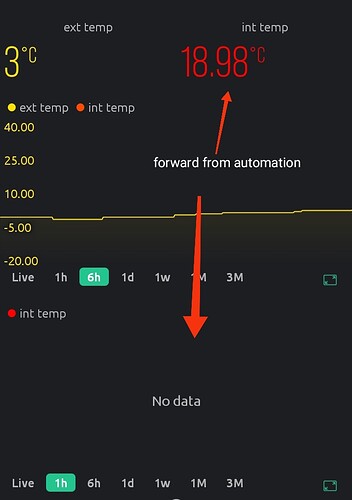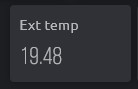Datas from “automation” forwarding don’t work with super chart simple chart and web console chart, works well with labels
Datas come from an external DS18B20
Hello, it is Android app?
Yes it’s android app, but same issue on web dashboard (I’m not sure)
You create automation (type Device state) with forward device data by app or by web?
And what type of this datastreams?
I created the automation by web console
Datastream is double type.
This automation works well with labels as I said
Thanks I will check
Same here (webdashboard), V53 is the forwarding data from sensor , as you can see, label is OK
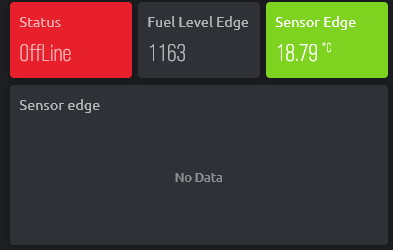
edit mode
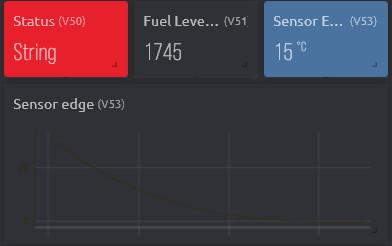
@Blynk_Coeur
To clarify
You use Device State type automation?
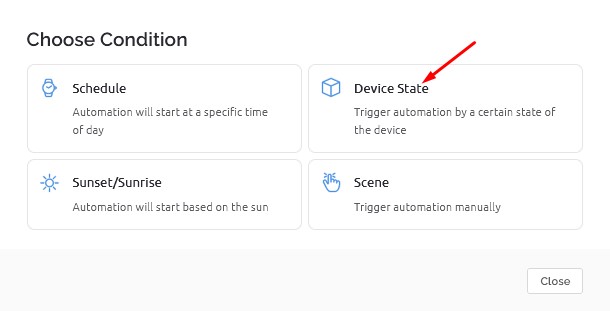
And Forward Device Data option?
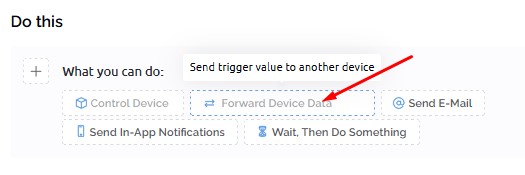
And you change the values in one device? Or from device to device?
Yes , else you couldn’t see data on label widget Vpin 53
Realtime graph plots should work only if “Live” is selected. So I don’t think this is a bug.
Thank you Dmitriy
I don’t want real-time graph, I just want to compare two temperature in the same graph over a period.
I can see each graph separately in their own device dashboard (two sensors)
I will workaround by coding and send the value to the other device using HTTP request every 15 minutes like we did with “edge”