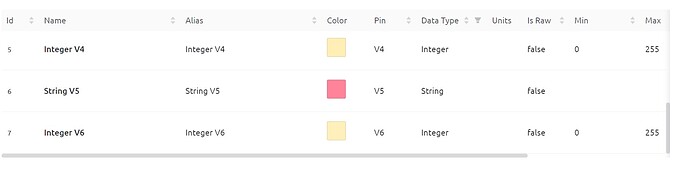16 gig SD card, I reformatted it. I set it up to work on its own and it played the mp3 fine.
Separate power supply for the player. I will set it up again, I know that the ESP32 12-E works as I have set up some led’s with buttons and also a servo and it work.
I will remove the beta.
As @federicobusero said, the GND connection on the NodeMCU must be connected to the GND on the DFPlayer.
Pete.
@Rheal I’ve deleted your unformatted code.
All code posted to the forum must be formatted with triple backticks, otherwise it will be deleted.
In addition, please don’t post code in someone else’s “Projects made with Blynk” topic. Create your own topic and reference this one if necessary.
Pete.
Sorry I will start a new topic.
I created a new topic.
A post was merged into an existing topic: Getting Mini MP3 Player to work with a ESP 32-12F and Blynk
Hey how do i choose a song using blynk. What should be listed in the code, and what should I update in the app?
Thanks
@PeteKnight @federicobusero Hey , thank you for this project. i have done all the necessary uploading and hardware connection . i have set up blynk dashboard with a button(V4), Slider(V6) and Music player (V5). I am getting ? icon on my serial monitor when i access these widgets from my mobile dashboard and there is no output (audio) at all. CAN YOU please guide ? i am relatively new to Blynk IOT.
That’s probably because you have your serial monitor set to the wrong baud rate.
What code changes have you made to the original sketch to accommodate Blynk IoT?
How have you configured the V4, V5 and V6 datastreams?
Pete.
@PeteKnight i set it to 115200 baud rate , i can see the prints now when i access these widgets. I had assumed this is a code for Blynk IOT ,if it is not i am still accessing it from the same LAN network. On my serial monitor it is playing track 0 or 255 ( i have 4 mp3 files in the SD card on DF mini).Can you say why the audio files are not playing?
No, it was written before Blynk IoT was launched.
I don’t understand what you mean by this. Blynk IoT uses cloud servers and these are not on your LAN.
Can you answer my previous question…
Pete.
Thank you for respponding , these are my configurations
- Button Widget (V4 - Play track button):
- Type: Switch button
- Virtual Pin: V4
- OFF value: 0
- ON value: tracknr (variable value)
- Music Player Widget (V5):
- Type: Music Player
- Virtual Pin: V5
- Slider Widget (V6 - Volume slider):
- Type: Slider
the only issue i am facing is there is no audio output. the changes reflected from the widgets appear on my serial monitor but without any audio. i have set the volume below 15.
That tells me how you’ve configured some of the widgets, but my question was about datastreams.
Pete.
ohh , sorry i dont follow. I have not made any changes to the code. Does configuring imply changes in the code. Can you please make it a bit simpler for me to understand what you mean? i can understand if not, can you direct me to some reference ?
@PeteKnight
First check if everything audio related is ok using the “standard” code on DFPlayer Mini Mp3 Player - DFRobot Wiki
The sd card must be formatted correctly, the codec must be ok, … Once this is confirmed you can go to the next level by adding wifi& blynk.
Datastreams aren’t directly linked to your code.
In the Blynk web console, go to Template > Datastreams and tel, me how you’ve configthe three datastreams you’ve created.
As far as making changes to the code is concerned, you need the three lines of Firmware Configuration from Web Console > Device > Device Info in your sketch.
It really doesn’t help when you don’t answer questions fully, and jump into asking different things.
Pete
i see, all 7 datastreams have been configured in the data stream tab of web console including V4,5,6. Can be seen in the attachment.