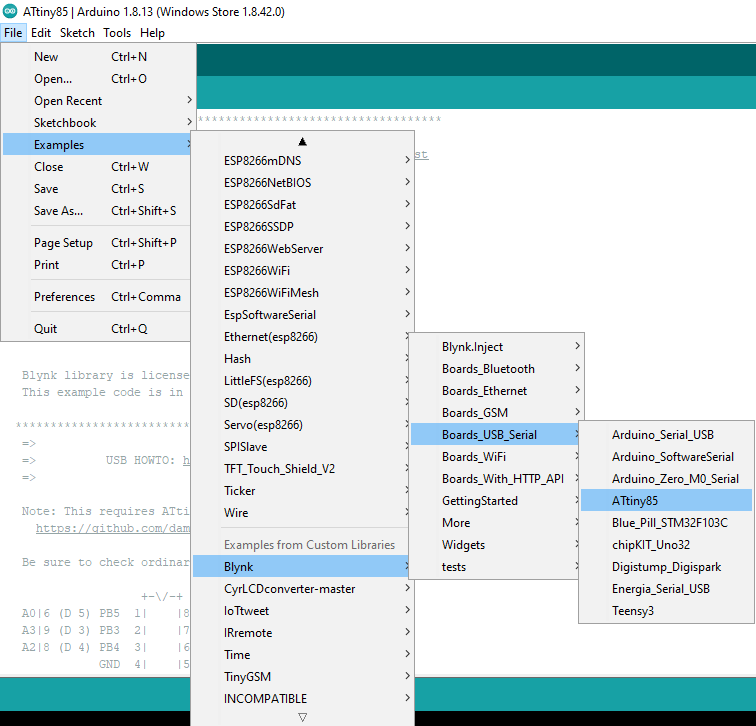Hello everyone, I found in the examples of the Blynk library Serial_USB => ATtiny85, but I did not find ATtiny85 in the list of microcontrollers in the Blynk App. What should I do?
I’ve done a bit of playing around with ATTiny85 processors, but I’d never try using one with Blynk.
What sort of projects do you have in mind?
To answer your question, you need to install the ATTiny core. I use this one:
You also need to burn a bootloader onto the ATTiny first, then your code. You’ll need an ATTiny programmer and you can make one from an old Arduino Nano/Uno/mega.
I found this guide very helpful:
Pete.
Planned to use lcd1602 with i2c. I know roughly how to upload a sketch to ATtiny85, but I don’t know how to use it with Blynk via USB. I want to try just blinking the led first. Thanks for the answer!
Just use Generic. The choices in the App only really relate to Blynk’s direct (AKA no coding) GPIO identification/use… and that is relatively useless for mid to advanced use anyhow, so virtual pins are the way to go, in which case one can use any device setting in the app.
See the documentation here:
Pete.
Thanks a lot! 
Thanks a lot too!