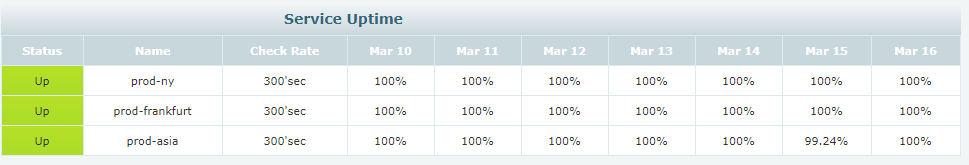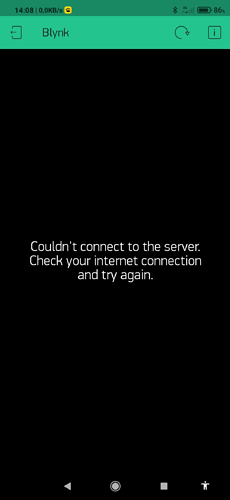https://drive.google.com/file/d/18ok8wZUSHxlkvLlk_9EWhvEvwGd-gFtl/view?usp=drivesdk
No it’s not…
Pinging 188.166.206.43 with 32 bytes of data:
Reply from 188.166.206.43: bytes=32 time=252ms TTL=49
Reply from 188.166.206.43: bytes=32 time=253ms TTL=49
Reply from 188.166.206.43: bytes=32 time=252ms TTL=49
Reply from 188.166.206.43: bytes=32 time=253ms TTL=49
Pete.
Couldn’t connect to server (Germany local and mobile Network)
but blynk apps cannot login… before signing out the application cannot display widgets and is not connected to the server
That’s very different to the server being down.
The issues you are experiencing could be due to local issues connected with your ISP.
Pete.
same error showing
just like me
I had the same issue, i have updated the app and now it’s ok … Just try to update ???
Thx gacaron …it work now
Same problem. Blynk reports “Cant connect to server”.
All other internet apps works.
fix with update latest apps… try now… Thank You
There are multiple possible issues:
- Yesterday Asia server was not available for ~30 minutes due to Cloud Provider networking issue.
- Outdated apps may stop working since today. It’s recommended to use the latest app version
- Expired certificates for the HTTPS API. We can’t update the certs right now, because we’re currently busy with Blynk 2.0 launch.
Couldn’t connect to server
Couldn’t connect to server Italia
update the app, works fine!
Works again when uppdating app.
Si ma lo uso con node-red server wss://blynk-cloud.com/websockets