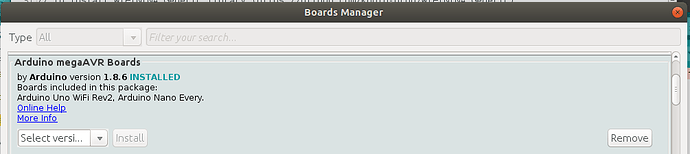Hi, I’ve been trying to use Arduino UNO Wifi Rev2 with Blynk.
I’ve seen other threads on here about this and have tried their code but I’m getting large error messages. Can someone tell me where to look please?
It looks like a problem with SPI.h???
Code:
#define BLYNK_PRINT Serial
#include <SPI.h>
#include <WiFiNINA.h>
#include <BlynkSimpleWiFiNINA.h>
// You should get Auth Token in the Blynk App.
// Go to the Project Settings (nut icon).
char auth[] = "6**************************e";
// Your WiFi credentials.
// Set password to "" for open networks.
char ssid[] = "iPhone von M*****";
char pass[] = "g*************";
//char ssid[] = "G*************";
//char pass[] = "m***********";
void setup()
{
// Debug console
Serial.begin(9600);
Blynk.begin(auth, ssid, pass);
// You can also specify server:
//Blynk.begin(auth, ssid, pass, "blynk-cloud.com", 80);
//Blynk.begin(auth, ssid, pass, IPAddress(192,168,1,100), 8080);
}
// This function will be called every time Slider Widget
// in Blynk app writes values to the Virtual Pin 1
BLYNK_WRITE(V1)
{
int pinValue = param.asInt(); // assigning incoming value from pin V1 to a variable
// You can also use:
// String i = param.asStr();
// double d = param.asDouble();
Serial.print("V1 Slider value is: ");
Serial.println(pinValue);
}
void loop()
{
Blynk.run();
}
Error messages:
C:\Users\mwclubb04\Documents\Arduino\libraries\WiFiNINA\src\utility\spi_drv.cpp: In static member function ‘static void SpiDrv::begin()’:
C:\Users\mwclubb04\Documents\Arduino\libraries\WiFiNINA\src\utility\spi_drv.cpp:87:24: error: ‘PINS_COUNT’ was not declared in this scope
if (SLAVERESET > PINS_COUNT) {
^~~~~~~~~~
C:\Users\mwclubb04\Documents\Arduino\libraries\WiFiNINA\src\utility\spi_drv.cpp:87:24: note: suggested alternative: ‘PING_CMD’
if (SLAVERESET > PINS_COUNT) {
^~~~~~~~~~
PING_CMD
C:\Users\mwclubb04\Documents\Arduino\libraries\WiFiNINA\src\utility\spi_drv.cpp:97:15: error: ‘NINA_GPIO0’ was not declared in this scope
pinMode(NINA_GPIO0, OUTPUT);
^~~~~~~~~~
C:\Users\mwclubb04\Documents\Arduino\libraries\WiFiNINA\src\utility\spi_drv.cpp: In static member function ‘static int SpiDrv::available()’:
C:\Users\mwclubb04\Documents\Arduino\libraries\WiFiNINA\src\utility\spi_drv.cpp:565:25: error: ‘NINA_GPIO0’ was not declared in this scope
return (digitalRead(NINA_GPIO0) != LOW);
^~~~~~~~~~
exit status 1
Error compiling for board Arduino Uno WiFi.
Thanks