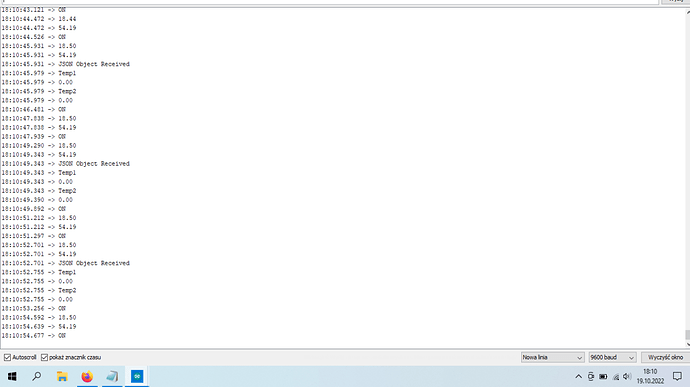Hi everyone.
I would like to ask you to check my code.
The code is used to communicate arduino nano with nde mcu. Arduino Nano sent every 1 sec a data packet in json format from temperature sensors.
I have a problem with intercepting this data in node mcu.
Please give me some suggestions.
I would be very grateful for help
#define BLYNK_TEMPLATE_ID "xxxxxx"
#define BLYNK_DEVICE_NAME "xxxxxx"
#define BLYNK_AUTH_TOKEN "xxxxxxxx"
#define BLYNK_PRINT Serial
//#define BLYNK_DEBUG
#define APP_DEBUG
#include <ESP8266WiFi.h>
#include <BlynkSimpleEsp8266.h>
#include <OneWire.h>
#include <DallasTemperature.h>
#include <SoftwareSerial.h>
#include <ArduinoJson.h>
BlynkTimer timer;
SoftwareSerial nodemcu(D6, D5);
#define ONE_WIRE_BUS 5
OneWire oneWire(ONE_WIRE_BUS);
DallasTemperature sensors(&oneWire);
char auth[] = BLYNK_AUTH_TOKEN;
// Your WiFi credentials.
// Set password to "" for open networks.
char ssid[] = "FunBox2-3335";
char pass[] = "12345678";
float temp_bojler = 0;
float temp_piec = 0;
int tempgora = 0;
int settemp = 0;
#define heater 2 //pin wyjściowy sterowania grzałki
#define pompa_piec 4 //pin wyjściowy sterowania pompy pieca
#define pompa_bojler 0
boolean piecpali;
BLYNK_WRITE(V5) // dane z suwaka ustawiającego temperaturę
{
settemp = param.asInt();
}
BLYNK_WRITE(V14) // dane przychodzące z czujnika temperatury na górze
{
tempgora = param.asInt();
}
void setup()
{
pinMode(heater, OUTPUT); // Initialise digital pin 2 as an output pin
pinMode(pompa_piec, OUTPUT);
pinMode(pompa_bojler, OUTPUT);
piecpali = false;
timer.setInterval(1000L, tempcontroll);
timer.setInterval(1000L, ds18b20);
timer.setInterval(1000L, event);
Serial.begin(9600);
nodemcu.begin(9600);
Serial.println("Max6675 test");
sensors.begin();
Blynk.begin(auth, ssid, pass);
// You can also specify server:
//Blynk.begin(auth, ssid, pass, "blynk.cloud", 80);
//Blynk.begin(auth, ssid, pass, IPAddress(192,168,1,100), 8080);
}
BLYNK_WRITE(V13) // dane przychodzące z przycisku sterującego bojlerem
{
if (param.asInt() == 1)
{
// wykonaj to jesli parametr =1
digitalWrite(heater, LOW); // ustaw port heater na stan LOW
}
else
{
// wykonaj jesli parametr =0
digitalWrite(heater, HIGH); // ustaw heater na HIGH
}
}
BLYNK_WRITE(V7) // Przycisk sterujący pompą pieca
{
if (param.asInt() == 1)
{
// wykonaj jesli parametr =1
digitalWrite(pompa_piec, LOW); // ustaw stan portu pompa_piec na LOW
}
else
{
// wykonaj jesli parametr = 0
digitalWrite(pompa_piec, HIGH); // ustaw stan portu pompa_piec na HIGH
}
}
void tempcontroll() { //ustawianie temperatury na górze
if (settemp >= tempgora)
{
digitalWrite(pompa_piec, LOW);
Serial.println("ON");
Blynk.virtualWrite(V3, 1);
}
else
{
digitalWrite(pompa_piec, HIGH);
Serial.println("OFF");
Blynk.virtualWrite(V3, 0);
}
}
void ds18b20() //mierzenie temperatury bojlera i wody w centralnym
{
sensors.requestTemperatures();
// Polls the sensors.
temp_bojler = sensors.getTempCByIndex(0);// Stores temperature. Change to getTempCByIndex(0) for celcius.
temp_piec = sensors.getTempCByIndex(1);
sensors.requestTemperatures();
Serial.println(temp_piec);
Serial.println(temp_bojler);
}
void event() { //zdarzenia
if (temp_piec > 50)
{
Blynk.logEvent("temperatura_pieca_50");
}
else
{
}
}
void loop() {
if (nodemcu.available()) {
StaticJsonBuffer<1000> jsonBuffer;
JsonObject& data = jsonBuffer.parseObject(nodemcu);
Serial.println("JSON Object Received");
Serial.println("Temp1");
float temp1 = data ["temp_spalin1"];
Blynk.virtualWrite(V15, temp1);
Serial.println(temp1);
Serial.println("Temp2");
float temp2 = data ["temp_spalin2"];
Blynk.virtualWrite(V16, temp2);
Serial.println(temp2);
delay(500);
}
tempcontroll();
ds18b20();
event();
if (temp_piec > 70)
{
digitalWrite(pompa_bojler, LOW);
piecpali = true;
}
else
{
digitalWrite(pompa_bojler, HIGH);
piecpali = false;
}
Blynk.virtualWrite(V0, temp_bojler); // Send temperature to Blynk app virtual pin 1.
Blynk.virtualWrite(V1, temp_piec);
Blynk.run();
timer.run();
}