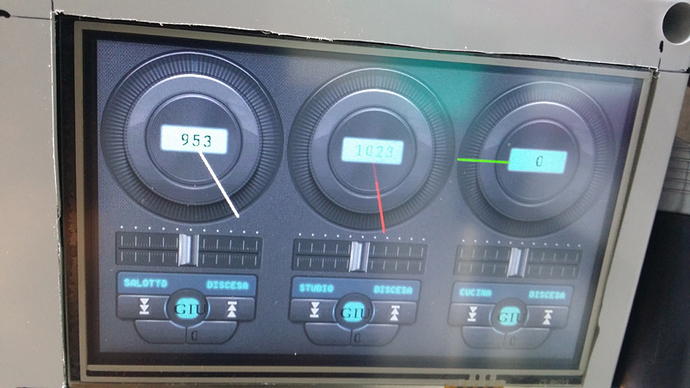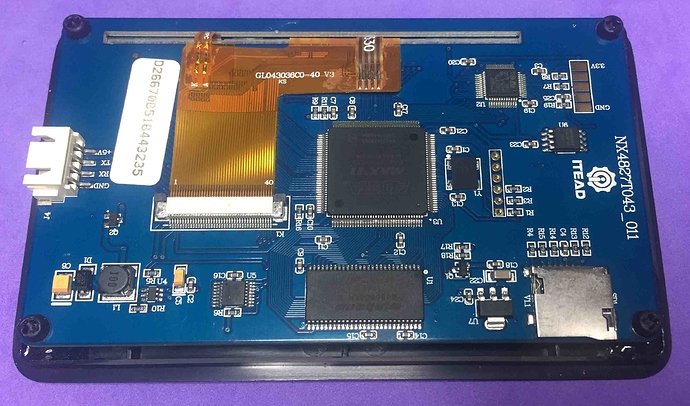Hello to all. I created a project to manage my awnings with this hardware: Arduino Mega, Nodemcu, Display Nextion and with the commands from Blynk. My project involves reading 3 sensors, light, wind, rain. The data is shown on the display, BUT how can I make it to display them on my mobile phone on BLYNK? is there the way?
Yes… yes there is…
You add in Blynk to your existing code (but you may wish to start smaller and learns some basics first), then take your data and put it in a variable (or use the one you already have) send it to a display of your choice with a nifty command (but preferably using a timed function) and view it on your Phone with an App for iOS or Android … boom!!.. done… Now wasn’t that easy ![]() PS, all those green things are links you can click on…
PS, all those green things are links you can click on…
Currently the sensors are connected on Arduino Mega. Should I send data from Mega to NODE with the serial RX-TX and then NODE send to BLYNK?
There are many ways to use Blynk, another device, merging code, using Node-Red & Blynk, IFTTT, etc… you name it, it can be done… We can try to assist in your learning process with Blynk, but we can’t give you any magic answers. You are the one who really needs to learn what and how to do.
As stated earlier, I recommend you take a look at all the Documentation, Help Center files and try out some basic Blynk sketches (All those links are also at the top of this page), learn how it works first and then you will see if and how you can best integrate it with what you already have…
The hole hacked out of a plastic box for your $50 Nextion display makes me cringe!
I use these 4D bezels from RS Components:
https://uk.rs-online.com/web/p/display-bezels/8417881/
This is the black one for a 4.3" display, but they’re also available in white and in other sizes.
They need a bit of work with a dremel to remove the old mounting posts and glue new ones in the correct place, but well worth the effort (assuming you don’t have a 3D printer available of course).
Also, you’ve obviously spent a lot of time making your look cool, but probably at the cost of functionality. It looks to me like the important bits, which are the buttons to raise and lower the blinds are quite small and fiddly compared to the space used at the to[p of the screen to display wind, light and rainfall data.
I went down the Node-Red and MQTT route as an effective way of integrating remote sensors, controls, Nextion displays, Amazon Alexa and Blynk. It works very well for me, but as @Gunner said, there are multiple ways to skin this particular cat.
Pete.
I fully support you on the container and the front of the display. But it is not important for me the fineness, because everything is closed in the boiler room and is not in sight. about the project is complete and fully functional. it also interacts with Google Home. Also tried far from ITALY and it works great  hank you all
hank you all