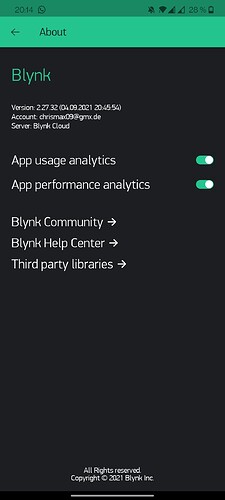I have the problem that my board disconnects after a very short time. It will not be due to a same MAC address. I have tested the board as a single user on the router and tried several Mac addresses. Whether I take the domain or the IP from the Blynk Cloud also changes nothing.
Download latest Blynk library here:
https://github.com/blynkkk/blynk-library/releases/latest
Blynk is a platform with iOS and Android apps to control
Arduino, Raspberry Pi and the likes over the Internet.
You can easily build graphic interfaces for all your
projects by simply dragging and dropping widgets.
Downloads, docs, tutorials: http://www.blynk.cc
Sketch generator: http://examples.blynk.cc
Blynk community: http://community.blynk.cc
Social networks: http://www.fb.com/blynkapp
http://twitter.com/blynk_app
Blynk library is licensed under MIT license
This example code is in public domain.
*************************************************************
This example shows how to configure static IP with Ethernet.
Be sure to check ordinary Ethernet example first!!!
NOTE: Pins 10, 11, 12 and 13 are reserved for Ethernet module.
DON'T use them in your sketch directly!
WARNING: If you have an SD card, you may need to disable it
by setting pin 4 to HIGH. Read more here:
https://www.arduino.cc/en/Main/ArduinoEthernetShield
Feel free to apply it to any other example. It's simple!
*************************************************************/
/* Comment this out to disable prints and save space */
#define BLYNK_PRINT Serial
#include <SPI.h>
#include <Ethernet.h>
#include <BlynkSimpleEthernet.h>
// You should get Auth Token in the Blynk App.
// Go to the Project Settings (nut icon).
char auth[] = "";
IPAddress server_ip (139, 59, 206,133 );
// Mac address should be different for each device in your LAN
byte arduino_mac[] = { 0xDE, 0xED, 0xBA, 0xFE, 0xFE, 0xED };
IPAddress arduino_ip ( 192, 168, 178, 90);
IPAddress dns_ip ( 192, 168, 178, 1);
IPAddress gateway_ip ( 192, 168, 178, 1);
IPAddress subnet_mask(255, 255, 255, 0);
#define W5100_CS 10
#define SDCARD_CS 4
BlynkTimer timer;
int z;
void setup()
{
// Debug console
Serial.begin(9600);
pinMode(SDCARD_CS, OUTPUT);
digitalWrite(SDCARD_CS, HIGH); // Deselect the SD card
Blynk.begin(auth, server_ip, 8080, arduino_ip, dns_ip, gateway_ip, subnet_mask, arduino_mac);
// Or like this:
//Blynk.begin(auth, "blynk-cloud.com", 80, arduino_ip, dns_ip, gateway_ip, subnet_mask, arduino_mac);
}
void loop()
{
timer.run();
Blynk.run();
}