Hello.
I’m a new member of Blynk. I’ve got a succesful experience of sending data from esp8266 to Blynk(esp8266_standalone). But now I have 5 sensors with analog output,and I wanted to see all of them on my Blynk project. Now my plan is to connect all of them to arduino uno, esp8266 connect to arduino too and send data to blynk. I read a lot of topics about this problem but there are no clear instructions step-by-step what to do and what sketch to use. Can you please explane me what to do?
1)How to connect esp8266(witty cloud) and arduino?
2)What sketch I need for esp and arduino?
3)What I need to define in Blynk to see incoming data?
esp8266 is like this http://img.mysku-st.ru/uploads/images/00/69/97/2016/02/24/5c599e856a.jpg
@legionercheg as you say there are a lot of problems adding an ESP to an Arduino. Some people get lucky, some don’t.
I wouldn’t swap from a working system to a system that may or may not work.
My advice, add a 6 or 8 port analogue adaptor to your ESP and stick with standalone.
These adaptors are very cheap and I believe there are links on this site. Will try to find a link.
IF you decide to risk the unpredictable route then you need ESP8266_Shield sketch flashed to your Arduino.
The ADS1115 has 4 analogue ports and you can see details at Hooked up ESP to Nano = fail, but can i hook Nano to ESP?
The link includes a video of the analogue port extender running with Blynk on a “plug and play” ESP board.
Available on AliExpress for under 2 bucks.
I believe there are boards available with more than 4 ports and to be honest I would prefer to run 2 plug and play boards than one plug and prey board.
This is cool,thanks.But now I need to wait about month when this ADC adapter came to me from Ali. But I don’t understand-is it really a problem to connect arduino and esp?
Besides-with a quick search on Ali I can’t find any adc adapter with more than 4 ports(
But thanks for your reply anyway)))
You should be able to use 2 ADC’s on one ESP.
Roughly speaking it is a 10 step process to add ESP to Arduino for Blynk.
Get all 10 steps right and you should be ok. Deviate slightly and you will not get connected.
The other important iOT issue is that with standalone mode you can reflash your ESP from anywhere in the world, something you can’t do with the Arduino route. Blynk is continuously changing and this means reflashing from time to time. May not be an issue for you if you are not using the full power of the iOT but vital for some people.
Reflashing is not a problem. Can you please write this 10 steps?
What about that elderly relative that lives far, far away? Wouldn’t they benefit from also having your Blynk project?
10 steps ![]() ???
???
Bit busy “frying some Onions” now they have fixed the 1-Wire bug and there are some shield gurus that could probably put together a better 10 point plan than an anti shield user like me.
I’ll put it on my maybe to do list.
What I will say we have connected to Blynk with all methods except the beta GSM and BLE methods.
In order of simplicity it goes:
'1. ESP standalone (Wio Link, ESP 01, ESP 07, ESP 12, WeMos)
'2. Onion Omega
'3. Our own variation of 1, ESP with Arduino shield, not to be confused with Arduino with ESP shield
'4. Ethernet
'5. USB
'6. …
'7. …
97 …
98 Arduino with decent ESP shield
99 Arduino with ESP 01 shield
If you are a devoted Arduino user you might want to consider 3. ESP is in “standalone” mode so you can flash it to that relative, far, far away but it’s hooked up to an Arduino via Softserial.
One of my WeMos “buddies” has pointed out that the ADS1115 is an i2s device so 2 boards would only require 2 digital pins, not 4.
Cheap i2c ADC
PCF8591
4 ADC
1DAC
5 for 1.44£
Look at this on eBay
Here is a similar 8 gpio expander for i2c, digital only.
A bit more expensive per piece but for those that need
PCF8574
Look at this on eBay http://www.ebay.com/itm/172299279241
Thanks all of you. But that’s sad that I can’t find an answer to my question. Because I have about 5-6 different arduinos and it will be a great experience to connect them to esp(((
What’s the problem. I have a bunch of work arduino nano and esp-12.
What should be done:
- reduce the rate on the esp-12 to 9600
- to choose the Arduino Ide example ESP8266 Shield
Next programmiruesh only Arduino.
Connection:
ESP-Arduino
- 3.3 - + 3.3
gnd-gnd
rx-any digital pin arduino,eg 2
tx-any digital pin arduino, eg 3
SoftwareSerial EspSerial(2, 3); // RX, TX
@esa your Nano is 5V as the Pro Mini is the only Arduino with 3.3V, right?
Doesn’t the Nano burn out the 3.3V rx line?
Do I need to flash esp with blank sketch or something else?
3.3v I take with nano. rx, tx are connected on a straight line. No what has burned down.-))
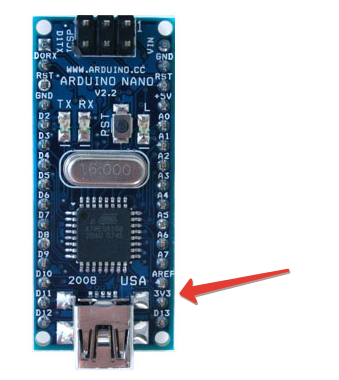
I have an empty, ie, the entire program is only for arduino nano.
But there is a second option. You flood the program arduino (with sensor data collection) and embedded software for the esp (exchange with blynk)? as well as in two programs (arduino and esp) writing transmit and receive data on the serial.
@legionercheg what @esa describes in the last post is our connection method 3. (ESP with Arduino shield).
I have connected on a straight line. For esp has bought here what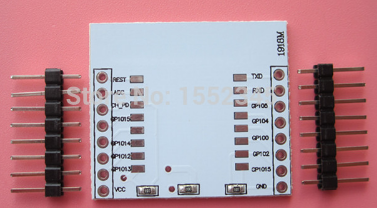
@esa, thanks a lot about your explanation! Today I’m going to try “your” method)) May I send you private messages if something goes wrong?)