Trying to get going with Blynk again after giving up on it for a while.
Now I find the app is not sending the auth key email.
What could be wrong ?
You haven’t really provided many details, so there can be lots of reasons ![]()
-
Your email provider is really slow.
-
It is in your spam folder.
-
You use a Local Server but haven’t set up the
mail.propertiesfile. -
You are getting an error message when you click on email, but haven’t told us about it.
-
Etc.
Meanwhile, are you aware you can simply click (or long press) on the starred out auth in the App and it will copy the whole code into your phones clipboard… then you can paste that into Dropbox, Google Drive, another email program, etc…
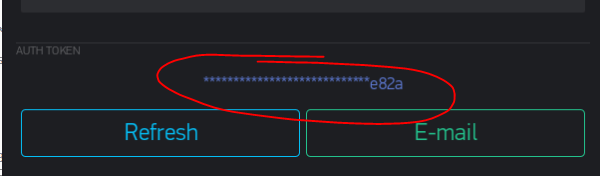
PS, Clicking on the Refresh button means it generates a completely different Auth Code. If however you just want to resend the existing code… click on the E-mail button instead.
Ahhh… Your title leads me to believe your issue is that when hitting Refresh, it does so, but will not email it until you hit the E-Mail button (logical ![]() )… at least that is how it works on my tests.
)… at least that is how it works on my tests.
Yes … I could see the email button.
Email is finally working.
Server down ?
Seeing it is great… pressing it is better ![]() The email probably just took a wrong turn at Albuquerque… Welcome to the Internet!
The email probably just took a wrong turn at Albuquerque… Welcome to the Internet!
I did press it. … thanks for the welcome. Bloody Alburqureque … (what a weird name).
… thanks for the welcome. Bloody Alburqureque … (what a weird name).