Same with me.
I already had tab widget with 3 tabs. I recentely created the 4th one. It works for a while then starts to closing. Now the app cant stand one second opened
What now?
Same with me.
I already had tab widget with 3 tabs. I recentely created the 4th one. It works for a while then starts to closing. Now the app cant stand one second opened
What now?
had you sent a crash report? if not - please send it and add there some comment so I could understand that it is yours crash report.
You can also try to completely remove it from the phone (all your projects are stored on the server, not the phone), and re-download an reinstall latest App version.
I did this. Same results. I also tried installing and running it from another device. Same thing. BUT after install, the app only starts to crash when i open the especifc project in question.
How do i do this?
When the crash happens - system shows you some alert like next one: 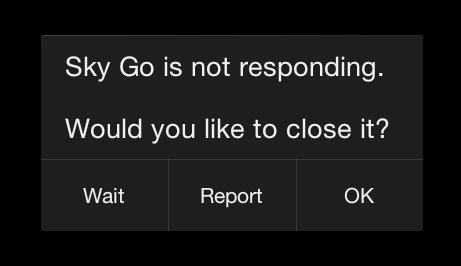
On it you need to press ‘Report’ and add some comment.
I see. But it doesn’t appear to me. I think it happens when android has to close the app beuse it is not responding. Thats not the case. It seems that the app close it self. I recorded my screen if u want me to send.
Send a PM to @Dmitriy ← Click on his name and click on Message. Send him your login info and the name of the affected project. Perhaps that might make it easier for the Developers to troubleshoot?
What device are you using? I’ll try to check the anonimous crash reports.
Do you have Device Tiles in your project?
Done
Lenovo A6020
No. I tried but i lost cash in the process
here is the link of the video showing the app closing
https://drive.google.com/file/d/10Mr_l4b0Z8lxA0HcKwBw0oBGjytts7bQ/view?usp=sharing
That’s strange - I could not find your device in crash reports. It seems that app is force closing on opening that project. Could you try open Settings -> Applications -> Blynk -> Clear cache & data, and then reopen the app?
Could you send PM to @Dmitriy with your login email, we’ll try to check what you have in that project that causes this crash.
It wouldn’t work because like I said, I have unnistaled and reinstaled the app on my device, And I installed blynk on another device, a device that had never seen blynk before, so it had no cache of, and the crashes still there.
But the problem is solved. I could open the project on a third device, a tablet that has blynk already installed, so it still on version 2.16.2. On this version, the app could stand opened, and since it happened, like magic the other two devices that was on most recently version and was closing are now working fine.
Done
Thank you. It seems I’ve found the cause of this issue. We’ll release a fix to it in the next update.
I have an issue of it crashing on startup, done the crash report, cleared cash, reinstalled etc with no change. Crash report has my details with it. Boydsta