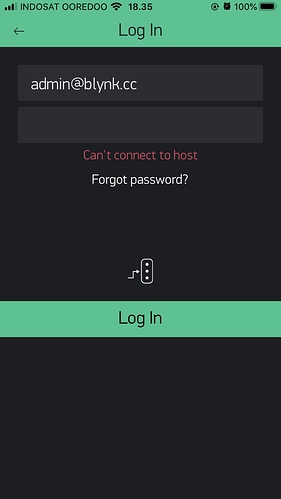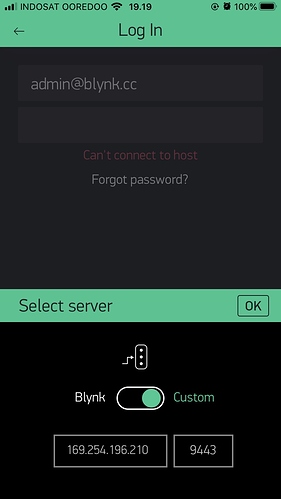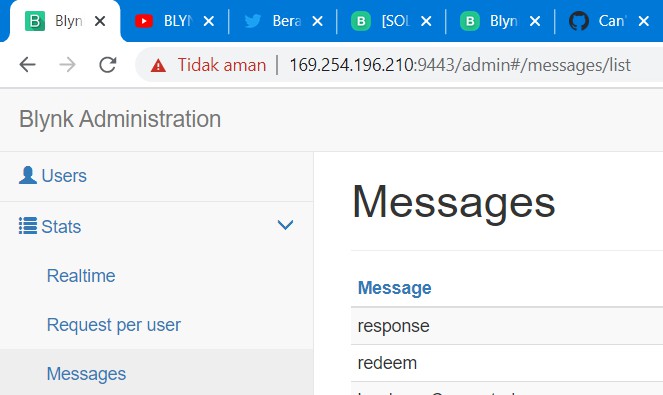Hello,
I have already set-up my own local server and it successfully started.
But there’s a problem when I’ll connect my mobile app blynk to the local server.
Here the picture,
it connecting but in the end there an alert that “can’t connect to host”. also I try to connect on android and IOS and both have same result.
I have been doing =
- set my PC and phone on 1 network
- Using port 9443
- set my firewall off
Have you clicked the arrow and three dot symbol in the middle of your screenshot and entered costly server details?
If so, what details have you added?
Pete.
Thank you for your response.
Here’s the details
I have been set custom, add ip add, and port. what should be set again?
I’m pretty certain that 169.254.196.210 isn’t the IP address of your computer runn8 g your Blynk server. If it is, then you have a problem with the network settings on your Blynk server, as 169.254.x.x is an IP address range that’s used when the computer can’t obtain an IP address from the DHCP server.
Pete.
Thank you for ur responses.
But I got that’s IP address automatically 169.254.196.210 when I run java -jar server-0.41.12-java8.jar -dataFolder \local on CMD.
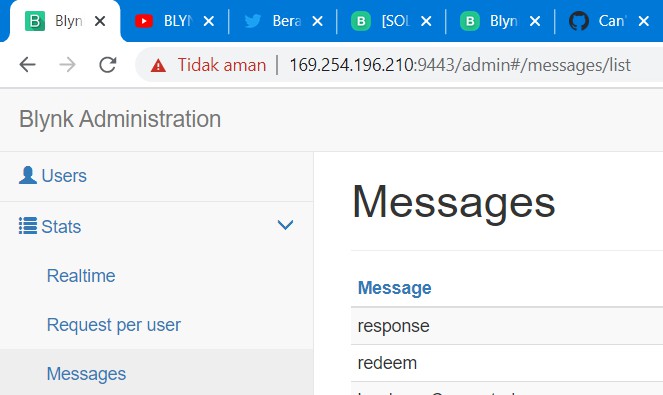
So I need to change the IP add blynk server manually? where?
SOLVED. I turn off all networks on network connection except WIFI so that I can get an IP address from the WIFI router.
1 Like