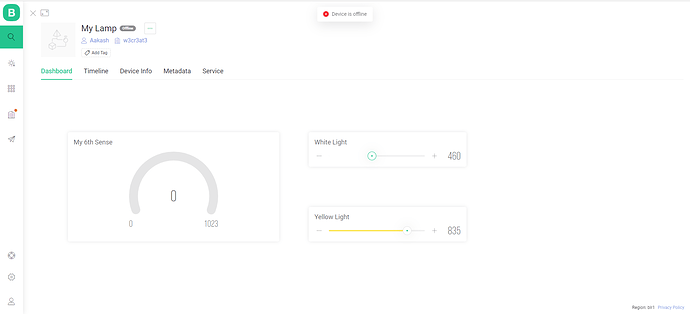Hi Guys!
I am facing an issue with my API call
Using Postman to test my API requests
When I make a GET request to get the pin value of V0 or V1, I receive the message as Invalid Token.
My request look like this-
GET http://188.166.206.43/{auth token}/get/V1`
Response: Invalid Token
In addition to this, I also tried adding port numbers 80 and 8080. Still no luck!
Please help me out here.
John93
2
Are you using the new blynk or the old one ?
My devie is not powered on.
Although I have created and configured the device on blynk.cloud.
I created a dashboard and connected and assigned V0, V1 and V2 to some of my widgets. Screenshot below–
I only want to get the current value of my widgets, like gauge value… May be update a couple of slider values as well.
John93
5
Okay. But I am using the restful api
https://blynkapi.docs.apiary.io
I don’t want to use HTTP api
John93
7
The api you’re using belongs to the old blynk and it’s not gonna work with the new blynk
John93
8
for example, if you would like to get virtual pin 1 value, then your api will look like this sample
https://blynk.cloud/external/api/get?token=Rps15JICmtRVbFyS_95houlLbm6xIQ2L&v1
If that doesn’t work all you have to do is put server address with suffix manually depending on your region
More details here
https://docs.blynk.io/en/blynk.cloud/troubleshooting
1 Like
Oh! The Apiary is the old API? This one - https://blynkapi.docs.apiary.io
Is it?
John93
10
Yes, it for the old blynk
Now it’s different, Check the link in post number 5
I got it working. Thankyou so much John
1 Like
Pavlo
12
@Dmytro could you please kill Apiary link to avoid further confusion? Or add a comment there to check Blynk version.