You’re unlucky.
I think your nodemcu has a default.
I have the same issue with one of my nodemcu.
try to connect …
connected
reconnect within 30 seconds …
heart beat time out
rst cause …
and so on…
but what I don’t understand, this nodemcu works fine with a simple demo WiFi sketch, even http server example sketch!
as nodemcu cost is less than 3$, I don’t care about that. 
Sorry if this had been discussed already, but… Can you rule out the MAC/IP address conflict?
Its not about money. Its all about connection and how stable it is.
Sorry !! I did not get what you are trying to say. Can you please explain me a bit on this, or give a link that i can look into ?? Thank you in advance.
Obviously each device on your network needs a unique IP address. As your code isn’t specifying a static IP then it should be your router that’s assigning IP addresses via DHCP and these will always be unique - provided you only have one DHCP server on your network (more on that later…).
MAC addresses are hard-coded the hardware of most devices, but on Arduino Ethernet shields you have to specify the MAC address yourself. All MAC addresses on your network must be unique.
You can use a tool like this to scan your network and check IP addresses and MAC addresses, although duplicates won’t be shown:
http://www.advanced-ip-scanner.com/
From what you’ve said, you have multiple routers available and this could be the cause of your problem. If you have two routers acting as DHCP servers on the same network subnet then you have to be very careful that the pool of addresses that you’re allowing them to use don’t overlap.
I’d suggest that you strip everything back to a bare minimum. One router, as many devices as possible disconnected/turned off, use the Blynk cloud server to eliminate local server issues and see what happens.
Pete.
I think my problem is different .
NodeMCU is connected to wifi but never reach blynk server, I use ARP -a cmd to verify.
ARP
![]()
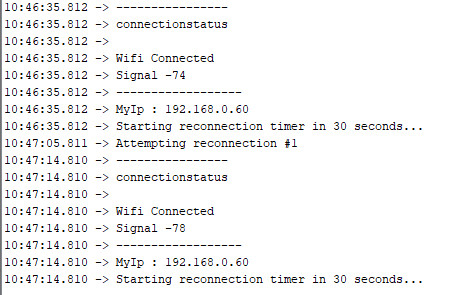
Can you please give any of your core that i can try here ? If its a personal project then its fine do not share…But it would be help full if you do share. And also please tell me the CORE you are using.
2.5.0 beta3
Yes i tried it yesterday itself as soon as you told me. But no luck. Now i downgraded the blynk lib to 0.3.3 , 0.3.4 , 0.5.2, 0.6.0, 0.6.1 all the way till the newest version. In the earlier blynk lib the code doesnt even compile now.
In file included from C:\Users\VxxxN RxxxN\Desktop\sketch_jun15b\sketch_jun15b.ino:9:0:
C:\Users\VxxN RxxxN\Documents\Arduino\libraries\Blynk\src/BlynkSimpleEsp8266.h:18:21: fatal error: version.h: No such file or directory
#include <version.h>
^
compilation terminated.
exit status 1
Error compiling for board NodeMCU 1.0 (ESP-12E Module).
you need to install
Stop messing around with different versions of the Blynk library, you’re just adding-in unnecessary complications.
Your Blynk library, Blynk server and Blynk app all need to be the latest version so that they can work together.
Your issue is clearly either hardware or network related.
Pete.
Why i am reverting back to the previous version is , it was working without a problem few months back. After i reinstalled by OS on my laptop i do not remember what was the Blynk Lib or ESP core i was using. So to get back to the same sweet spot i am trying the old versions…
But you can’t just downgrade your Blynk library without also downgrading your local server and app versions, the three need to be synchronised.
Pete.
where I suspect the latter
Ok … Out of curiosity I searched for other IOT applications and i found “Cayenne my devices” .
I installed its lib and all the necessary things and created a account it gave me the mqtt token, pass, and client ID… uploaded the example code !!
And guess what !! It immediately came online connects to the same network with which i had problem connecting with Blynk !!
Now i am not understanding what is the issue.
Can some one tell me which is the best Arduino Ide version to work with?
I was suspecting my wifi router to be crapy !! But if so why does the cayenne connects so easily to the same network ?
And if my hardware is also faulty why should it work with Cayenne ? @marvin7
This also applies to the Esp core as well !
Now i am totally confused. I am also not able to connect to the Blynk cloud too !! 


There’s no point trying to compile/upload Blynk sketches to your hardware with Cayenne installed. The two are incompatible because Cayenne uses an old version of the Blynk library. Search this forum for “Cayenne” for more info.
It seems that you’re not interested in the advice provided by experienced members of the forum, but instead you seem to be taking a scattergun approach to your problem solving - which is probably causing other issues along the way.
There are thousands of people using the latest Blynk library with NodeMCU hardware without any issues. There is only one person using your specific NodeMCU and your network and you’re having issues. What does that tell you?
I’m going to step away from this thread because you don’t seem interested in the advice that’s being provided by the experienced regulars.
Pete.
I know little about Cayenne except it uses (or was using) some parts of Open Source Blynk project and therefore was conflicting with Blynk when installed on the same machine. As to my suspicions: Not hardware fault, but network config fault. That is the most frequent reason for unidentified issues with ESP WIFI connections.
EDIT: now I see @PeteKnight had written roughly the same… 
Can you please tell me what can i do to resolve this issue ?? I am finding it difficult to find a way out of this !! I am struggling from a week to get over this problem!
Boss i am no where denying the advice given by the Brilliant HEADS here… I have always said in my post !!
As it was not connecting with my wifi network i thought of checking out other IOT app… No offence. But i installed CAYENNE only today. But this issue is there since a week.
I am really interested… That is why am really happy to ask you guys for suggestions when i am into a big trouble. But this time i did not find the solution on my wifi connectivity that forced me to try out diff thing…
This is not my first post here or first time speaking to you. You have many times given me or pointed me in a right direction. And am happy for that.
This is a simple tool with GUI, (Windows app) that I’m using for scanning my local network for all devices connected. http://www.nirsoft.net/utils/wireless_network_watcher.html
You can use it to verify, if some particular device is present in your network. Every device has its unique MAC (see above post by @PeteKnight or search the www), and to check your ESP mac just add for example in setup() the following (assuming the Serial Monitor is up and running):
Serial.print("ESP8266 MAC: ");
Serial.println(WiFi.macAddress());
If your problematic device is OFF and you see it’s MAC in the FRESH list,you are in trouble…