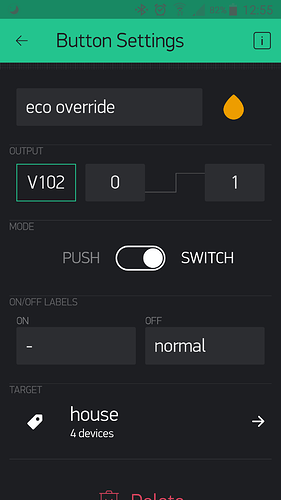@Dmitriy, i made a simple and effective test:
powered off the respective hw, and tried to rename the widgets. it keeps restoring the original name instantly when i click on the play button.
i tested on local and cloud server too, and on several projects. highly probable that the server stores somehow / somewhere the updateProperty command, or it made the widgets name readonly.
here is the code, if it matters, but because the hw is offline i don’t think so:
BLYNK_WRITE(V_TERMINAL) // update unit name
{
String incomingData = param.asStr();
if (incomingData.length() > 4 && EepromWrite(incomingData.substring(0, 3), incomingData.substring(4))) {
terminal.println("OK, set to: " + incomingData.substring(4));
terminal.println();
terminal.println();
terminal.println();
terminal.flush();
updateLabels();
}
else {
terminal.println("wrong command! use these commands:");
terminal.println("nm: set name");
terminal.println("s1: set notification for s1");
terminal.println();
terminal.println();
terminal.println();
terminal.flush();
}
}
void updateLabels()
{
Blynk.setProperty(V_RELAY_1_STATE, "label", unitName + " RELAY 1"); // relay button on / off widget
Blynk.setProperty(V_RELAY_2_STATE, "label", unitName + " RELAY 2");
Blynk.setProperty(V_RELAY_3_STATE, "label", unitName + " RELAY 3");
Blynk.setProperty(V_RELAY_4_STATE, "label", unitName + " RELAY 4");
Blynk.setProperty(V_GPIO_02_LED, "label", unitName + " S1"); // activity led widget
Blynk.setProperty(V_GPIO_04_LED, "label", unitName + " S2");
Blynk.setProperty(V_GPIO_14_LED, "label", unitName + " S3");
Blynk.setProperty(V_GPIO_16_LED, "label", unitName + " S4");
Blynk.setProperty(V_GPIO_02_NOTIFY, "label", unitName + " NOTIFY S1"); // notification on / off button widget
Blynk.setProperty(V_GPIO_04_NOTIFY, "label", unitName + " NOTIFY S2");
Blynk.setProperty(V_GPIO_14_NOTIFY, "label", unitName + " NOTIFY S3");
Blynk.setProperty(V_GPIO_16_NOTIFY, "label", unitName + " NOTIFY S4");
Blynk.setProperty(V_GPIO_02_SENS01, "label", unitName + " S1"); // sensors display widget
Blynk.setProperty(V_GPIO_04_SENS01, "label", unitName + " S2");
Blynk.setProperty(V_GPIO_14_SENS01, "label", unitName + " S3");
Blynk.setProperty(V_GPIO_16_SENS01, "label", unitName + " S4");
}