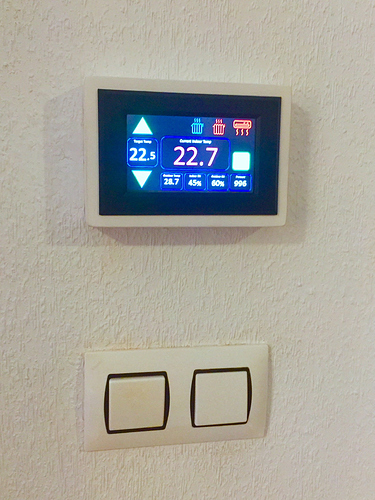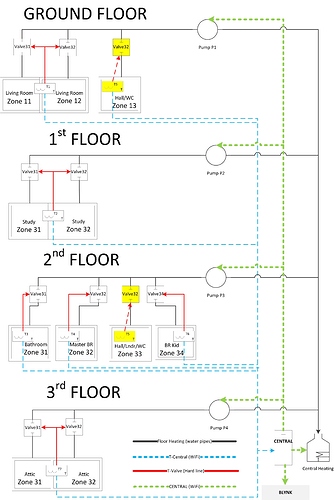@Toro_Blanco : thank you for the links, much appreciated and very useful!
In the end though I think you would be better off understanding all the components you need
well, yes obviously, which is one of the reasons I post this here. I’ve already ordered (reasonably randomly) some electronics to experiment with, but one of the issues are the extreme long delivery times. I’ve noticed that if they have no tracking they take ages… hence IF I order I have to order big and ‘big’ in this case means material for 10 thermostats. If I first order material for 1 its likely it will take 3 months before everything is in, I don’t want to wait that long so I’m reading a lot and asking others for advice, while at the same time learning the system with the few items that did arrive (among wich a sonoff TH10 with a esp8266 on board).
@PeteKnight: WOW! Thats really very close to what I’m looking for.
You don’t have to worry (for me) concerning the intelligence behind it I’ve got this project as a guidance, its really well thought through, including watch dog, maintenance cycles, etc. , however its completely wire (as in no wifi) and I don’t have (nor want) that luxury.
If you like to know what I’m aiming at:
That means that I need 8 thermostats in total, so I really want to get this right in one go! In a later stage I also want to add T sensors to all the pipes (11 zones in/out, so 22 sensors!) but that can be done later.
I like the touch screen concept, but I thought it would severely complicate the project. Could you share your code, so I can have a look at what I can expect?
the wemos takes 3.3v so how do you take care of that? Do you use two step downs?
Good advice, I don’t however want even more sensors in my house, which will mean I will most likely position the sensor just outside the case at the bottom (as heat goes up).
As for the case in the picture, where did you get that? One of the things I’ve been contemplating about is the casing as it will obviously not be something ‘standard’. 3D printing is always an option but that would once more complicate matters.
edit: to give some guidance to the schematics I attached:
- ‘solid lines’ (red and black) is what I currently have (so the pipes and hard lines between thermostate and the valves).
- ‘dotted lines’ is the new stuff and ONLY wifi. So this concerns two additional thermostats (no relay) one central hub with which the thermostats communicate and the hub communicates (dotted green) with the pumps (which currently run 24/7
 )
)
edit2: had a look at the Nextion displays but they’re too big and too expensive, i also realize that i need 9 thermostats not 8. The last one functions as the hub, operates the central heating system and senses the outside temp (as the inside temp is already measured by the zone termostat also on that floor). Given that I also want at least one spare…that means 10 thermostats.